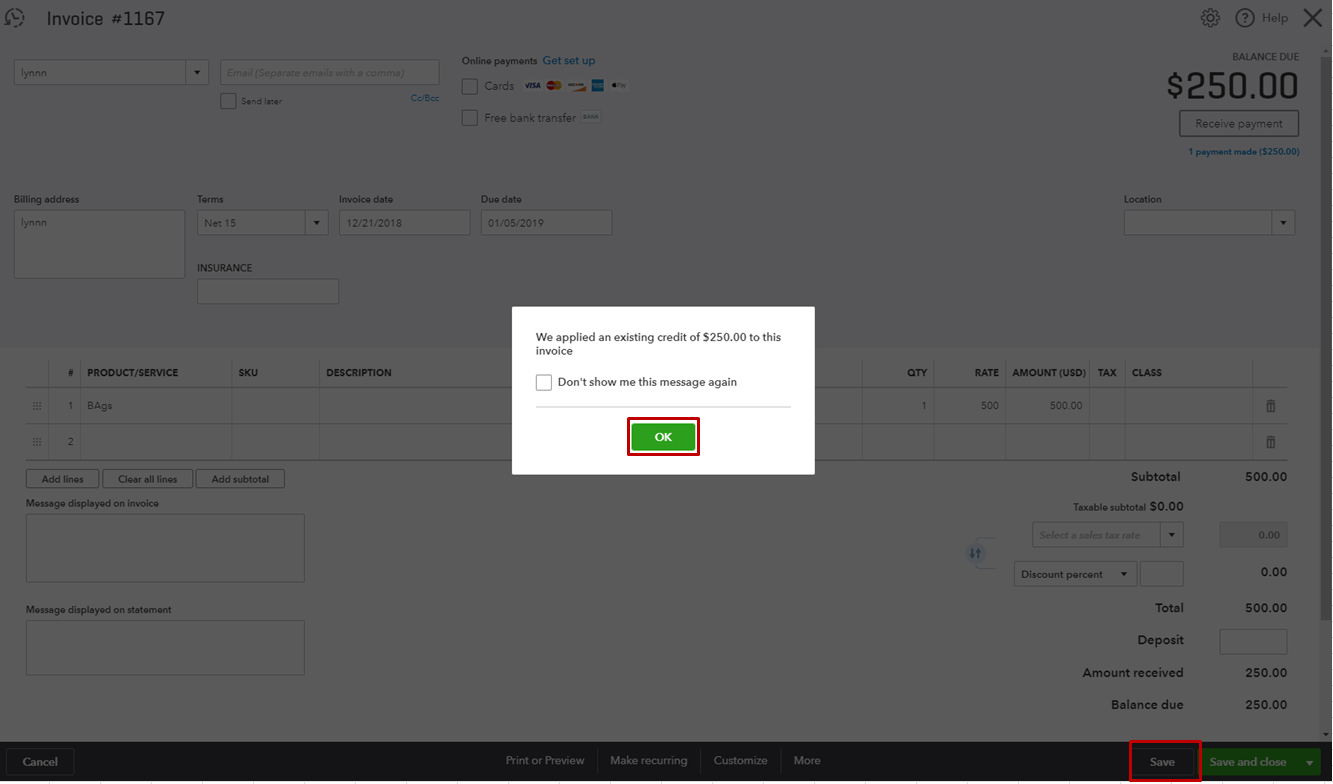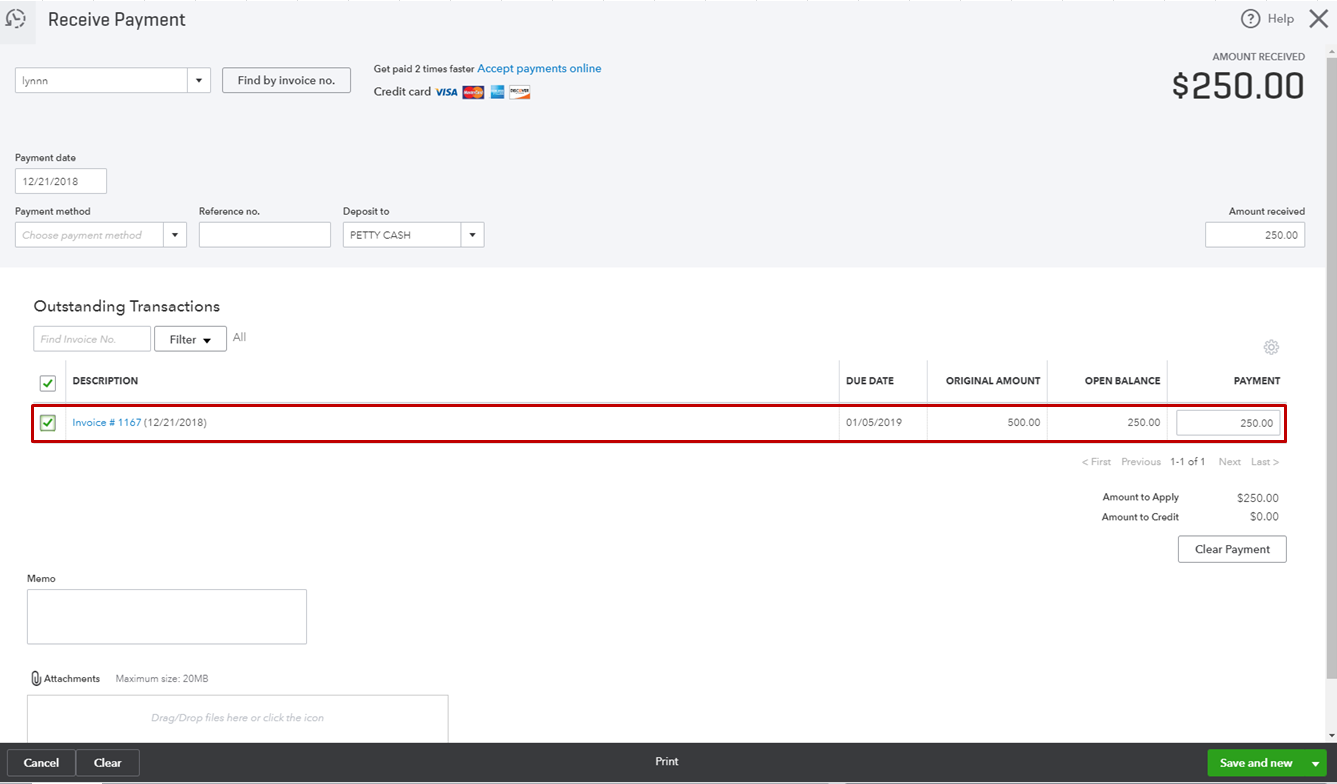Limited time. 50% OFF QuickBooks for 3 months.
Buy now & saveAnnouncements
Work smarter and get more done with advanced tools that save you time. Discover QuickBooks Online Advanced.
Reply to message
Replying to:
- Mark as New
- Bookmark
- Subscribe
- Permalink
- Report Inappropriate Content
Reply to message
Welcome and thank you for joining the thread, @JillP34.
I'm here to help and share some ways to zeroed out the due amount on your open invoices in QuickBooks Online (QBO).
If you have an existing credit memo to your customer, you'll just need to apply it when creating invoices. Here's how:
- Go to the Plus (+) icon.
- Click on Invoice under Customers.
- Fill in the necessary information in the Invoice page.
- Click Save.
- Click OK when asked to apply an existing credit to the invoice.
To zeroed out the open balance, you need to create a payment.
- Click the Plus (+) icon.
- Select Receive Payment.
- Select the customer's name and fill in the necessary information.
- Select an invoice you wanted to pay.
- Click Save and close.
That would allow you to zero out the overdue amount on your open invoices. Feel free to add a comment below if you have any other invoice concerns. Have a wonderful day!