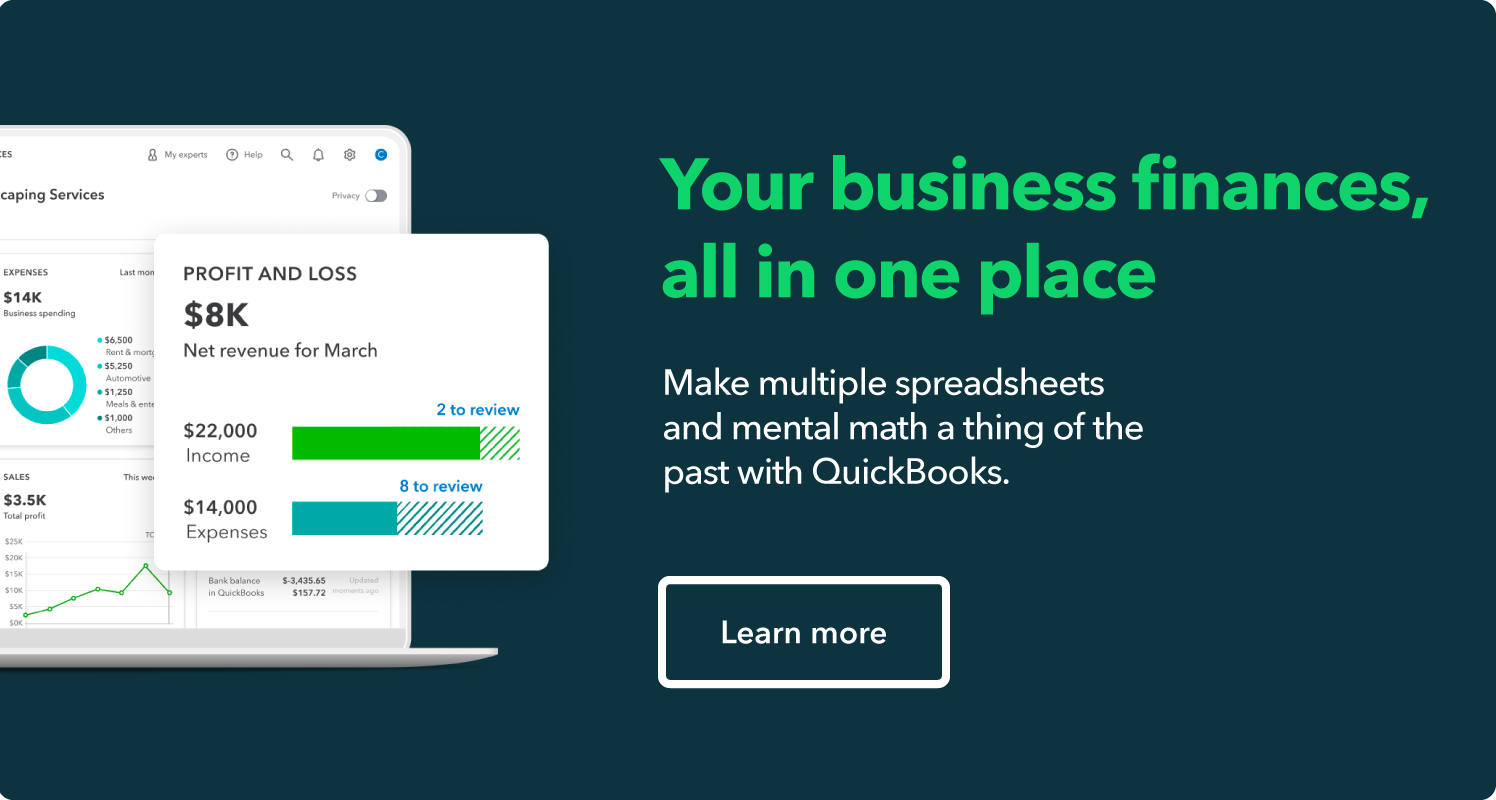Streamline Payroll and Bookkeeping for Nonprofits
If your organization works like many nonprofits, it probably doesn’t have the funds for a large full-time staff. As a result, you might use a mix of full-time staff, part-time workers, and independent contractors to stretch each dollar.
This mix of employees and hours, however, can make paydays complicated. For example, what happens if you don’t have room in the budget for a full-time human resources (HR) worker? In most instances, you probably end up doing the payroll yourself.
Fortunately, plenty of options exist for streamlining your payroll. Time-tracking makes a great place to start. Do you currently spend time going through employee time sheets or tracking down each person to ask for their hours?
If so, you can save time and boost accuracy with a time-tracking tool. That way, every employee or contractor can log their time — often, right from their mobile phone. When it’s time for payroll, you can click right into the system to see everyone’s hours.
If you want to save money and time, it makes sense to choose time-tracking and payroll systems that integrate with your accounting software. That way, you can import hours, complete payroll, and record the payments.
If you want to make things even easier, you can choose an accounting program with built-in time-tracking and payroll. In QuickBooks you can:
- Track billable hours
- Set different pay schedules and rates for each employee
- Calculate payroll
- Send free direct deposits
This option keeps all your nonprofit bookkeeping tasks in one place, so you never need to worry about reconciling. Most importantly, it’s easy and saves valuable time. Do you want an extra burst of efficiency?
Consider direct deposit. It’s cheaper and less error-prone than traditional paper cheques. Plus, your employees get their salaries instantly without the need to go to the bank or deal with mobile cheque deposits.