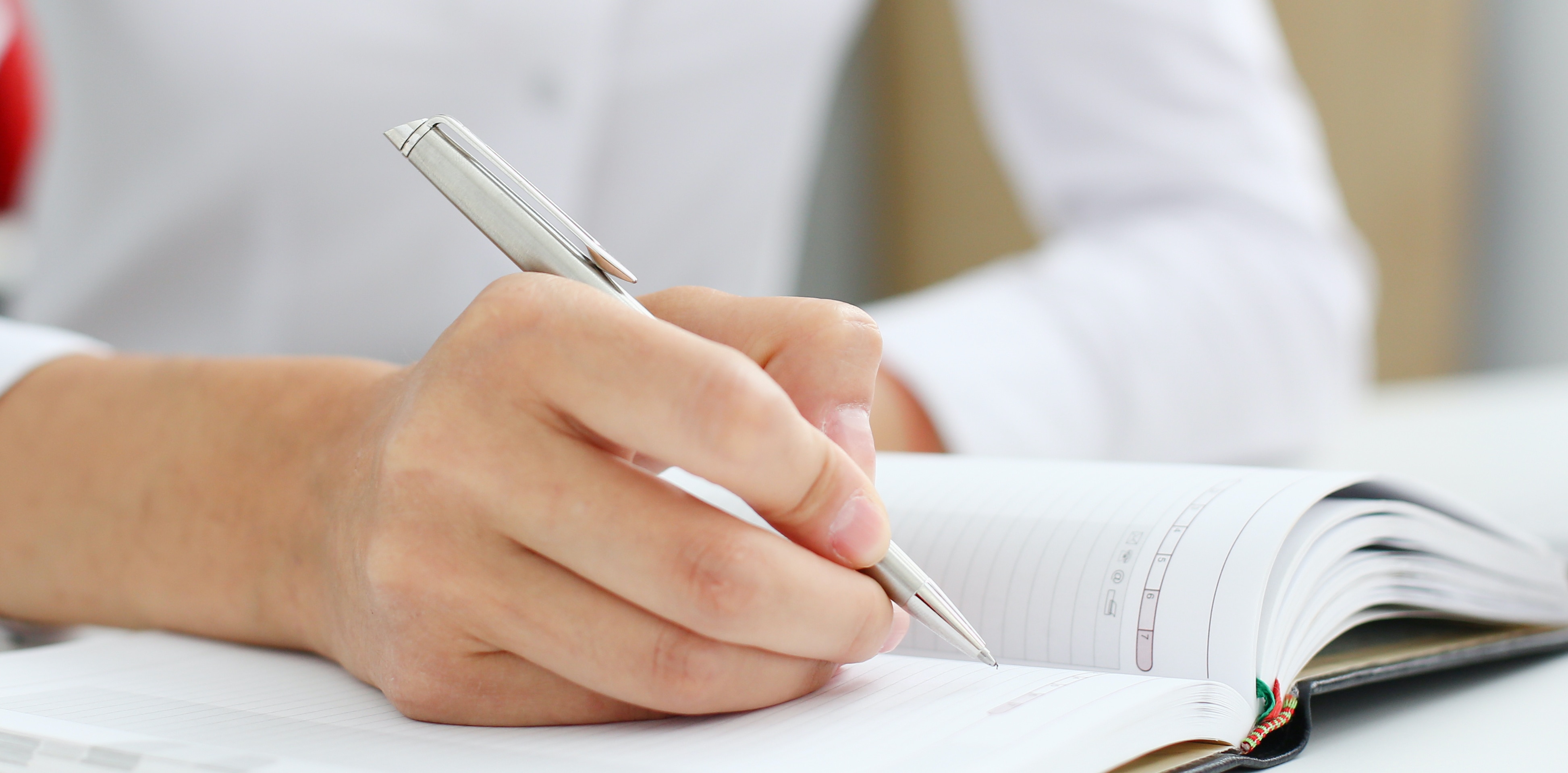The Best Software for Records Management
There are many document management systems today that can help small businesses keep secure and meticulous accounting records. The electronic organization of documents through cloud-based management systems allows for quick filling and referencing for your company.
Those looking to go paperless can easily do so with Hubdoc Small Business Accounting App. This software allows businesses to sync all of their financial documents across the board. What makes this app so great is its ability for seamless integration with the QuickBooks Online software to keep your financial data at your fingertips.
FileHold can quickly scan and upload your documents for easy storage. Depending on how many users your business has, you can opt for the Express or Enterprise for more users. This cloud-based system integrates smoothly with Microsoft for excellent records management.
With QuickBooks Self-Employed, this accounting software makes it easy to organize cash receipts, sort your expenses, and prepare your taxes for accurate and in-depth record keeping. The software comes with free support and a QuickBooks community to help users become proficient in every feature- so why not try it free today?
<<Back: What is Accounting?
Next: Common Accounting Equations>>