Turn on suggestions
Auto-suggest helps you quickly narrow down your search results by suggesting possible matches as you type.
Showing results for
Get 50% OFF QuickBooks for 3 months*
Buy nowI can connect the bank through the QuickBooks app but it does not sync up with QuickBooks online, it still shows the bank is not connected. This is for a client that won't give out their online banking username & password & their particular bank only stays connected for about 14 days straight, so I thought the solution would be to have them connect the bank through the app they downloaded but it hasn't worked. Any idea why?
I appreciate you for bringing this to our attention, sjmalich.
Since your client's bank connection still not syncing in QuickBooks Online (QBO), the issue can be on their bank's end. To check this, you can ask your client to sign-in to their bank's website directly and check for any notifications about ongoing maintenance or other issues that can affect connectivity. Additionally, they can also connect their bank through a web browser to determine if the app is experiencing a syncing issue with QBO.
In the meantime, you can manually upload your client’s bank transactions in QBO account. You can download their bank statement in a CSV file format and upload it to the QBO account to ensure all updated transactions are recorded.
here's how:
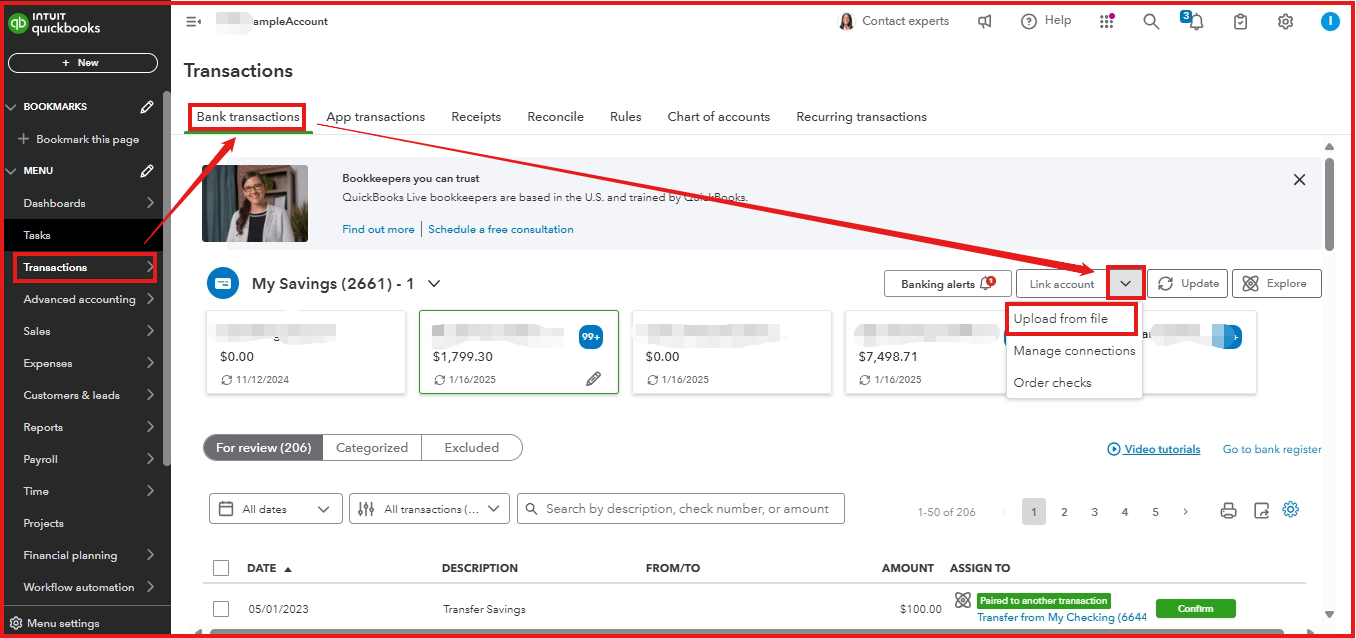
For detailed instructions on downloading the transactions in a CSV file format, you can refer to Step 3 in the article: Manually upload transactions into QuickBooks Online.
To avoid duplication once your client's bank already connected in QBO you can match those bank transactions in the manually uploaded transactions.
Moreover, after successfully downloading your transactions into QBO, you can proceed to categorize them to ensure your financial records remain accurate and well-organized.
You can also partner with our QuickBooks Live experts that can help you streamline your business finances, from categorizing transactions and reconciling accounts to generating in-depth financial reports. This service is perfect for business owners who want to ensure their books are accurate, up-to-date, and professionally managed.
Thank you for your patience as we work to resolve this issue. If you require further assistance or need clarification regarding your client's bank connection in QBO, please let us know by clicking the Reply button. We are committed to providing support at every step of the process. Have a great day!



You have clicked a link to a site outside of the QuickBooks or ProFile Communities. By clicking "Continue", you will leave the community and be taken to that site instead.
For more information visit our Security Center or to report suspicious websites you can contact us here