If you've already created tags before, you can find them in the Lists page, Amy.
Please note that customers who have never used tags from the beginning will no longer see the option. However, those who have used it before can still access the feature.
Here’s how:
- Select the Gear icon.
- Navigate to the Lists column and click on All Lists.
- From there, locate the Tags feature.
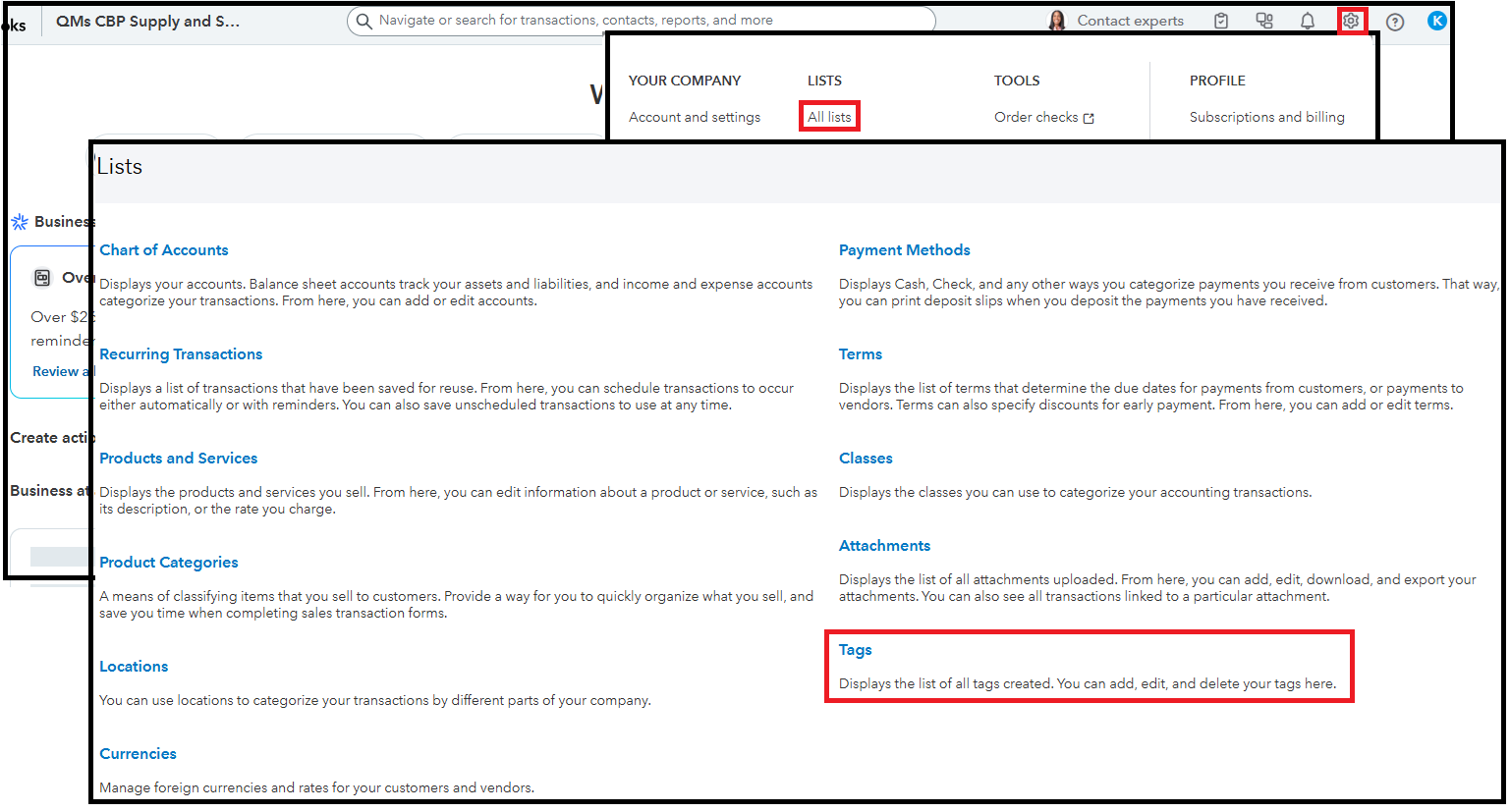
If it is no longer available on your end, you can utilize custom fields as an alternative.
Return to this thread if you need further assistance with QuickBooks Online. We're here to support you.