Turn on suggestions
Auto-suggest helps you quickly narrow down your search results by suggesting possible matches as you type.
Showing results for
I accepted the accountant invitation and it was successful, but I don't show up as a user. My email has changed so I need to be listed with my new email and delete my old one. Even after accepting with the new email, only my old email shows up as the accountant user.
Welcome to the Community, @jantco. I’ll be glad to assist you in sorting this issue about client invites in QuickBooks Online Accountant.
If a client invites you to be their accountant but you are unable to connect, make sure the invitation was sent to the correct email address. It should be the one associated with the user ID used to sign in.
If you still can’t connect, there may be a web browser issue. Alternatively, you can open the invite manually.
Here’s how:
From there, your client can now try to send you a new invite.
Please let me know if you have any questions about the information above. I'll be right here to help. Wishing you the best.
The issue wasn't not being able to accept the invitation. It was that after accepting it I still didn't show up as an accountant user with the new email. I finally got that fixed, but the email notifications from QBO are still going to the old email address. Where do I need to go to fix that?
Thanks for coming back to the Community, jantco.
I’m here to make sure the email notifications from QuickBooks Online (QBO) are sent to the new email address. Let’s go to the Sign in info screen to update your email information. I’ll help you with how to get there.
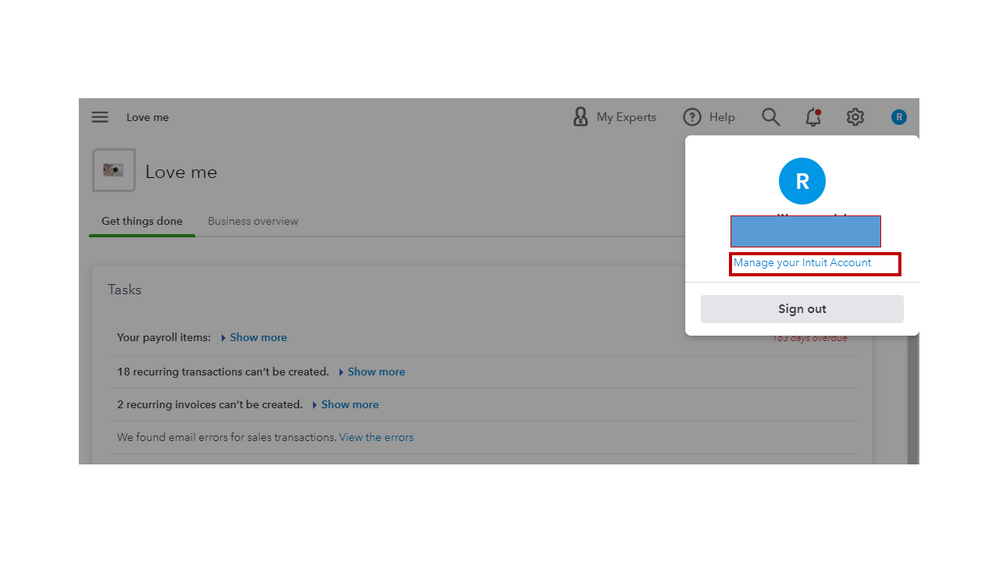
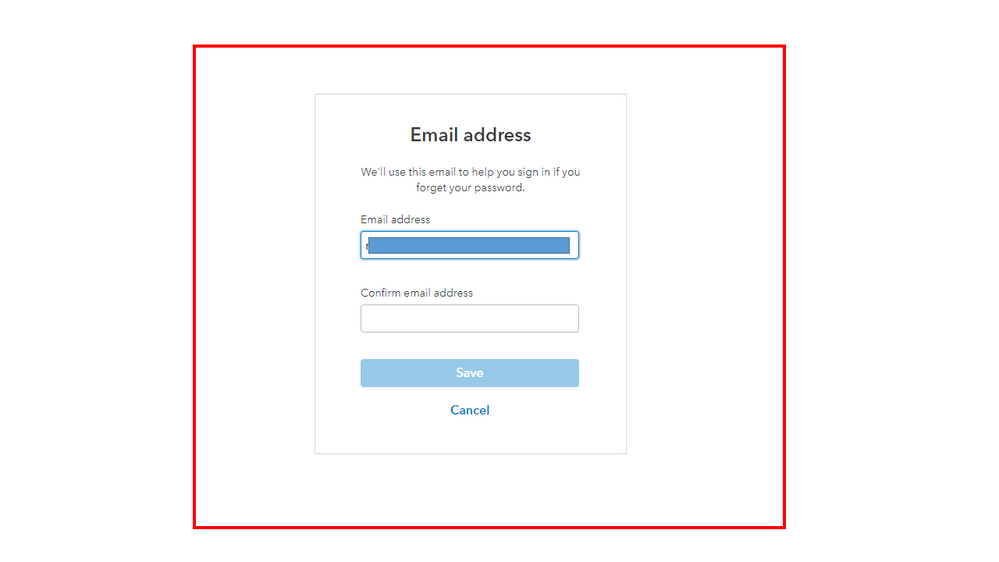
After setting up everything, configure the notification setup to get important communications specific to your account, transactions, or inquiries. Here’s how:
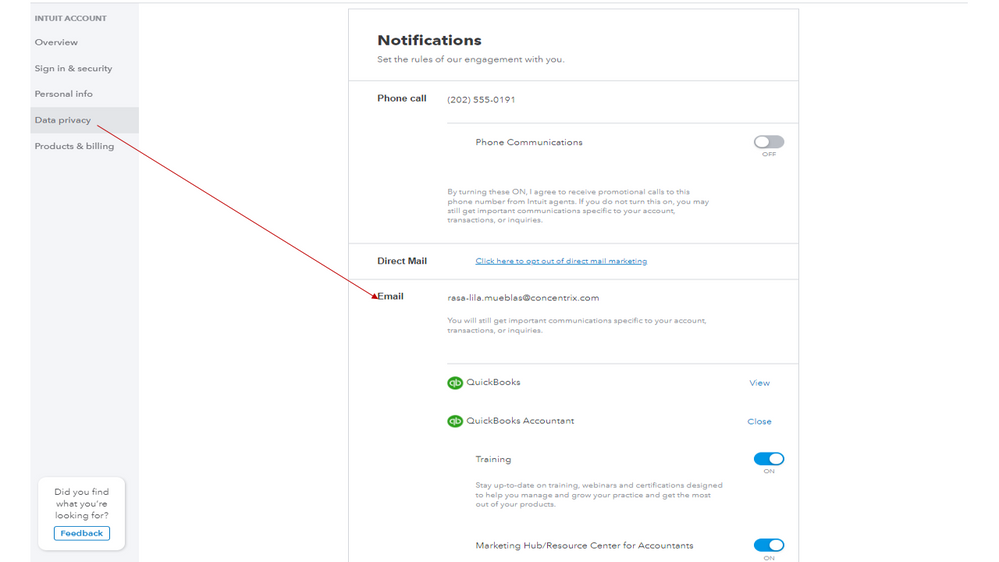
Check this article for more insights into this process: Change your email, user ID, or password for QuickBooks Online, QuickBooks Online Accountant. It includes instructions on how to recover your user ID or password. Also, this reference contains solutions on how to recover your account when you’re unable to sign in.
Keep in touch if you have additional questions on how to update your email address. I’m more than happy to answer them for you. Wishing you and your business continued success.



You have clicked a link to a site outside of the QuickBooks or ProFile Communities. By clicking "Continue", you will leave the community and be taken to that site instead.
For more information visit our Security Center or to report suspicious websites you can contact us here