You can run the Verify and Rebuild tool to fix it to get you going with your QuickBooks task.
To ensure a clear understanding, could you please explain what occurs when attempting to edit and save changes? Additionally, have you experienced any errors or unexpected behaviors during this process?
In the meantime, let's perform some troubleshooting steps to address data issues. First, repair your company file using the Rebuild Data tool. Here's how:
- Go to the File menu, then hover over Utilities, then select Rebuild Data.
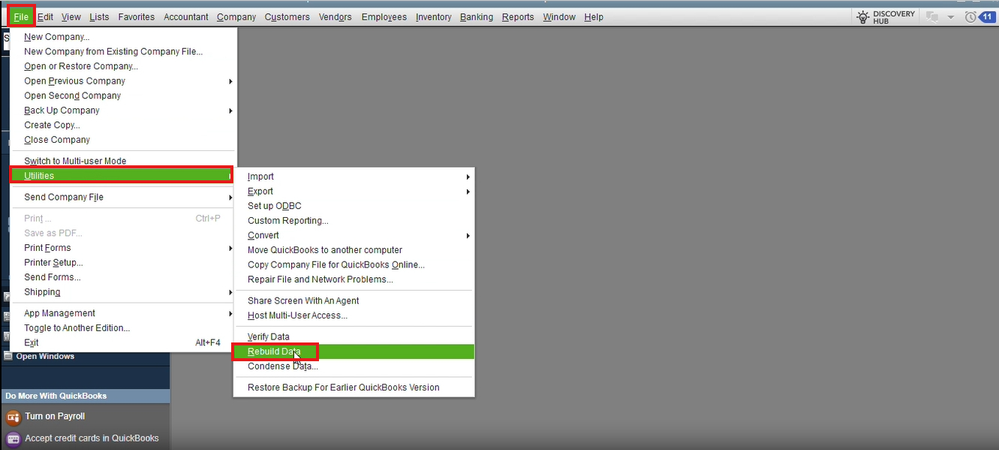
- On the QuickBooks Information window, click OK. Follow the onscreen steps to save a backup.
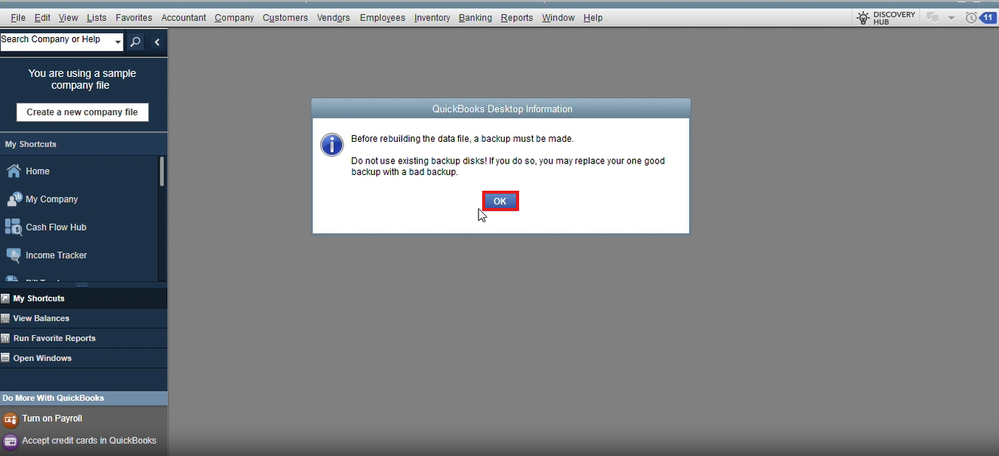
- Let the tool repair your file. It may take some time.
- When the tool finishes, select the OK button.
- Go to the File menu. Then hover over Utilities and select Verify Data.
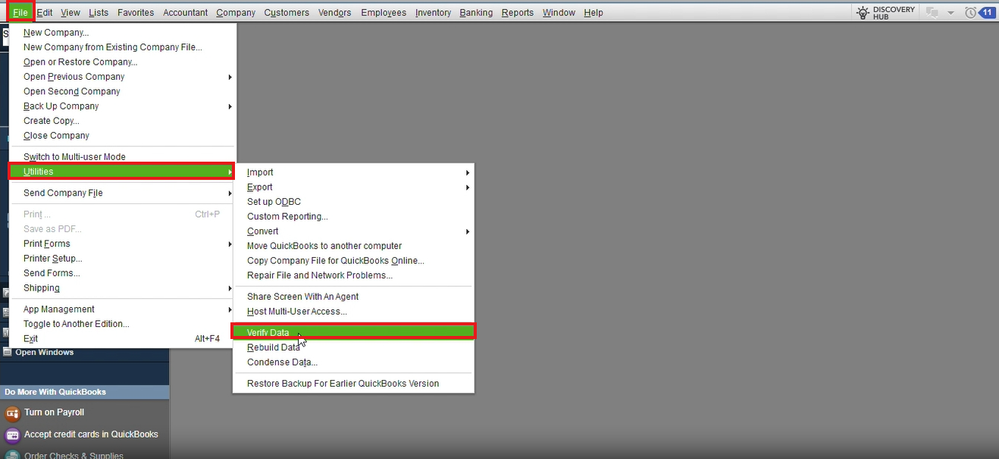
- Let the tool check your file for data issues.
- If QuickBooks doesn't find any problems, select OK.
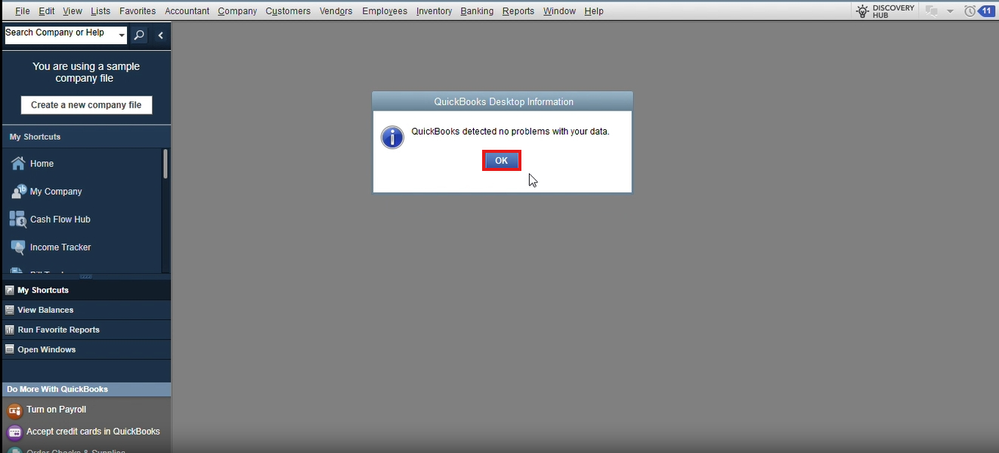
For further guidelines, please see this article: Fix data damage on your QuickBooks Desktop company file.
I've added this reference to help you set up price levels for new items or enter a standard service rate: Set up custom rates or prices for employees, vendors, or customers.
I'm still ready to support you further if you encounter any more challenges with editing your pricing rules. I'll keep this conversation open for your convenience.