Turn on suggestions
Auto-suggest helps you quickly narrow down your search results by suggesting possible matches as you type.
Showing results for
I've had a Quickbooks reminder for years that I cannot get rid of, "Request for New Login". When I click on it, it takes me to a webpage that apparently doesn't exist. I can find no way to delete or resolve the reminder. My version of Quickbooks is Desktop Pro 2018. Any help is appreciated. Thanks.
Hi ididion1,
You can log in to your Intuit account after opening your company file, so the system will recognize that it's you who are using QuickBooks.
You can also check out this article for your additional reference: Intuit account – Why now for QuickBooks Desktop?
If you have other questions in mind, feel free to go back to this thread.
I'm already logged in. Thanks.
I have had the EXACT same message, and it effectively renders reminders USELESS as I ignore them based on the presence of this message. Has been there since QB 2015, and at one point, I lost access to my QB file for 3 weeks while an L2 engineer "rebuilt" the file, returned it, and it STILL contained the error.
It is 2021. I pay $400/year for the license and another $400 for payroll. For a small business owner such as me, that's a king's ransom. Is it SO hard to add functionality to DELETE a reminder, regardless of its genesis? The site this is redirecting to, as the OP points out, has been offline for > 5 YEARS now. So how about adding some value to a product instead of charging us for "upgrades" which still use IE, a deprecated and UNSECURE broswer, to access online business banking, or if you will not do so, how about you stop charging these rates for what are effectively patches to a largely deprecated system?
Apologies, but I periodically peruse this site, and upgrade religiously hoping this message will go away, or if not, that I will actually be able to view a non-blurry copy of QB on my HDR laptop, or if not, that AT LEAST I can access banking through a modern, secure browser. Each year, and another $800 later, answers are no, no and no. Surreal....
Has anyone ever found a resolution to this problem? I got no LESS than 150 emails over the past weekend "advising" about the next 15% increase in annual licensing costs (now almost $700 before tax!) but this reminder remains persistent despite 3 years of "updates". Can you imagine MS Outlook not being able to delete a reminder for over 5 years? This has been going on since 2017 and not a single update gives users a simple way to delete a reminder. Anyone have any ideas?
Hello, @jcmbenterprises.
I acknowledge your concern regarding the ongoing reminder issue in our software. It can be infuriating when such problems continue even with frequent updates. I appreciate your patience and understand any inconvenience this may have caused.
To address this effectively, we would greatly appreciate your feedback. I encourage you to add your vote for this one by sending a feature request in the Feedback section within QuickBooks. Our product development team reviews all the feedback we receive to ensure we’re meeting the needs of our customers.
Here's how:
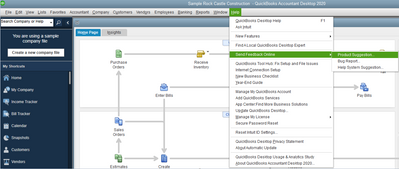
Additionally, you can check out this article to learn how to manage customer-related forms in QuickBooks Desktop: Email Sales Forms.
Please feel free to share any additional details or questions you may have, and we'll do our best to assist you. Thank you for your understanding and cooperation.
Only thing Intuit has done is up my annual fee to $1100 for the license (almost 3 x what this cost when I posted this bug, still UNRESOLVED) and increase cost for my payroll subscription to $800 / year. So for 5 x what I pay annually for MS Office, I cannot clear out a 10 year old message, relegating all the other reminders to useless because I have had to train myself to ignore the persistent unread message. Scoured registry, cannot locate the keys where this is stored. Lost access to my books for several months while this was being "Fixed" by engineers only to have the file returned and the bug still there. How do i get this resolved? For what we are paying, we should have onsite support!
Hello there, @jcmbenterprises. We want to ensure that we'll provide you with the necessary resources and guidance to help you achieve your goals. I'd be pleased to route you to the available support group.
To effectively resolve this situation, I recommend contacting our customer support team for a detailed investigation. They have the expertise and tools to analyze your issues and provide tailored guidance.
Here’s how you can get in touch with customer support:
Also, check their support hours so you can connect with them accordingly.
Additionally, you might find this article helpful for managing your QBDT account and services through the Customer Account Maintenance Portal (CAMPs): Manage your QuickBooks Desktop subscription and services.
If you have any queries about managing your QBDT subscription, please don't hesitate to leave a message below. We're here to assist you and wish you a pleasant day.



You have clicked a link to a site outside of the QuickBooks or ProFile Communities. By clicking "Continue", you will leave the community and be taken to that site instead.
For more information visit our Security Center or to report suspicious websites you can contact us here