Turn on suggestions
Auto-suggest helps you quickly narrow down your search results by suggesting possible matches as you type.
Showing results for
Get 50% OFF QuickBooks for 3 months*
Buy nowWhen i run my Sales Order report I have one job that is showing up. The invoice linked to the order is closed and paid in full . The open balance on the report is blank- doesn't show zero or anything and the order is marked as closed. Any help would be appreciated as I have tried everything I can find online
Solved! Go to Solution.
I have another workaround that we can perform, ckennedy1.
Verify Rebuild Data resolves discrepancies on reports and helps us make sure that the company file is error free.
Let me show you how:
Let's go back to review your sales order report again if there are any opened transactions that should be closed.
If you get the same thing, I'd recommend reaching out to us so we can further investigate the unexpected behavior.
Keep me updated on how this works on your end. Thanks in advance!
Hello, pbrandy1229,
I’d be happy to help you remove a closed sales order from the sales report.
We just need to make sure the sales order is completely closed. On your sales report, double-click the sales order to open, then click Mark As Closed on the upper part.
A Closed message will appear on the side, which will be the indication that it's completed. You can re-open the sales report to confirm the closed sales order is no longer showing.
Please don’t hesitate to reach us again if you have other questions.
I recently had that issue of closed sales orders still showing as open with zero balances in the Open Sales Order report. The solution was to go into the sales order and delete whole lines that were empty and below the last line item. They were empty lines but somehow causing the problem. Difficult to troubleshoot so I hope this helps you!
Hello -
I ran across this same issue and after much frustration stumbled across the fix on Reddit.
Open the invoice/so and put a period in the memo box, save and close. Thank you to YEGStolen for your help!
Neither of these solutions worked for me. This is very frustrating.
I have another workaround that we can perform, ckennedy1.
Verify Rebuild Data resolves discrepancies on reports and helps us make sure that the company file is error free.
Let me show you how:
Let's go back to review your sales order report again if there are any opened transactions that should be closed.
If you get the same thing, I'd recommend reaching out to us so we can further investigate the unexpected behavior.
Keep me updated on how this works on your end. Thanks in advance!
I also ran into this same problem. For some, marking as open, then marking as closed and saving worked. For others, I needed to put the same quantity amount in the quantity column as the grayed out "invoiced" column, then save.
Hi man you are my savior. That "period-in-the-memo-box" trick works for me. I was scratching my head and couldn't figure out why.
My guess is: By click of "Save & Close", this triggers the relinking/revalidation between sales order and invoices. Now the sales order realized that it has been zeo-balanced and should update its status to "Close" instead of "Open". anyway...
How about export closed sales orders only? I want to re-open them, but don't remember which one was closed. Does anyone have any ideas? Thank you!
Hello there, phoenix6.
While we don't have a report that shows only those closed sales orders, you can run the Transaction Detail report and customize the filter to show all the Sales Orders (SO). From there you can manually locate and edit each SO transaction to Mark as Open.
Here are the instructions below:
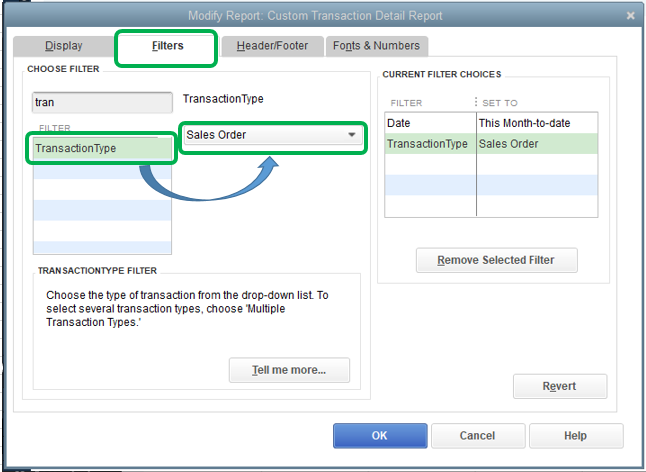
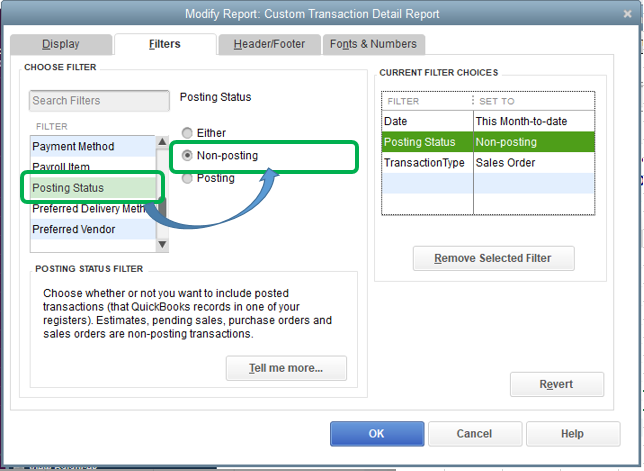
Then, locate the closed SO and click it to open the transaction. From the Main menu, Click the Mark as Open icon. This will re-open the closed SO. I've added a screenshot below for your visual guide:
Here's a great article that will guide you through the steps on how to reopen SO's in QBO: Some Sales Orders or Estimates may be incorrectly marked as closed.
Learn more about customizing reports in QuickBooks Desktop through this article: Customize reports in QuickBooks Desktop.
If you have other questions or need further assistance, please know that I am here for you. Update this thread or start a new post in the forum. Have a nice day!
I have the same issue with sales orders showing in the "Open Sales Orders by Customer" report with an Amount but no Open Balance. More so, the sales order does not show up in the "Open Sales Orders by Item" report. Running the Verify and Rebuild Data did not solve the problem. Here are the actions that I took to resolve the issue:
1st Action - ran Verify utility and then Rebuild Data utility. Did not solve the problem.
2nd Action - on the sales order I deleted lines that did not show as closed (such as a blank line and there was an open line with just some text as a note) and Saved & Closed the order. This did not solve the problem.
3rd Action - on the sales order I entered some text into the MEMO field and Saved & Closed the order. This worked!
Hello,
I have an issue on Sales Order. For example, I create Sales Order of 100 quantity of Energy Drink. I invoice 80 of them. And the 20 is left over (back order). I close the Sales Order in that of 20. The problem is that whenever I open the customer's invoice, Quickbooks appears a message that the customer has Sales Order. However, the Sales Order is closed and I don't use that for the customer anymore. I want the Quickbooks does not appear that closed Sales Order, but open.
How can I solve it?
Thanks in advance.
Thanks for sharing your concern with us, @Fardinkhan Omar.
There might be an issue with your company file's data that's causing the sales order to reappear when creating an invoice.
To fix the issue, I recommend following the Verify and Rebuild troubleshooting steps that were provided in the conversation above. This will help you verify the data issue in your company file and fix it by rebuilding your data.
Before you perform the following steps, I recommend updating QuickBooks Desktop to its latest release first. This will also help you fix minor issues with your company file. Here's how:
If you're still getting the same issue after performing the steps above, I recommend reaching out to our phone support. This way, they can check your company file and trace the cause of the issue.
If you have other concerns or questions, don't hesitate to tag my name in the comment section below. I'm always ready to help. Have a great day ahead.
We tried several suggested solutions for this problem. I finally tried the solution suggested by Lisa H, it worked like a charm. This is certainly an interesting glitch in the program.



You have clicked a link to a site outside of the QuickBooks or ProFile Communities. By clicking "Continue", you will leave the community and be taken to that site instead.
For more information visit our Security Center or to report suspicious websites you can contact us here