Turn on suggestions
Auto-suggest helps you quickly narrow down your search results by suggesting possible matches as you type.
Showing results for
Get 50% OFF QuickBooks for 3 months*
Buy nowJust to clarify. Do you need to purchase a new blank QB Online US account or else? Open the link on private/incognito browser to make sure,
https:// quickbooks.grsm.io/US
https:// quickbooks.grsm.io/us-promo
You made the right choice of coming here, easwimtreasurer.
Let's make sure you'll be able to update your payment method for your QuickBooks Online subscription to bank transfer.
Below are the steps on how to change your payment method to bank transfer:
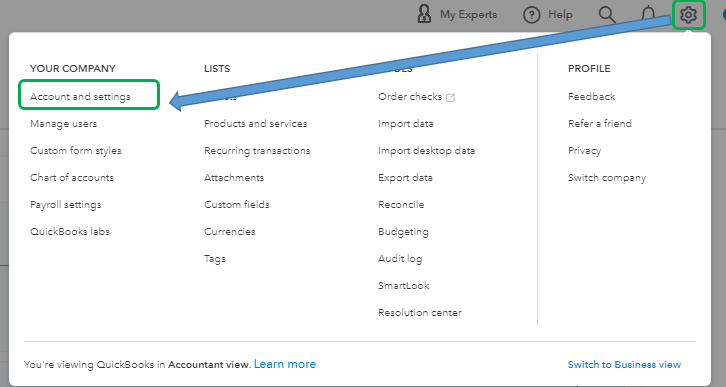
You can have this article as your guide on how to pay your QuickBooks subscription using direct debit or bank transfer: Use direct debit to pay your QuickBooks Online subscription
If this doesn't work, you can try some basic troubleshooting to fix this. Using a private window helps us verify a browser cache issue since this doesn’t store any cache files. To begin, you can provide them with these keyboard shortcuts:
If they're able to see the correct term, I recommend having them clear their browser's cache to refresh the system. If the issue persists, have them use other supported browsers. This way, we can verify if this is a browser-related issue.
Feel free to scan through this article for more information about updating credit card information in QBO: Manage billing, payment, and subscription info in QuickBooks Online
I'm just a post away if you have any additional questions using the payment terms and recurring invoices. I'm more than willing to help. Have a great day!



You have clicked a link to a site outside of the QuickBooks or ProFile Communities. By clicking "Continue", you will leave the community and be taken to that site instead.
For more information visit our Security Center or to report suspicious websites you can contact us here