Turn on suggestions
Auto-suggest helps you quickly narrow down your search results by suggesting possible matches as you type.
Showing results for
Get 50% OFF QuickBooks for 3 months*
Buy nowSolved! Go to Solution.
Hey again, @mcfhome1.
Thanks for replying back with that information.
Since the link I provided didn't work, I recommend contacting our Customer Support Team for further assistance.
QuickBooks Self-Employed - Contact Us
Keep us updated on how the call goes. We want to ensure that you get this taken care of right away. Bye for now!
Let's work together so we can narrow down the root cause of this issue and resolve it to help you continue with your task, @mcfhome1.
Before anything else, did you receive any error messages when trying to log in to your QuickBooks Self-Employed (QBSE) mobile app? This will help me identify the root cause of the issue and accurate resolution for you.
In the meantime, I recommend performing some troubleshooting steps on your mobile to help isolate the issue. Sometimes, numerous cached files can cause unusual software behavior.
For Android devices:
For IOS devices:
I've included this information to help you learn more about managing your QuickBooks Self-Employed for your convenience. QuickBooks Self-Employed Overview.
I'm more than willing to help again if you have more concerns with your QBSE account and any other QuickBooks-related tasks.
I have deleted and reinstalled the app on both iPhone and iPad. It is Quickbooks accounting. There is no Quickbooks self employed separate app. I can only access my data through the browser sign in, therefore no mobile functionality which greatly reduces the product
Hey there, @mcfhome1.
I appreciate you coming back and giving additional details about the QuickBooks Self-employed app.
Let's use the link below for the QuickBooks Self-Employed App to ensure this isn't popping up as the QuickBooks Accounting app:
This will help us determine the best solution for your business. I'll be waiting for your response!
Said app is not available in country or region. I am in Michigan
Hey again, @mcfhome1.
Thanks for replying back with that information.
Since the link I provided didn't work, I recommend contacting our Customer Support Team for further assistance.
QuickBooks Self-Employed - Contact Us
Keep us updated on how the call goes. We want to ensure that you get this taken care of right away. Bye for now!
Was there ever an actual solution to this? I am getting the same error through the app
Thank you for joining this thread, MONMISC.
Utilizing QuickBooks Self-Employed app has been beneficial for managing your transactions. However, please note that QuickBooks Self-Employed will be discontinued and won't be available in the future. If you're currently subscribed, you can continue using it for now through our website.I recommend exploring our other product options, such as QuickBooks Solopreneur, which might better suit your needs.
For more information about the transition, you can refer to this article. It provides insights into the distinctions between the two products and details how QuickBooks Solopreneur is designed for one-person businesses like your: Introduction to QuickBooks Solopreneur.
In the meantime, keep yourself informed by checking out our QuickBooks Blog for the latest innovations and product updated.
We always strive to address all your concerns, particularly regarding access to your QuickBooks Self-Employed app. Simply click REPLY, and we'll assist you promptly.
Won't be available in the future? I said it's not available now and I'm still paying for it. Thanks for just suggesting I buy something else, less than helpful.
This isn't the experience we want you to feel, @MONMISC. I'm here to route you to the appropriate support to resolve this.
Have you performed the steps provided by my colleague above? If so, and the issue persists, I recommend reaching to our phone support team. For now, this is the best action we can take as they have the necessary tools that'll help isolate the issue.
Here's how:
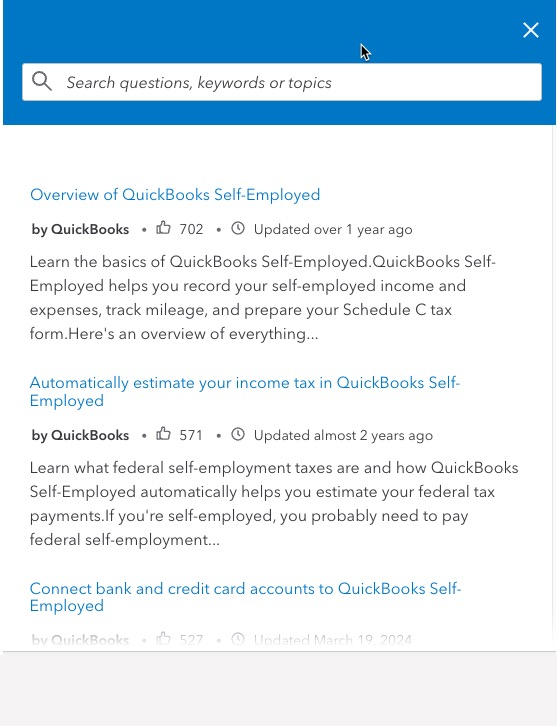
For detailed information, check out this article: Get help with QuickBooks products and services.
In addition, you can visit these articles that may help you and learn our QuickBooks Solopreneur product:
Please don't hesitate to reach out to the Community page if you need further help with managing your QuickBooks logins. We're here to address your concerns. Have a great day ahead of you.



You have clicked a link to a site outside of the QuickBooks or ProFile Communities. By clicking "Continue", you will leave the community and be taken to that site instead.
For more information visit our Security Center or to report suspicious websites you can contact us here