Turn on suggestions
Auto-suggest helps you quickly narrow down your search results by suggesting possible matches as you type.
Showing results for
Get 50% OFF QuickBooks for 3 months*
Buy nowNo.
There's a way to restrict a user from accessing your register, pankratztrucking.
The Standard user type can permit limit access but can't view your bank accounts. Please check out this article for details: Get To Know User Types and Permissions.
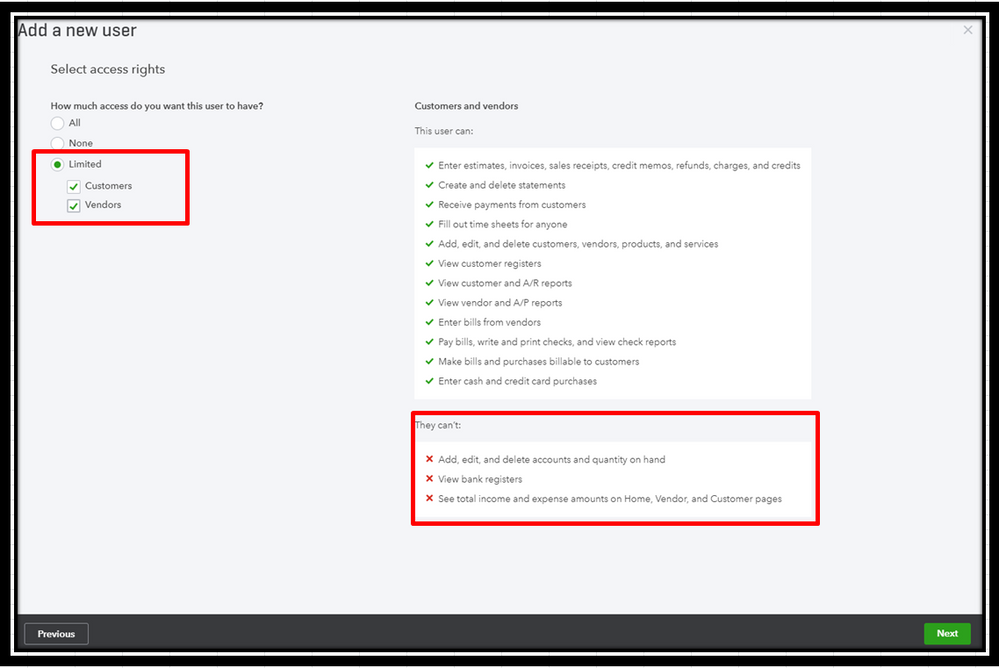
Refer to this article for the steps: How To Add, Delete, or Change a User's Access.
Let us know if you have more questions.
NO.
Even if "STANDARD USERS", they can still view the "Transaction Details" by Account or Date (ie Salaries, or any kind of posting transaction).
So there's no use of restricting the USERS in QB.
Let me share additional information about the multi-user access in QuickBooks, @ctallod.
Restricting your user's access depends on the specific role and task they have to perform. You can limit the access granted to your Standards users. Yes, they can see the Transaction Details by Account report. However, they can't view your bank's register.
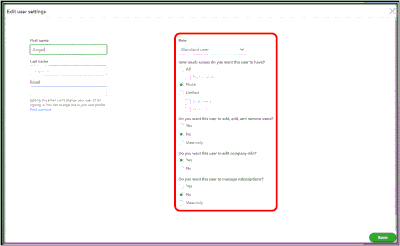
Leave your comments below if you have other questions about customizing the user access level in QuickBooks. I'm always here to help.
YES, you can restrict them on specific role. But though, they can't view your bank register, still your bank is included in your "Transaction Details by Account".
Please note that there are some information in the "Transaction Details by Account" which shouldn't be shown with your "Standard Users" (ie. banking transaction). I can prove it because I'm having difficulty on how to restrict my users in accessing the "Transaction Details by Account".
Hi,
I had a related question and thought this thread would be a good place to ask.
Can a user, who has permissions to create invoices, be limited to a subset of customers? My guess is no, but wanted to check with the experts here.
If not, would it be possible to create a sub account under the Chart of Accounts, and tie a customer to the sub account, and limit the user to that sub account? Or are there any other workarounds for this?
Good morning, @b0bb.
Thanks for posting here in the Community.
At this time, QuickBooks Online doesn't have the option to tie a customer to a sub-account. I'm going to submit feedback to our Product Development Team to review and consider making this an option soon.
You can check out this detailed article as it has further information about user permissions: User types and user permissions in QuickBooks Online.
For now, QuickBooks Online Advanced has a lot of different customization features like banking, sales, payroll, and more. You can refer to this article: Add and manage custom roles in QuickBooks Online Advanced.
If you have any more questions, I'm always here to help. Have a safe and productive rest of your day!
Thanks Kendra. This is a make or break feature for us. Please let me know what you find out, and whether this will become part of the roadmap of future releases.
Thanks Kendra. This is a make or break feature for us, and the one thing that may require us to move away from QB if there's no workaround and if it's not part of a future release. Please let me know what you find out.
Can I restrict a sales rep to his/her own customers and not able to view/print other sales reps customers/history?
Thanks.
We have QB Enterprise. Can I restrict sales reps to his/her own customers so they are not able to view/print other sales reps customers sales history?
Thanks.
Hi there, GT1000.
I'm here to share some insights about how access levels work in QuickBooks Desktop Enterprise.
Currently, we're unable to set up a restriction that allows access to specific customers or customers' sales history only. Once you provide access to the Customers & Receivables section to your sales representatives, they'll be able to view all the customers.
Please know that we roll out updates based on the customers' requests. Rest assured, we're taking note of all your suggestions and ideas to improve your QuickBooks experience.
Additionally, these are the only activities in the Customers & Receivables section that we're able to set up restrictions:
To learn how to customize the access for different user roles, you can read these articles:
As always, I'm just a post away if you have any other concerns or follow-up questions. Have a great rest of the day.
Yes - we have this same need. I think it is crazy that you cannot restrict access to users to specified customers. We even tried by setting up "Type" of customer. Still cant restrict. Seems silly.
It would be awesome if QBO would have a check mark area titled "Check Here to Block Access" so only specific people could open certain bills, checks, or journal entries.
Whenever I create a sensitive entry that only management should be able to view, I could easily check mark this specific entry to block access to anyone who is not an admin/manager, this keeps employees that should not be able to view this one specific journal entry/bill/bill payment/check from viewing the information, and at the same time it doesn't block them from being able to view and assist with other entries of the same type.
I need employees to not have access to specific journal entries but that doesnt mean i dont want them to help me with other journal entries.
This would make my work so much easier as I have to really strategize how to assign jobs based on the limited user roles capabilities.
Can this be sent to your Product Development team?
Thank you for raising this concern, @JesseMolina88.
This feedback helps us improve and find better opportunities moving forward. We’ll make sure to raise this concern with our product engineers.
You can also send feedback by going to the Help menu of your account. Here's how:
1. Click the Gear icon.
2. Select Feedback.
3. Enter your feedback and suggestions.
4. Click Next.
5. Select Feedback for the Category.
6. Click Send message.
Your suggestion goes directly to our developers who consider feedback for future QuickBooks enhancements.
For now, you can use this link as your reference when navigating QuickBooks: Help articles for QBO.
Please don't hesitate to click the Reply button if you have other questions. I'm always here to help.
Hello QB team,
Was this issue resolved?
We operate several bank accounts for different donors in an NGO in Uganda and we recently move to multi-user version. We too need to have a consolidated financials and financials per donor.
We need to restrict each accountant to their bank and cash ledger in QuickBooks so they don't have rights to view or change anything in other accounts not related to their donor.
How do we do this? Kindly Help
Providing the best experience with the product is what we aim for, Waiswa Musa.
I know how beneficial it is to your business to restrict accountants to their bank and cash ledger in QuickBooks Online (QBO). However, this option is unavailable in QuickBooks. We can limit the access granted to your Standards users. This way they can't view the bank's register in QBO. You can check out this detailed article as it has further information about user permissions: User types and user permissions in QuickBooks Online.
With this said, I'd recommend sending this request straight to our product engineers through feedback. Sharing features and options that you would like implemented is how our engineers look for new product updates. Here's how:
Any questions about integrating the app into your Online account are best handled by the third-party app provider. For more tips and other resources, you may visit our page in managing your business in QuickBooks: QBO Self-help articles.
Would like some assistance reconciling your accounts? Let me know the details and I'll gladly lay down the solutions. Also, if you have other concerns, let me hear you out.
This article is not helpful. All users in this thread need limit access of a certain user to specific account only.
Critical for my business only. Please implement such a role.
Thanks for bringing this to our attention, Yuri. Let me help you get in touch with our product developers in QuickBooks Online (QBO).
I understand how important it is for your business to have specific limitations on user access. Currently, that option isn't available in QBO, I'd suggest sending a request directly to our product engineers using our feedback form. This way, our Product Engineers can consider adding this in future updates.
Here's how:
Once you submit it, our team will take a look, and you can keep track of your requests on the QuickBooks Online Feature Requests website.
In the meantime, you can create custom roles for your users to limit their access, which might help a bit. And if you need insights about your business income, running financial reports can be helpful too.
Comment on the post if you still have concerns user access in QBO. I'm here to help.


You have clicked a link to a site outside of the QuickBooks or ProFile Communities. By clicking "Continue", you will leave the community and be taken to that site instead.
For more information visit our Security Center or to report suspicious websites you can contact us here