Hello there, @Damon. I'll provide some steps on how you can update your phone number in QuickBooks Online (QBO).
You can change your business owner's phone number by going to your Intuit account. Let me show you how:
- Sign in through accounts.intuit.com.
- Provide your email address and then click Sign In.
- Enter your Intuit password and then hit Continue.
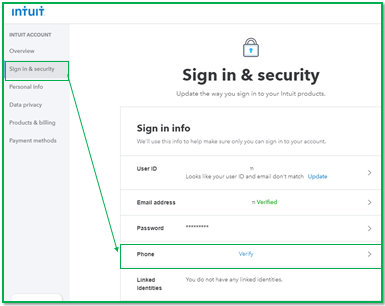
- Once logged-in, select Sign in & security.
- Go to the Phone section and then click Change beside the phone number.
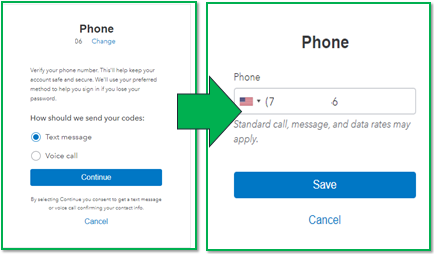
- Enter the new number, then fill in your password to Save it.
- Select how you want to confirm your contact information by selecting the following: Text message or Voice call, then choose Continue.
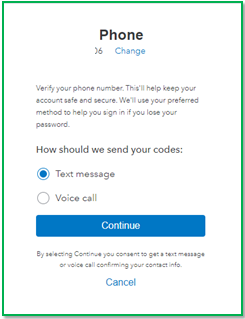
- Confirm by entering the code, then select Done.
If the issue persists, I suggest contacting our Technical Support Team. They can pull up your account information in a secure environment and investigate this further for you.
Please browse this link for detailed steps and please take note of their support hours: QuickBooks Online Support.
I'm adding this article for your reference on how you can change your email address, user ID, password, and other information for QBO: Reset or change your login information for QuickBooks Online, QuickBooks Online Accountant, and Quic....
Also, you can check out this article to learn how to change your business info in QBO: Change your business name, contact info, or EIN in QuickBooks Online. This is for the info that customers see on sales forms and invoices, or your internal info on file with Intuit.
Feel free to drop a comment below if you have other questions about updating your contact information in QBO. I'll be sure to get back to you.