Turn on suggestions
Auto-suggest helps you quickly narrow down your search results by suggesting possible matches as you type.
Showing results for
Get 50% OFF QuickBooks for 3 months*
Buy nowI just installed quickbooks for Mac 2019, I need to change company name - how do I do this?
What you describe is a New Company. Start a new file.
Hi there, Telckvs.
Welcome to the QuickBooks Community. I'll be happy to help share some additional steps to change your company details.
If you're trying to create a new company file as what qbteachmt mentioned, let me walk you through how to do it.
Here's how:
However, if you want to edit your company information, let's change it on the Preferences pane.
Here's how:
Also, when you say privacy settings, are you referring to edit the setup for user accounts and passwords? If so, please follow the steps below:
For additional information on this, I recommend the following article: QuickBooks Desktop for Mac 2019 User’s Guide.
If you want additional help, feel free to reach out to our Technical Support to get the resolution quickly.
Here's how you can reach them:
Please know that I'm only a post away if you need additional assistance about changing your company details in QuickBooks Desktop for Mac. I'll be happy to help you out.
I have a company who change to LLC, they apply for a new EIN, the QB'S don let me change, what cat I do?
Thanks for joining us here, @Cesar_Books.
Let's get your EIN changed. Since your EIN is linked to your Intuit account, you'll have to submit a request form to change it.
Here's how:
After that, you'll receive an email that confirms the update within 3–5 business days. Want more details? Check out this guide: Update your business name and address for QuickBooks Desktop Payroll.
You can also log in to camps.intuit.com to verify your new EIN.
I'm attaching this link here to help you manage your account in QuickBooks Desktop. Just look for a topic that'll fit your concern: Account management.
Please know that you're always welcome to reply anytime if you still have questions or concerns with your company info. I'll be here for you. Take care and have a lovely day ahead.
Where to download Business Name Change Request Form
Hello, wpoole.
Thank you for reaching out to the Community. Requesting to change company names can easily be done in QuickBooks. You can use this link for instructions and how to download the business name change request form.

Please let me know if you have further questions or concerns while working in QuickBooks. I’m here to help and make sure you’re taken care of. Enjoy the rest of the day.
I am trying to submit a business name change request. I have tried to fax it to [removed], and I've tried to get to the Intuit File Exchange (https://community.intuit.com/oicms/L5hQMMl88_US_en_US) but neither of these are working. I have called, chatted, and emailed and begged for help, until I am blue in the face.
I have been given many different answers to how I go about changing my company name, Tax ID and bank account information in my QB products. None of the "how to do it" directions work. I just continue to chase my tail and end up down one rabbit hole after another.
I have a completed business name change request form, I have my photo ID, I have a bank statement proving payment for services.....BUT I can't get it where it needs to go!
I NEED HELP....SOMEBODY PLEASE HELP ME!
Thanks for bringing this to our attention, @TMalone.
Since you mentioned that you already have the request form and the necessary documents, you'll need to upload your files to and from Intuit Customer File Exchange.
If you encounter issues downloading the file, I suggest contacting our support team again to help you in doing the process. They have the tools where both of you can have screen sharing, and they'll walk you through submitting the necessary documents.
Here's how to reach them:
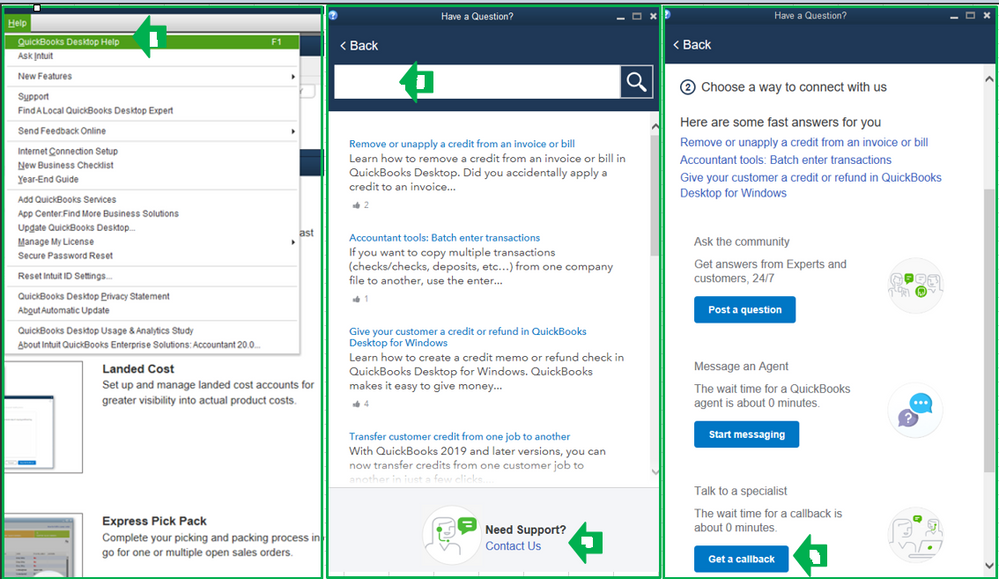
I'm also adding this resource to help you update your account name, legal business name, and address QuickBooks Desktop Payroll: Upload or download files with Intuit Customer File Exchange.
Keep me posted on how it goes. I want to ensure you can submit the form successfully to change your business info. Stay safe and have a good day!
same issue here. the "fax number" [removed] on the form is not a fax number. no one we've spoken to can answer with correct fax number for the form above. what's the correct fax number?
I'll make sure you're able to upload your files or documents to Intuit Customer File Exchange, @PGH2. This way, you can update your account name, legal business name, and address in QuickBooks Desktop (QBDT).
You'll have to contact our Payroll Care team again to submit the Business Name Change Request Form and your supporting documents (i.e., government-issued ID and proof that you paid for the service or product) via Intuit Customer File Exchange.
To do this, here's how:

Once you're done, you'll receive an email that confirms the update within 3–5 business days. You can learn more about this process through this article: Update your business name and address for QuickBooks Desktop Payroll.
To know more about uploading your file(s) to Intuit Customer File Exchange, please refer to this article: Upload or download files with Intuit Customer File Exchange.
Also, to further guide you in managing your account and business information in QBDT, I'd recommend checking out this article: Manage your QuickBooks Account. It as well includes topics about updating billing info and resetting a password, to name a few.
We appreciate your patience regarding this matter. Please don't hesitate to comment below if you have other payroll concerns and questions about updating your business info in QBDT. I'm always around to help. Take care, and I wish you continued success, @PGH2.



You have clicked a link to a site outside of the QuickBooks or ProFile Communities. By clicking "Continue", you will leave the community and be taken to that site instead.
For more information visit our Security Center or to report suspicious websites you can contact us here