Turn on suggestions
Auto-suggest helps you quickly narrow down your search results by suggesting possible matches as you type.
Showing results for
Get 50% OFF QuickBooks for 3 months*
Buy nowI am not sure if this is the right place or not but I was looking for some help. I am not in accounting, I am more on the tech side and have been brought in to try and a problem. Our setup is that we sync order from Shopify to QB desktop with Connex.
We sell sku A that is bundled with 3 skus (B, C, D) and I could purchase skus B, C and/or D separately if I wanted. In QB, sku A has one COGS account while skus B, C, D have another COGS account. Is it possible for skus B, C, D to be mapped to one COGS account when they are bundled with sku A and another COGS account when they are not a part of the bundle?
Any input is appreciated.
Solved! Go to Solution.
This is just the place to get the answers you're looking for, @jbutler-lifefuels!
Yes, you can map a separate COGS account for SKUs B, C, and D that you've set up as a single item and as a bundle. All you have to do is choose the appropriate COGS account for each setup. I'll guide you how.
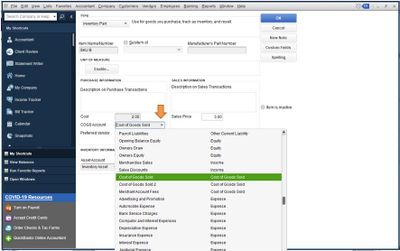
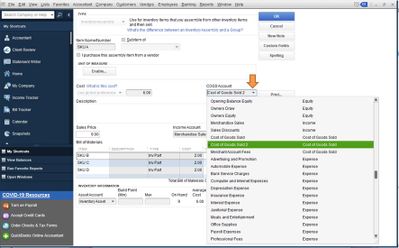
Let me also add these articles to learn more about managing your items and cost of good sold in QuickBooks Desktop:
I'm always here if you have other questions. Have a wonderful day!
This is just the place to get the answers you're looking for, @jbutler-lifefuels!
Yes, you can map a separate COGS account for SKUs B, C, and D that you've set up as a single item and as a bundle. All you have to do is choose the appropriate COGS account for each setup. I'll guide you how.
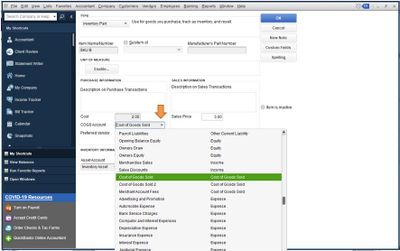
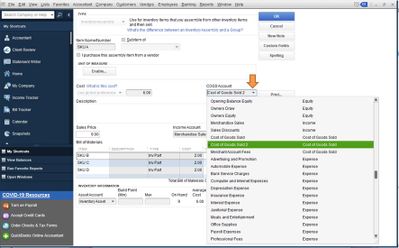
Let me also add these articles to learn more about managing your items and cost of good sold in QuickBooks Desktop:
I'm always here if you have other questions. Have a wonderful day!
Thank you, this was very helpful.
Thank you, this was very helpful.



You have clicked a link to a site outside of the QuickBooks or ProFile Communities. By clicking "Continue", you will leave the community and be taken to that site instead.
For more information visit our Security Center or to report suspicious websites you can contact us here