Hello Everyone
I am using Quickbooks Enterprise 2015, but recently it's happen for my customer accounts randomly. When I want to apply any action to my existing customer, it will popup the following screen to ask me to create a customer.
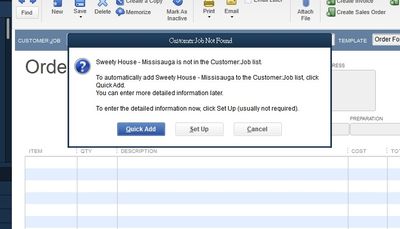
But which is a customer in Quickbooks already. If I change the customer:Job into a totally different name then it will working right away. When I change back the original name, that popup will show again. I tried REBuild feature, which show "rebuild complete" and Verify Data that show nothing wrong. If anyone had a solution, please please let me know. Which happen made my office work stuck everyday now.
Thank you very much