Turn on suggestions
Auto-suggest helps you quickly narrow down your search results by suggesting possible matches as you type.
Showing results for
Solved! Go to Solution.
Hello there, @im4gltr.
Let me guide you on how to create reports that only show your journal entry transactions in QuickBooks Online.
For more detailed steps on how to sort your reports in QuickBooks, please click this article: Customize reports in QuickBooks Online.
Also, you can refer to these articles on how to print and memorized reports in QuickBooks:
Should you need further assistance, please do not hesitate to contact me by clicking the Reply button. I'll be here to lend a hand. Take good care.
Hello there, @im4gltr.
Let me guide you on how to create reports that only show your journal entry transactions in QuickBooks Online.
For more detailed steps on how to sort your reports in QuickBooks, please click this article: Customize reports in QuickBooks Online.
Also, you can refer to these articles on how to print and memorized reports in QuickBooks:
Should you need further assistance, please do not hesitate to contact me by clicking the Reply button. I'll be here to lend a hand. Take good care.
This is great. Thank you.
Hello, I was able to get a report that just shows journal entries using these instructions and I added columns for Memo, Debit, and Credit, but the report doesn't show anything in these columns. Shouldn't it show the amounts of the debits and credits, and the info I entered in the Memo space of each JE?
Thank you..
Welcome to the Community, @KiWoo.
Let me share some insights to make sure that you'll be able to run a report with the columns added.
Your browsers store temporary internet files and cache to speed that can cause unexpected behavior.
In the meantime, you can access your QuickBooks Online (QBO) account via an incognito/private browser to check if it's a browser issue or not
To use a private browser, here’s how:
If it works fine using the private browser, access your account using the original browser and clear the browser's cache.
Follow the steps to clear your browser's cache:
Also, try to run a report that includes all dates. Then run a report with the date range that you want.
I'm adding this link that provides you with articles to manage your reports: Reports
If you need additional assistance with running Reports, I'm always around to help. Just click on the Reply button below.
The report has no detail, only the date and journal entry number. This report is useless without the detail. How do I get the debits and credits to show on report?
I have the same issue and Ethel's response doesn't address the problem.
Thank you for following this thread, susansc.
I'm here to help ensure you can see the debits and credits data on the report. Let's use the customize function to make information appear on the Journal report. I'll help and show you the steps.
Here's how:
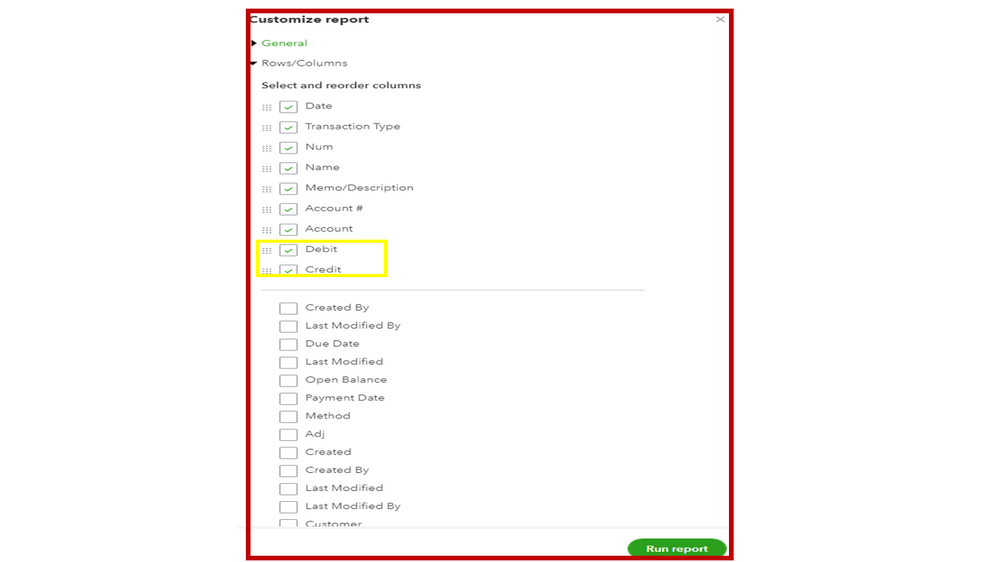
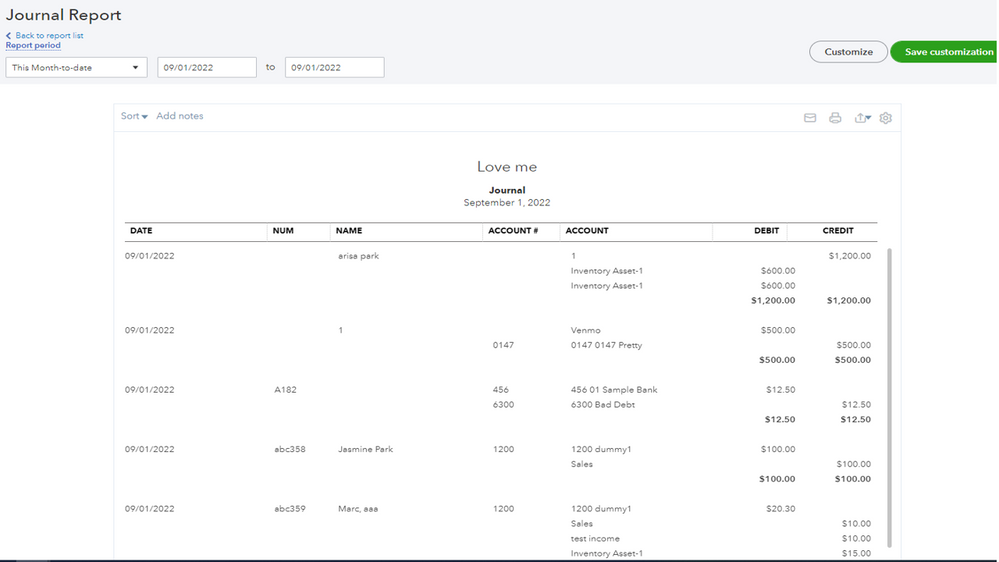
See the following guide for more information on the process: Customize reports in QuickBooks Online. It includes instructions for exporting, automating, and memorizing reports.
We also compiled resources to help users handle any QuickBooks tasks or troubleshoot errors or issues that may arise while using the online program. Click here to access them.
If you need help building reports or have other QuickBooks issues, click the Reply button and enter your comments in the field box. I'm always willing to lend a hand in making your business run more smoothly. Have a wonderful rest of your day.
I have followed these steps and filtered for Journal Entry's only, yet the report is still showing Bills and Bill Payments. Any idea why it is including these transaction types when I am only asking for journal entries?



You have clicked a link to a site outside of the QuickBooks or ProFile Communities. By clicking "Continue", you will leave the community and be taken to that site instead.
For more information visit our Security Center or to report suspicious websites you can contact us here