Turn on suggestions
Auto-suggest helps you quickly narrow down your search results by suggesting possible matches as you type.
Showing results for
Get 50% OFF QuickBooks for 3 months*
Buy nowWelcome aboard to the Community forum, @treasurer-onerap.
If you want to see specific accounts on the report, you're able to filter them manually using the Customize option in QuickBooks Online (QBO).
Here's how:
From there, the data will show only the specific accounts you've chosen.
If you're still unable to see the Filter section, let's try performing some basic troubleshooting steps to fix the problem. Sometimes cache stored up in the system can cause unexpected behavior in the product.
You can start by opening a private (incognito) window. Using a safe browser and accessing the program from there can usually fix the issue.
Check out these keyboard shortcuts:
Once done, pull up the report again by following the steps above.
To learn more about customizing your Profit and Loss report, see this article: Customize reports in QuickBooks Online.
You’re more than welcome to visit the Community whenever you need further assistance. I'm here to lend you a hand. Have a good day!
There is no Filter section under Customize in my P&L report. I've tried in the desktop app, in the browser, and in a private browsing window in the browser. I've attached a screenshot of what shows up when I click Customize on a P&L report.
I'd be happy to help keep the process of customizing a report easy and simple. , treasurer-onerap.
To be able to customize and filter the Profit and Loss report, as an initial step, you might want to ensure that you're logged in as the Master Admin of the account.
If you're added as a user in QuickBooks Online, the access and options may vary from one user at a company to another. The system determines what information it displays by each user’s access rights.
You can reach out to the owner of the account or the Master Admin and ask to review your access. Here’s how:


However, if you're still unable to filter the report, I'd suggest deleting and adding yourself again. Once done, go back and filter the report.
I recommend memorizing the report to save its current customization settings. It serves as your record and helps you quickly access it for future use.
Please get back to me if you continue to get the same results so I can look further into this. I'll be here to keep helping.
I am logged in as the Master Admin account and the only user on the account, so I don't believe this is a user permissions issue, and I don't think I can "remove and re-add" myself.
I continue to see the same lack of a "Filters" section on the Customize section of P&L.
I suspect that the problem is that I'm on the Simple Start plan and that I have to pay Intuit more money in order to get access to necessary features.
I appreciate you for getting back to us, treasurer-onerap.
You're correct. The Filter option on the Customize button isn't available in the QuickBooks Online Simple Start version.
If you want to upgrade your subscription, you may check these references:
Upgrade your QuickBooks Online subscription
Update billing, payment, and subscription info in QuickBooks Online
I'm just around if ever you need help. Keep safe always!
I must say this is maddening. Why not be able to simply customize your P&L. for a sole prop like myself I have business expenses coming from a personal credit card and checking account. if I want a window into what my business is doing I should be able to easily customize what is showing in my P&L. This is so basic....
Hi, Which versions of quickbooks online is this available in? Essentials? Plus? Thanks
Yes, it's available in Essential, Plus, and Advance subscription, IOWALSH.
The option to filter the Profit & Loss (P&L) report to exclude specific income/expense accounts or other accounts is unavailable in QuickBooks Online (QBO) Simple Start.
To take advance of this feature, you can upgrade your subscription to Essential, Plus, or Advance so you can personalize your report to display the information you require.
Here how:
For more details about our Plan & Pricing, please visit this page: quickbooks.intuit.com/pricing/
Once done upgrading your subscription, you can follow these easy steps to customize your P&L report:
Check out this article for more details: Customize reports in QBO.
In addition, you can also memorize your report to save the settings of the customized report for future use. This way, you won't have to go through the customization process again.
You can always count on me if you have further questions in running reports in QBO. I'm here to help you out.
I have this same issue. I am going to try setting up a project for my personal transactions and assign/split transaction and assign to either the business or project. I will then filter report to see if the results are accurate.
alternatively, I could just delete all the persons stuff which I’m sure may present it’s own set of challenges.
@bertcox1 wrote:I must say this is maddening. Why not be able to simply customize your P&L. for a sole prop like myself I have business expenses coming from a personal credit card and checking account. if I want a window into what my business is doing I should be able to easily customize what is showing in my P&L. This is so basic....
@bertcox1 wrote:I must say this is maddening. Why not be able to simply customize your P&L. for a sole prop like myself I have business expenses coming from a personal credit card and checking account. if I want a window into what my business is doing I should be able to easily customize what is showing in my P&L. This is so basic....
I'm having the same issue, and I see that it's because we're not paying Quickbooks enough money to have a basic feature like being able to create a P&L for specific accounts. Absurd.
These suggestions will not work if you do not have QB Essentials or higher. You do not have same tools if using QB Simple Start.
I have a situation that I have been trying to fix for a while and I cannot figure out how to display only our companies employees net income only. My P&L report shows not only employees gross income but also the taxes paid on that income. So, essentially, I am reporting the state and federal taxes twice on one report. How to I exclude the state and federal taxes from the employees payroll reporting on the P&L? Any help you can give me would be greatly appreciated. I am not an accountant and work for a small non-profit. I am self taught and I think I've gotten as far as I can go by myself.
Thank You So Much!
Amy Robinson
First United Methodist Church of Coweta, OK
Let's customize the report, Amy.
The Profit and Loss report will display all your income, expenses, and net income. Let's uncheck the payroll expense accounts to exclude the state and federal taxes.
Here's how:
For more details about personalizing the details, please see this article: Customize reports in QuickBooks Online.
I've also added an article that'll help you save the current customized settings: Memorize Reports.
I'm only a few clicks away if you need more help running and customizing reports. It's always my pleasure to assist you. Keep safe always!
As of today Oct 2022, it is $300 per year EXTRA in order to simply filter the accounts that show in the P&L report. I'm absolutely positive that cost will go up in 3 months. What absolutely ridiculous piece of garbage this company is. I wish I had never started using your junk over priced product.
Another bait and switch by quickbooks. So infuriating. Your guide says the only difference between simple start and essentials is tracking billable hours by customer, did you just forget to list anything that users would actually care about......
mafrif that is exactly what it is. So many basic features missing from the basic product.
I have the QB Essentials subscription. I am also having filter issues. I have a filter option, but when I choose which customer income account and the corresponding expense accounts associated with that customer, the report comes back blank. No income. No expenses. I should be able to choose an income account and select expense accounts and run a basic P&L
To help you get the report working correctly, I recommend first clearing all existing filters to refresh the report and then customizing it again from scratch. Sometimes lingering filters can cause the report to come back blank.
Here’s how I did it successfully to pull up a Profit & Loss report filtered by the income and expense accounts:
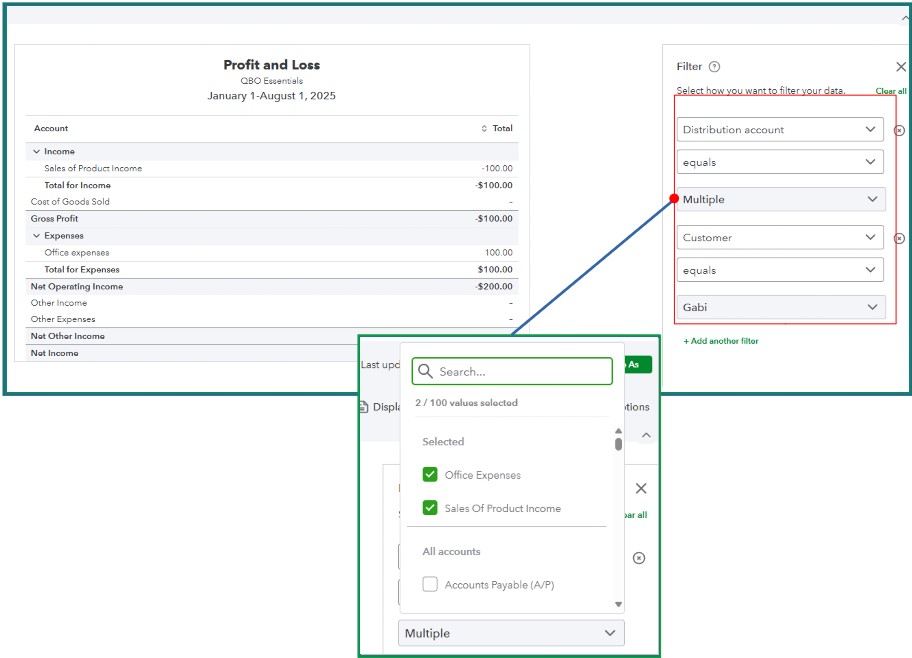
Could you please share screenshots of how you're applying the filters on the report? That way, I can provide you with more accurate guidance.
I'm looking forward to your reply, @legibleink, so we can get this sorted out.



You have clicked a link to a site outside of the QuickBooks or ProFile Communities. By clicking "Continue", you will leave the community and be taken to that site instead.
For more information visit our Security Center or to report suspicious websites you can contact us here