I've got the steps for running a report showing the total purchased from a vendor, lisac.
To view the total toner you purchased from a specific vendor, we can run a purchase-by-vendor detail report. Here are the steps:
- Go to Reports.
- In the Find report by name dropdown, type Purchases by Vendor Detail.
- Choose the Report period and Accounting method from the dropdown.
- You'll see the list of vendors. You can filter to show the specific vendor you purchased the toner from by clicking the Filter button in the upper right corner.
- When the window pops up, select Vendor name in the Filter dropdown. Then, equals in the Operation dropdown. Lastly, choose the vendor's name in the Value dropdown.
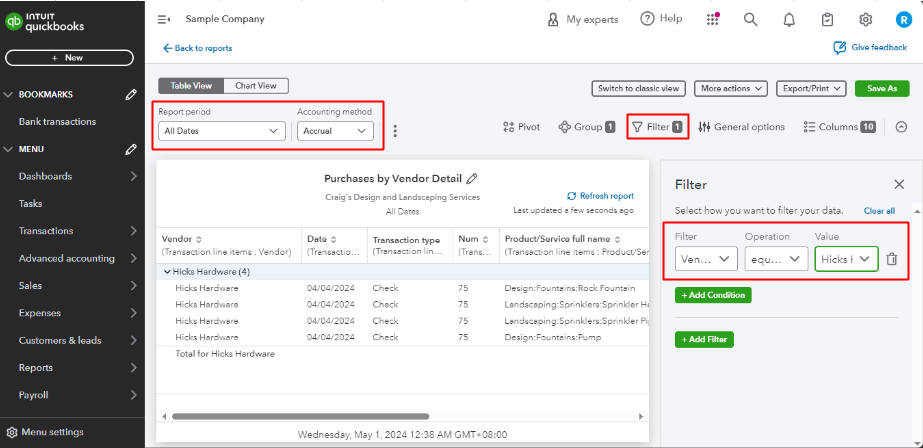

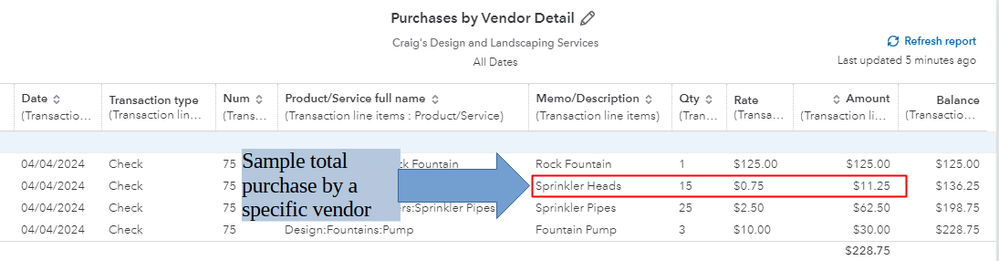

I'm still all ears if you need further assistance running reports of total purchases from vendors in QuickBooks Online (QBO), lisac. Just add a reply below. Take care!