Let me help you update your credit card account to reactive your subscription, info816.
When your subscription is suspended, it's possible the payment was not processed successfully. Let’s update your billing information to activate your account again.
Here's how:
- Go to the Gear icon (⚙) on the top menu.
- Select Account and Settings.
- Click the Billing & Subscription tab.
- Tick Resubscribe and enter the update the credit card information details and press Subscribe.
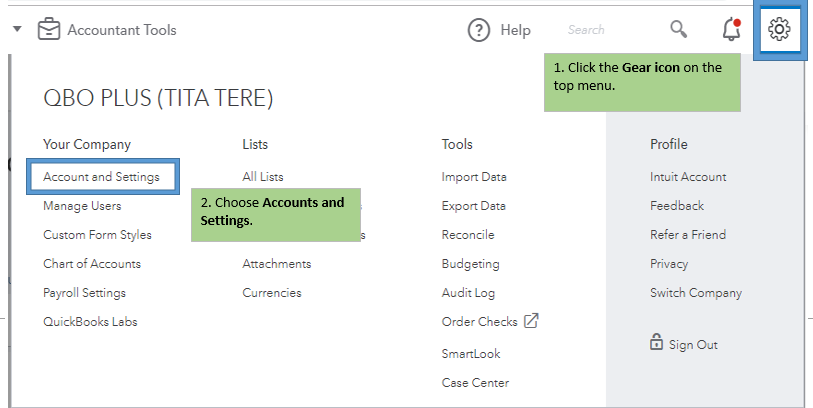
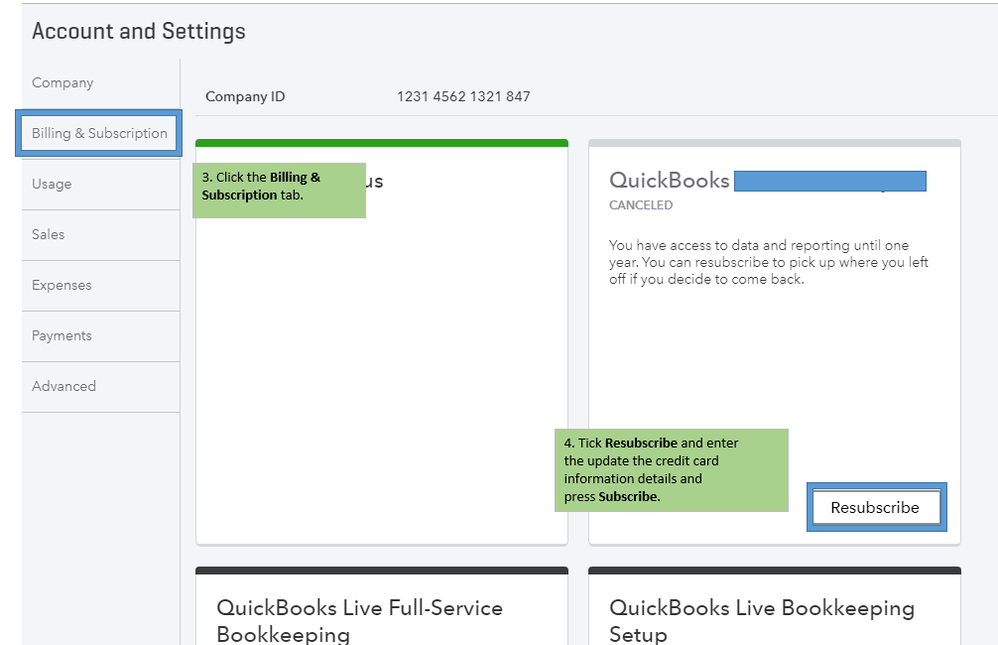
You can check out these articles for more detailed steps about updating billing information and resubscribing your account:
Once the payment is processed, the suspension will be cleared shortly, or at the latest, by 12 am PST.
I've got a link here where you can find articles about managing your subscription: Manage, change, or renew your subscriptions and add-ons.
That's it! The Community will always have your back if you need anything else with running your business. Have a great day ahead.