Turn on suggestions
Auto-suggest helps you quickly narrow down your search results by suggesting possible matches as you type.
Showing results for
Get 50% OFF QuickBooks for 3 months*
Buy nowIs there a way in QBO to look back at my emails that I sent?
Solved! Go to Solution.
Hello carriellisac,
Right now, there isn't a way to retrieve nor look back at the emails you sent from QuickBooks Online. You will need to ask the recipients to see those emails. You can activate the Email me a copy feature to receive your own copy of the emailed transaction moving forward.
Here's how:
I've provided a screenshot for you.
Please let me know if you need anything else. I'd be happy to help.
Hello carriellisac,
Right now, there isn't a way to retrieve nor look back at the emails you sent from QuickBooks Online. You will need to ask the recipients to see those emails. You can activate the Email me a copy feature to receive your own copy of the emailed transaction moving forward.
Here's how:
I've provided a screenshot for you.
Please let me know if you need anything else. I'd be happy to help.
Would be helpful to have a way to view emails we send through QBO. No real professional to ask my client if they got a copy of my invoice.
Hey @Qlil.
There are two ways you can check if your customer received a copy of the invoice. Let me guide you through each way.
If you want to view multiple customers at a time, you can filter your transactions on All Sales page. Here's how:
You will then see the status of the invoices. See screenshot for your visual reference.
However, if you want to view a specific transaction, please follow these steps:
You'll see if your customer viewed the invoice. Check the screenshot below.
Moving forward, you can send yourself a copy of your transactions by going to your Accounts and Settings. Here are the steps:
Feel free to let us know if you have any other concerns. We'll be delighted to assist you.
Is there a way to retrieve sent emails on the QB desktop?
Hi there, @Andreas.
Thank you for joining the thread. Allow me to help share information about retrieving emails that were sent from QuickBooks Desktop (QBDT).
As of now, we don't have the option to retrieve sent emails in QBDT. If you wish to retrieve the emails, you may follow the workaround provided above to ask the recipients to see those emails.
In addition, I suggest sending feedback straight to our product developers to retrieve sent emails, to be considered in the future updates.
To send product feedback in QBDT:
Let me know if you have any other other QuickBooks questions, I'm always here to help. Have a wonderful day!
Hello-
Can you tell me if the "reminder" email is supposed to be showing in the dated history of when an invoice was sent or viewed (as in your last screenshot with Test Customer below)? Like "You sent a reminder invoice", with a date.
I can see status Open (reminded) but cannot see the date reminded in the list by scrolling down in view mode on the actual invoice.
Thank you,
Patricia
Welcome and thank you for joining the thread, @pdziuk.
Yes, when sending a reminder to your customer, it'll show/reflect on the invoice history. Allow me to help guide you where and share additional information about sending reminders in QuickBooks Online (QBO).
When sending a reminder to your customer, it'll show under the Activities section as well. It'll reflect as You Sent this invoice with the time when you sent it. The only difference is there's a Reminder in the invoice email subject.
For additional information about invoice reminders, you can check this article: Reminders.
You can always get back to me directly by adding a post/comment below if you have any other questions about reminders. I'll be glad to help you!
Hi,
I've sent a reminder to a customer but it doesn't show in the invoice activity history. It only shows (as the person above has said) invoice overdue (reminded) in the status. We need a full email history please, otherwise the timeline is pretty useless as a record.
Hello there, AB111.
If the invoice reminder has been sent, the status is displayed in the invoice's activity as You: Sent this Invoice regardless if this is only a reminder or an actual invoice.
You'll want to specify that email sent is a reminder, you can enter an indication in the Activities field. This way, you'll know if the email sent is just a reminder or an actual invoice. This section also lets you see if the email is viewed by your customer.
Please see the screenshot I've provided below:

Please let us know if you have further questions. We'd be around anytime.
Hi Carriellisac, thanks for your quick response.
Unfortunately the information you show on the 'Activities' is not showing in my Activities section. The only item I have is the record of the original invoice being sent out 29/03/19, I sent the reminder today, but there is nothing showing the information you have detailed.
Does it make a difference that I am in the UK?
Thanks
Thanks for getting back to the QuickBooks Community, @AB111.
Allow me to step in and help provide some additional information about the invoice reminder in QuickBooks Online (QBO) UK.
As what my colleague mentioned, regardless if you sent a reminder or an original invoice, QBO will only display the invoice Activity as You: Sent this Invoice. If you'd like to specify that email sent was a reminder, the option is you can write a note to your customer on the Activities tab.
However, if you're referring to send a reminder and want to reflect automatically on the invoice history, currently QBO doesn't have an option to do this.
It's our priority to provide products and services that suit your business needs. We'll make sure to take note of this and will inform you through this thread once we receive product enhancement update about the availability of this feature.
In the meantime, I'd suggest visiting our QuickBooks Online Blog regularly. This way you'll be updated with the latest news and updates including product improvements.
Please know that you're always welcome to post if you have any other questions about sending invoice reminder in QuickBooks. I'll be around to help.
Thanks for your reply. Hopefully all emails and reminders etc sent through QBO will show in a record at some point, it seems unusual that you can only see a sent email by copying yourself in. It's pretty unhelpful if the 'timeline' doesn't reflect all the customer communications. Another annoyance is that 'to do' notes are not available in QBO. I used them a lot on my previous QB desktop.
Thank you for joining into this thread, @Garys Audio and Video!
You can pull up and customize your Transaction List by Customer report to show all transactions you've sent. I'm here to help you accomplish this.
In addition, here's a couple of screenshots for your visual reference and an article you can read to learn more about customizing your report: How to Customize Reports?
Lastly, you can also save this customized report by clicking Save customization. Once done, you can find this report by going to your Custom reports tab.
As always, you can leave a comment below or start a new thread if you have any other concerns. I'll be keeping an eye for your response.
Very helpful! Many thanks.
Although I wish it just showed on the customer 'sent' information under the invoice, without having to go through all the filters to find it.
Why doesn't this capability also work with estimates???
Hello there, jim52.
In QuickBooks Online (QBO), you can use the Advanced Search to keep track of your estimates. However, the option to have estimate's activity to view statuses is not yet available.
To get to there, go to the magnifying glass icon and choose the Advanced Searched link. Then, you can customize the transactions to show Estimates and click Add Filter to apply.
While QuickBooks aims to find new ways to make sure that the product meets your needs, I appreciate you for sharing your thoughts and pointing this out. Let me pass through this suggestion to our developers for product feature request.
While the option is not yet available, I encourage you to visit our QuickBooks Blog. From there, we share recent happenings and future developments including the latest news about QuickBooks.
You can always visit the Community page if you have questions in the future. Have a good one.
Did you honestly say that there's no way for me to view emails that I myself sent from qbo?
And... that we have to request a copy from our customers?
Am I in the twilight zone?
Is that really true? Say it ain't so Joe, say it ain't so....
Between that and having no "estimates" tab, and a hundred other issues...I can't believe qbo sometimes...
Hello there, @glassshackmikeb.
Allow me to show you another way to view your email that has been sent within QuickBooks. You can go to your email and check the sent folder to see anything that was sent from QuickBooks.
Also, you can check these emails in the audit log. Below are steps to view it in the audit log.
You can always visit our Help page for articles that will serve as a reference when managing your QuickBooks account.
Should you need additional assistance, you can leave a comment below. I'll be sure to get back to you. Keep safe.
Hi
Our email (gmail) does not seem to record any sent emails from QBO ?
Please explain why
Thank you for joining the thread, @shaunmccullough.
You can set QuickBooks to email you a copy of the forms from the Account and Settings page to keep a record of them. Another option is to add your email address on the Cc or Bcc section when sending the forms.
Here's how you can allow QuickBooks to email you a copy of the forms:


To enter your email address on the under Cc or Bcc, click on the Cc/Bcc link under the Customer email section.
Once done, you'll automatically receive a copy of the emailed transactions to your email/gmail account.
In case you need additional references while managing your transactions or working with QuickBooks in the future, feel free to read our help articles.
Get back to me if you have any other questions. I'm always here to help. Have a good day!
So, I have a client who I have had to get a little creative with sending out weekly "statements." The Statement feature in QBO is not formattable to the way I need it, but I was able to create "customized reports" and call them "statements." I send these reports to customers via email. Now you can view emailed statements, invoices, sales receipts, etc. but I can't figure out how to view emailed REPORTS so that I can verify the report was sent. Is there a way to view emailed REPORTS?
Good day, Angie3124.
QuickBooks Online (QBO) doesn't have a report that allows you to review the emails you've sent. Instead, you can turn on the Email me a copy feature. This will let the system automatically send you a copy of the email that you've sent to your clients.
Let me guide you how:


I recommend reading this article that will guide you in personalizing your form designs and adding the information that matters the most to your business: Customize invoices, estimates, and sales receipts in QuickBooks Online
In the meantime, I'd suggest visiting our QuickBooks Online Blog regularly. This way you'll be updated with the latest news and updates including product improvements.
Get back to me if you have any other questions. I'm always here to help. Have a good day!
Hello.
You mentioned and showed in your screenshot that you can add an indication in the Activities field to note that a reminder invoice was sent. Is this function still available? I can't see any option to edit or add a note to the Activities field.
Thanks.
Thank you for joining the thread, @azhlm3.
The Activities field to send a reminder from the invoice page is no longer available. You can consider going to the Invoices page and manually send the reminders from there. Please know that by doing this, you can still view the activity logs from the invoice page when you sent the reminders to your customer. Here's how:
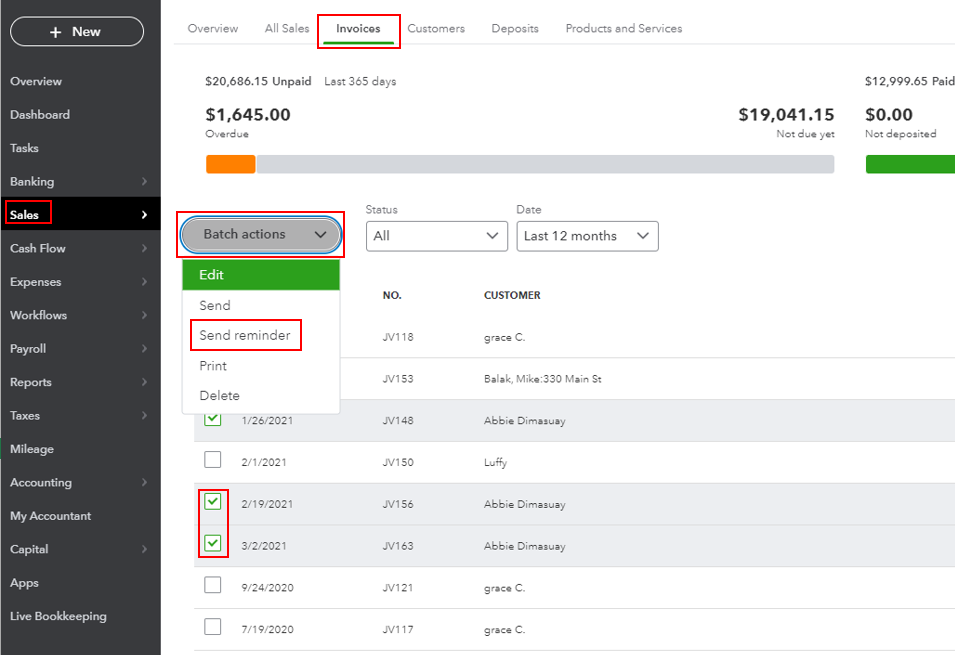
Just in case you want to learn how to automatically send reminders to your customers, you can read this article here for more guidance.
Our doors are always open to help you again if you need further assistance sending invoice reminders. Have a great day.



You have clicked a link to a site outside of the QuickBooks or ProFile Communities. By clicking "Continue", you will leave the community and be taken to that site instead.
For more information visit our Security Center or to report suspicious websites you can contact us here