Hi swain102,
I'm happy to guide you in removing some transactions on your 1099 report.
The transactions will show up on your 1099 report if the account used in them are mapped for 1099. Therefore, we'll unmapped the accounts (Omit these payments from 1099) in the 1099 Wizard to remove them from it.
Please take note of the accounts used in the transactions you want to remove, like in my screenshot below. Then, open the 1099 Wizard and exclude that account from 1099 reports.
- Click the Vendors menu.
- Select Print/E-file 1099s.
- Choose 1099 Wizard.
- Click Get Started.
- Hit Continue and then Continue again.
- Omit the account used in payments that you want to remove in the report.
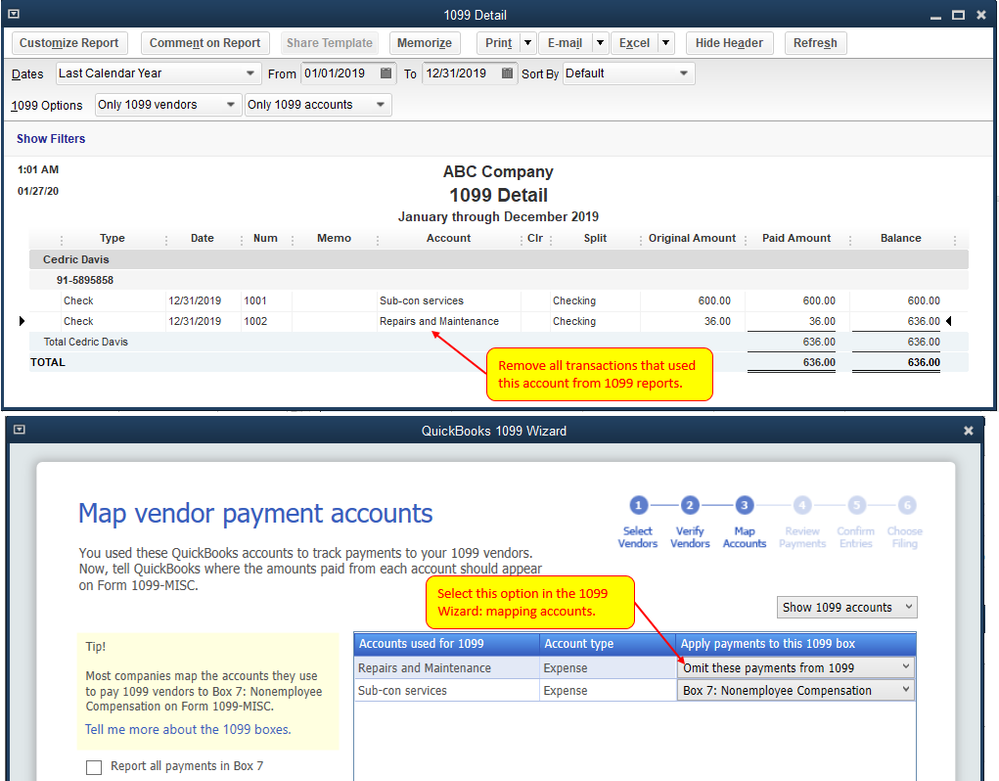
- Click Continue and choose Save & Close.
To go back to your 1099 report, click the Windows menu and select the 1099 Detail report. If you're prompted to refresh the report, click Yes or hit the Refresh on the page.
Here are some articles for your additional reference:
Feel free to visit us back using this thread if you have follow-up questions about your report.