Turn on suggestions
Auto-suggest helps you quickly narrow down your search results by suggesting possible matches as you type.
Showing results for
Get 50% OFF QuickBooks for 3 months*
Buy nowSolved! Go to Solution.
It’s great to see you in the Online Community, sweilers5.
Let’s use the Customize feature to include the account number and description in the report. This process can be done with just a few clicks.
Here’s how:
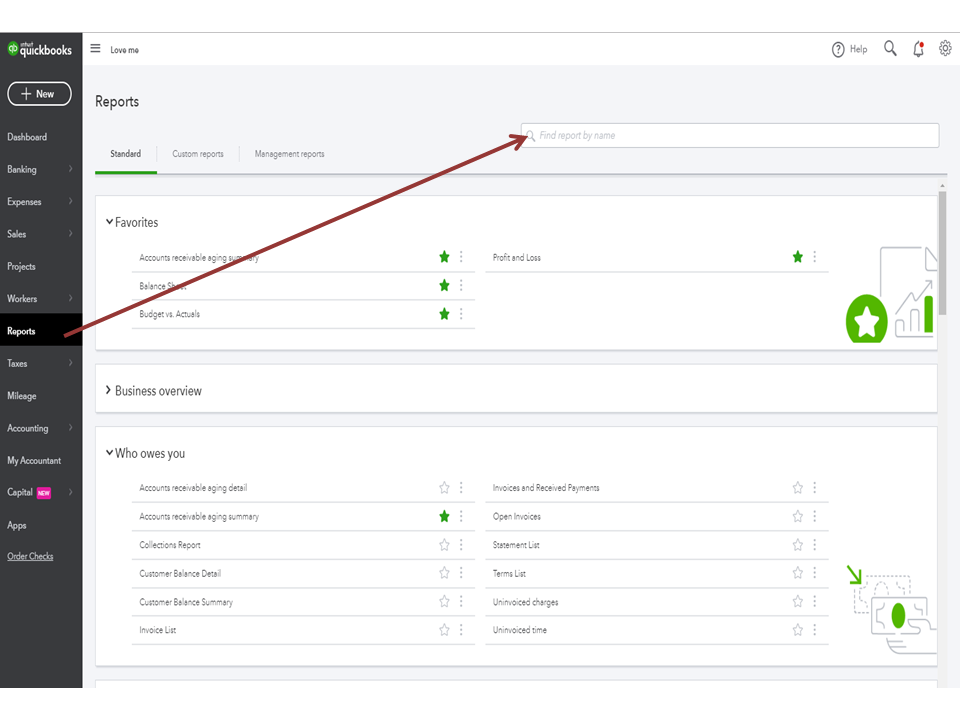
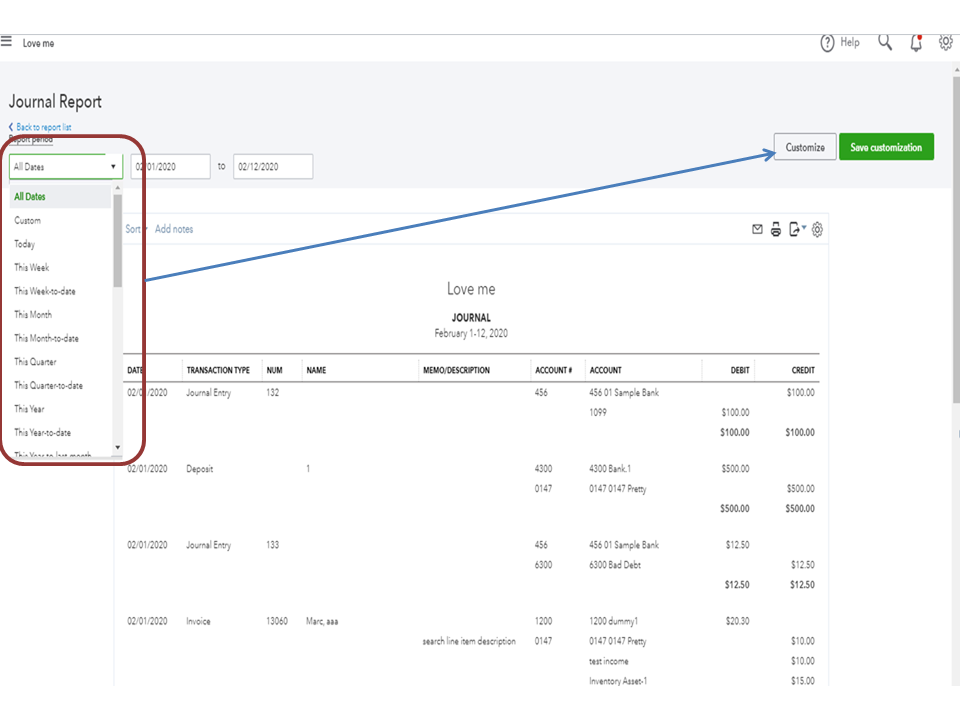
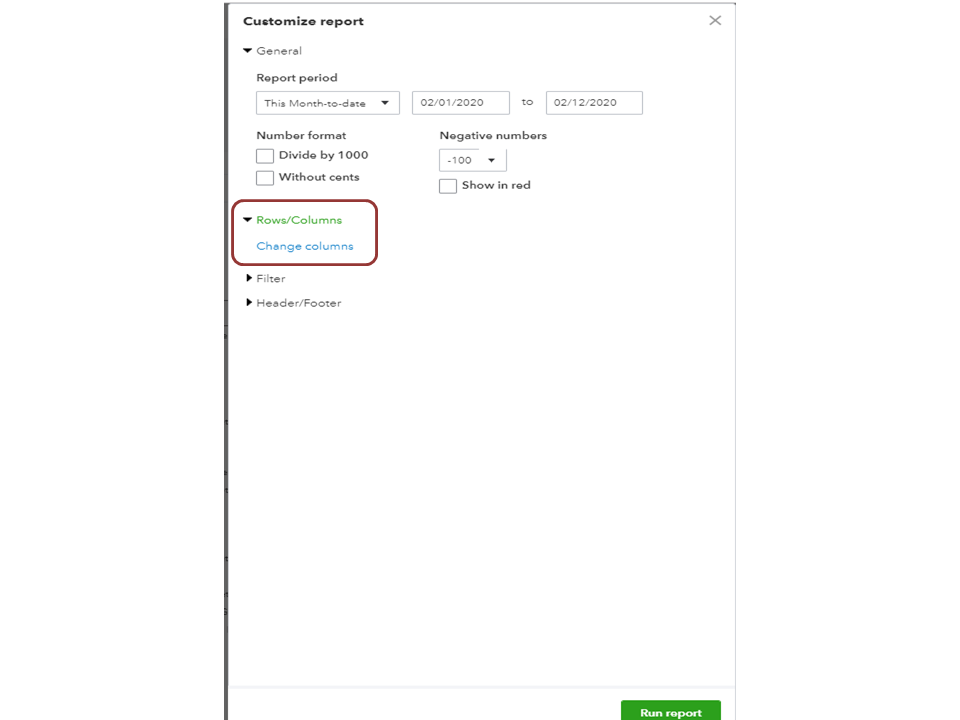
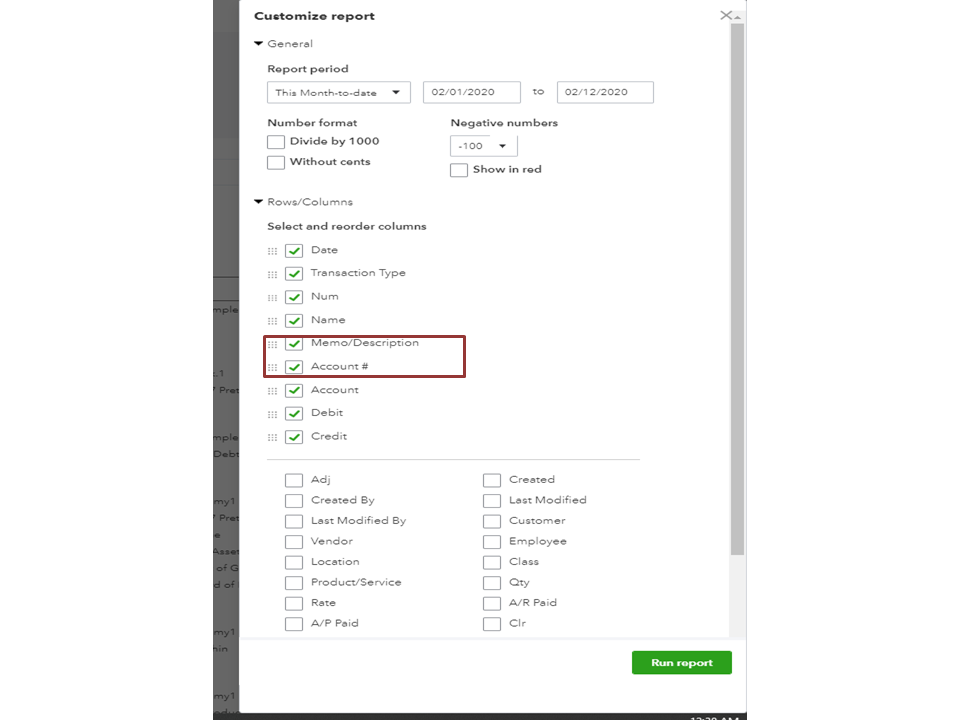
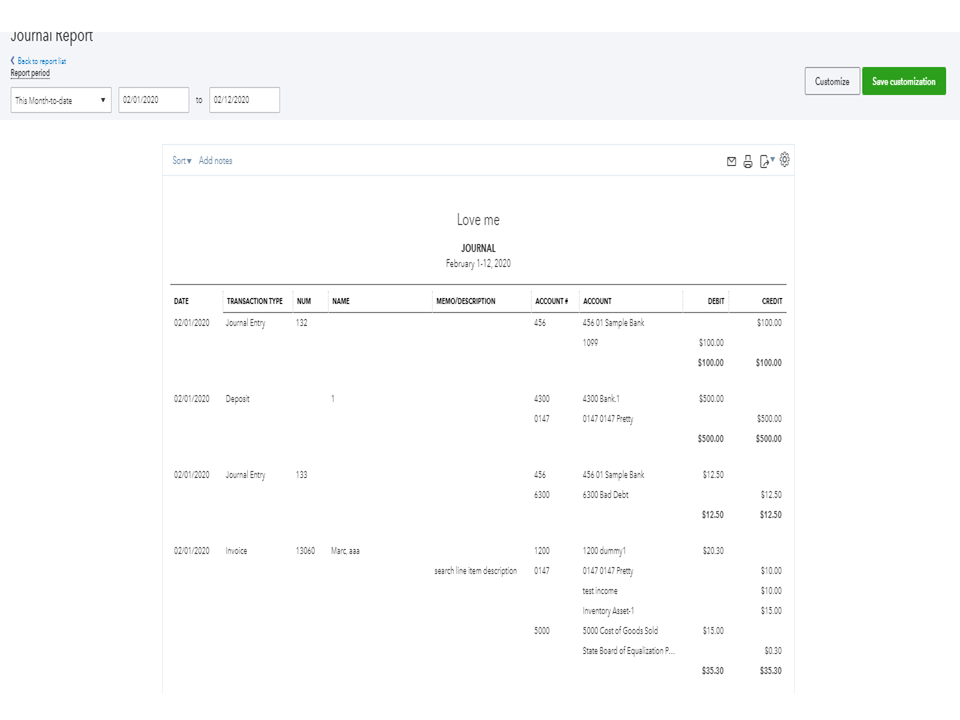
For additional resources on how to tailor the information displayed on the report, check out this article: Customize reports in QuickBooks Online.
If there’s anything else I can help you with, leave a comment below. I’ll be right here to assist further. Enjoy the rest of the day.
It’s great to see you in the Online Community, sweilers5.
Let’s use the Customize feature to include the account number and description in the report. This process can be done with just a few clicks.
Here’s how:
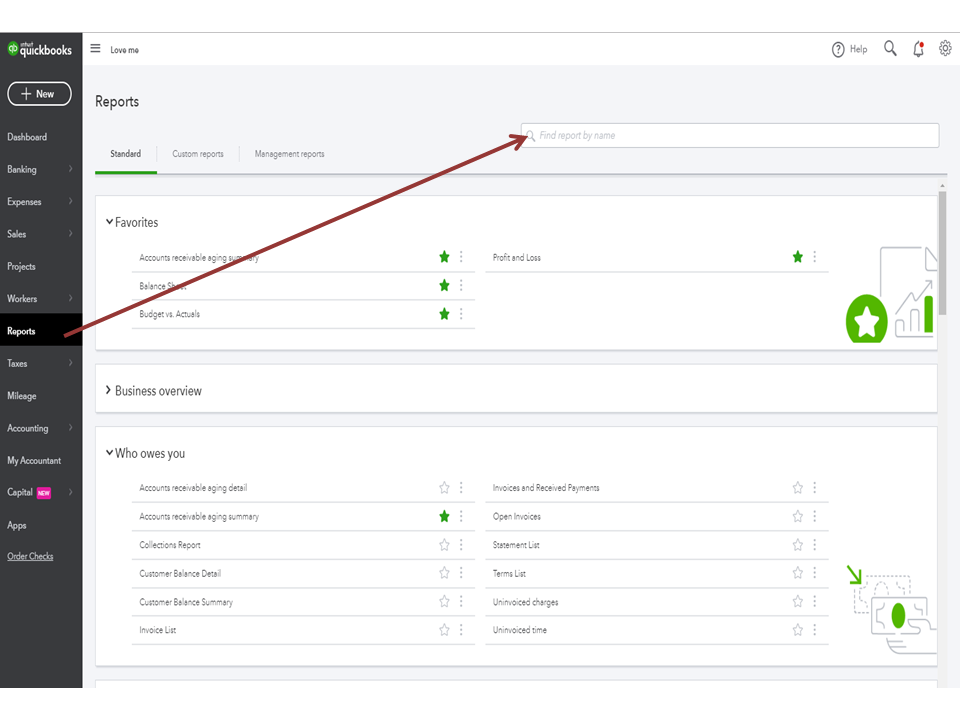
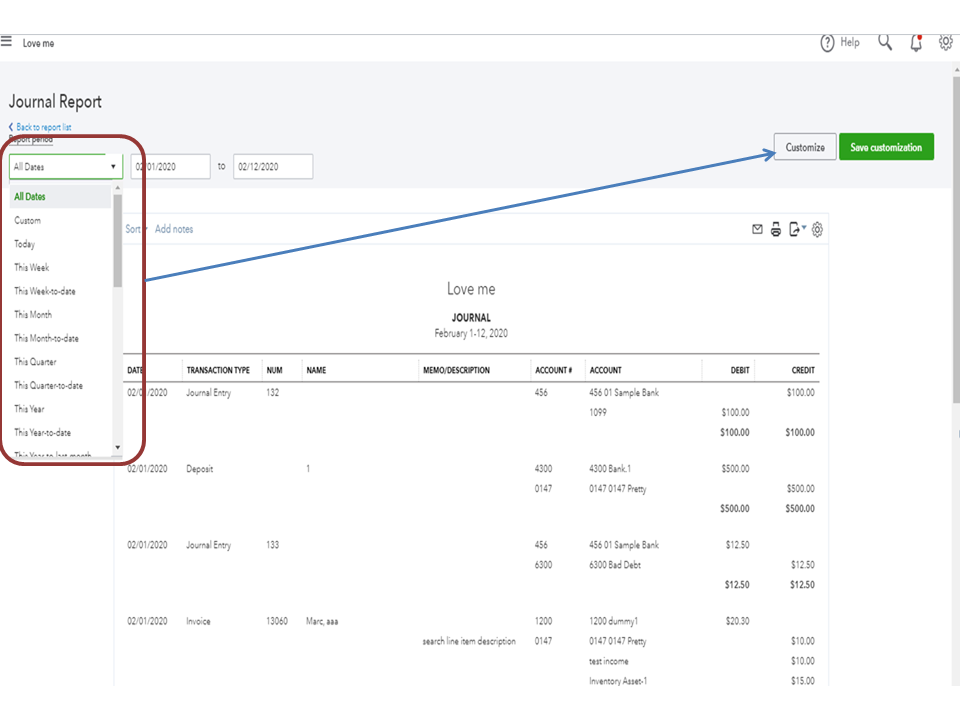
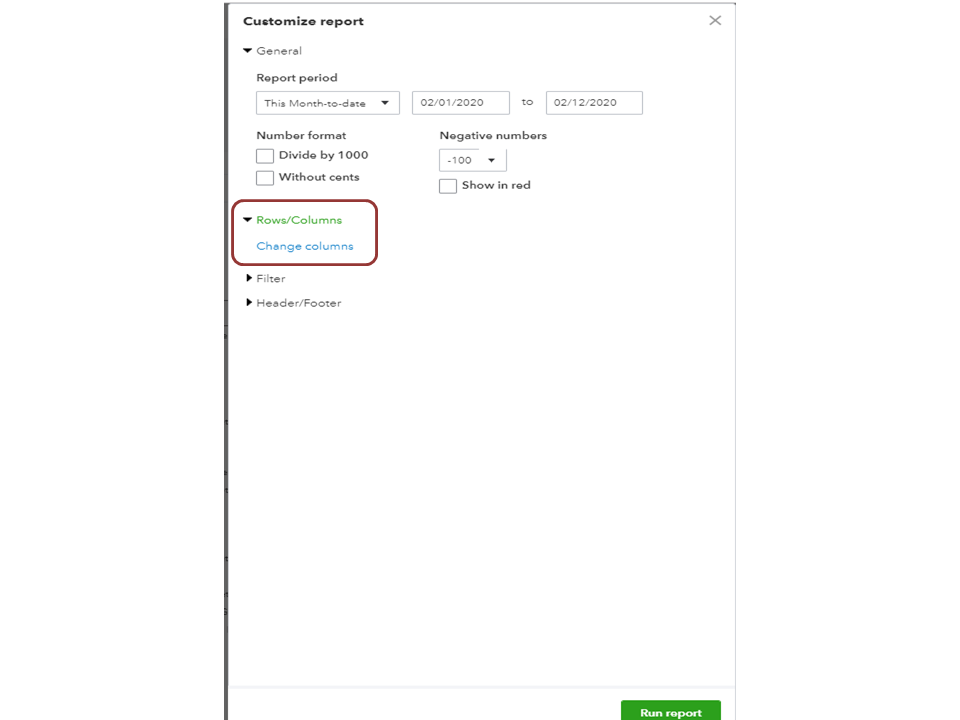
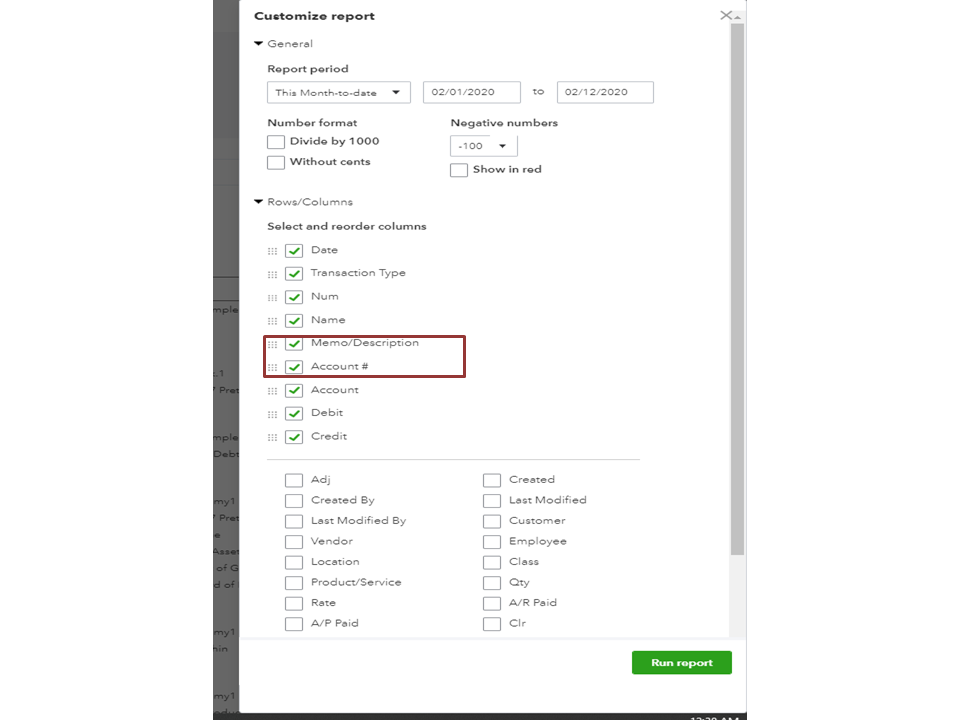
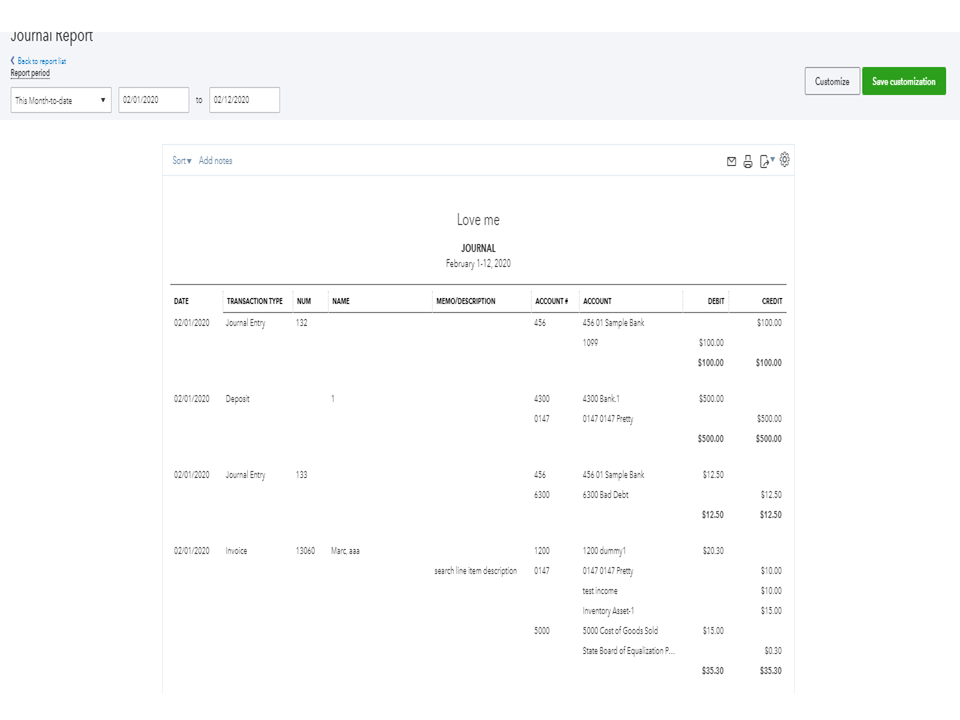
For additional resources on how to tailor the information displayed on the report, check out this article: Customize reports in QuickBooks Online.
If there’s anything else I can help you with, leave a comment below. I’ll be right here to assist further. Enjoy the rest of the day.
Hi, I am also trying to view memo/description for a customer report. I go to Transaction List By Date and follow your instructions of clicking Customize and the checkbox for memo/desc. The memo/desc field appears, but it's blank for every transaction! When I click on the transaction, the Description field has data in it. How do I view this data in a report??
Let me ease your confusion, OTJohn.
The Memo/Description column in the Transaction List By Date report will show the info in the Memo or Message on Statement box.
You'll want to enter the details in that box so it will show on the report. You can easily open the transaction from the report, then transfer the info.
Aside from customizing the report, you can memorize it as well. It lets you save the customization settings and lets you open the report anytime.
If any questions arise, you can always reply to this thread. We're just one comment away.
Thanks. I have a lot of transactions with data in the description field though. How do I pull that info? It shows up in the “check detail report,” but this report is formatted weirdly and hard to sort. Is this a qb bug?
Let's make sure that you'll be able to pull up the information when running the report, OTJohn.
The Check Detail Report lets you see the paid amount on your report. This shows selected transactions and other transactions that are linked to, such as an invoice and its payment. That's the reason why you're seeing two (2) amounts in one transaction or line.
Also, you'll want to use either the Transaction List by Date/Customer report to pull up the information found in the Memo/Description field. Although as mentioned by @Kristine Mae, the Memo/Description column in the Transaction List report will show the information if you've entered them in the Memo or Message on Statement box. Just make sure that for invoices, expenses, and other selected transactions, you've entered them on the desired field to show on the report.
For future reference, you may want to save the current customization settings of your report and use this again next time to view other information by memorizing them for your convenience. Here's an article for the steps: Memorize Reports In QuickBooks Online.
Please let me know if you're able to pull up the Memo/Description information on your report. You can always get back to us or mention me if you need further assistance.



You have clicked a link to a site outside of the QuickBooks or ProFile Communities. By clicking "Continue", you will leave the community and be taken to that site instead.
For more information visit our Security Center or to report suspicious websites you can contact us here