Turn on suggestions
Auto-suggest helps you quickly narrow down your search results by suggesting possible matches as you type.
Showing results for
How to display rows by class, when pulling a report in Quickbooks Online?
Thank you.
Solved! Go to Solution.
Thanks for the clarification, @YM2020.
I'm here to provide some insight into displaying a row by class in a standard report.
I feel that this would be helpful not only for you but for other users as well. At this time, the feature isn't available to QuickBooks customers. I'm going to submit feedback to our Product Developers so they can consider this in one of the upcoming updates.
If you have any other questions, please don't hesitate to reply.
I appreciate you for posting here in the Community, @SAMPHORs.
In QuickBooks Online, there are only selected reports that you can group by class in row view. Right now, this feature is still unavailable for the Profit and Loss report.
We take your suggestion as a guide on which area of the product we should keep an eye on. I’ll submit feedback on your behalf about this feature for consideration in future updates.
For now, I suggest running the report you need and export the information to Excel. From there, you can make changes to how the data will show in the format you desire.
Please see this screenshot for your visual reference:
Check out the Export reports, lists, and more article for additional reference about the exporting feature. It provides instructions for each type of information you want to export outside the program.
Please know the Community has your back. If you have additional questions, click the Reply button and post a comment. I’m here ready to assist further. Enjoy the rest of the day.
We enjoy having you here in the Community, @YM2020.
I’ve got you covered when displaying rows by class when pulling a report. You can filter, sort or total reports by class or you can customize reports. It’s a simple and easy process.
Running a Profit and Loss Report:
Customers have found this article helpful about reports by class:
I’m a click away if you need me.
Sorry, you are referring to QuickBooks Desktop.
I'm asking about QuickBooks Online.
This is not a simple question. I'm toiling over this for many days, since upgrading from Desktop to Online version!!!
Please help me.
Thank you,
Hey there, @YM2020. Thanks for providing an update.
Customizing a report to group by class is super easy in QuickBooks Online. Take a look:
To get started, go to Reports, then select Standard. Once you're there, here’s what you can do.
See sales performance by class
Go to the “Sales and customers” group of reports. Then, run these reports:
See your business spending by class
Go to the “Expenses and vendors” group of reports, then run Purchases by Class detail. This groups your purchases by class.
See your profitability by class
Go to the “Business overview” group of reports, then run Profit and Loss by Class. This groups your income, expenses, and net income by class.
See transactions and balances by class in other reports
You can also customize some reports (like expenses by vendor summary) to group info by class.
To do this, go to the top of a report. Then select Display columns by ▼ (or Group by ▼), and then Class.
Customize your class reports
You can tailor any of the reports above to the info you need the most. Go to the top of any report to change the date, grouping of info, and more. To see all changes you can make, select Customize.
Here's some basic things you can do to tailor your reports using the Customization features.
Please touch base with us here if there's anything else you need, I'm determined to ensure your success. Wishing you and your business continued success in all that you do.
I'm so sorry, but this is not what I'm looking for.
Please bear with me, since this is a tremendous need for me.
When I was using the QB Desktop version, I was able to customize reports so that Rows will display Classes, and Columns would display Totals (or other options).
By going to: Reports>Custom Reports>Summery.
But now, with QB Online, I can't find this option. I've spent countless hours on this, as my entire data entry was designed with this reporting feature in mind!!!
Again, I need a custom report, to display Classes in rows, not in columns.
Please help me, I'm pretty desperate.
Chiming in to share more details about reports by class, YM2020.
I'd like to know first what type of report you're looking for. In QuickBooks Online, there are reports that are group already by class. Check this article to see the list of reports by class.
Also, we can customize them to make sure the data are correct. Let's open any report, then click Customize button. From the Rows/Columns section, select the Class in Group by drop-down. Check the Class tick-box under Select and reorder columns sections, then click Run Report.
You can also read this guide about customizing reports to learn more.
I'm always here if you need more help. Have a great day!
This does not seem to address my simple issue.
I need to run a very basic report, like Statement Of Activities, and I need to see my Classes in rows, not columns.
See attached the way it allows me to in Desktop version.
My entire data entry was centered around the ability to run this report (in Desktop). Now I need that capability in Online.
It's really not complicated, I hope there's an easy solution, or one shortly in the works.
Thank you,
Thanks for the clarification, @YM2020.
I'm here to provide some insight into displaying a row by class in a standard report.
I feel that this would be helpful not only for you but for other users as well. At this time, the feature isn't available to QuickBooks customers. I'm going to submit feedback to our Product Developers so they can consider this in one of the upcoming updates.
If you have any other questions, please don't hesitate to reply.
This is a bummer. I'm also looking into moving from Desktop to Online and if that report is not available then it is a non-starter for us. Especially in my field of work, NGO, it is quiet disturbing that something that simple can't be done.
Hello, @raphaelvaney1.
For some reports, you can customize them by class in rows by following these steps:
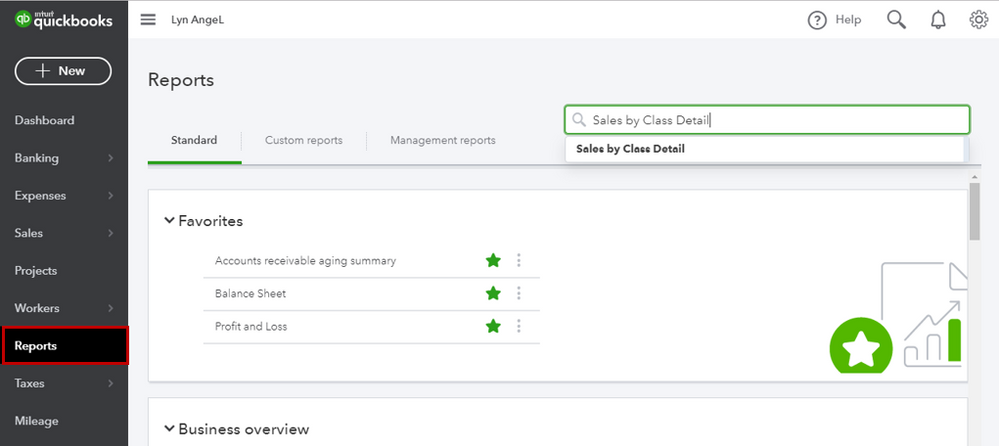
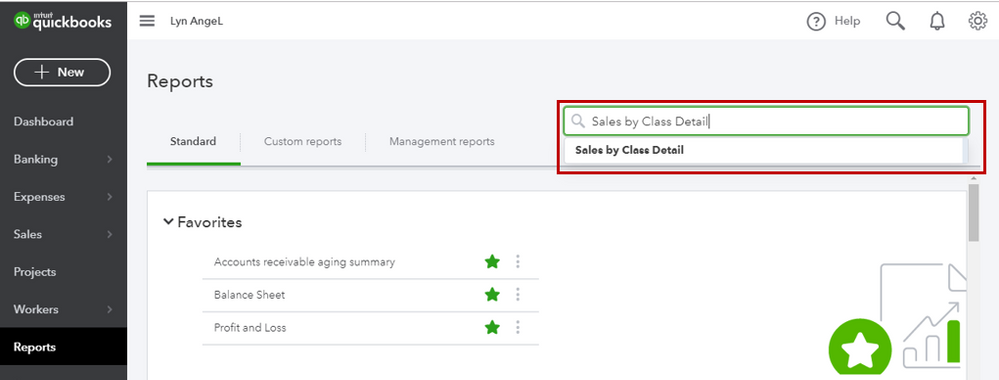
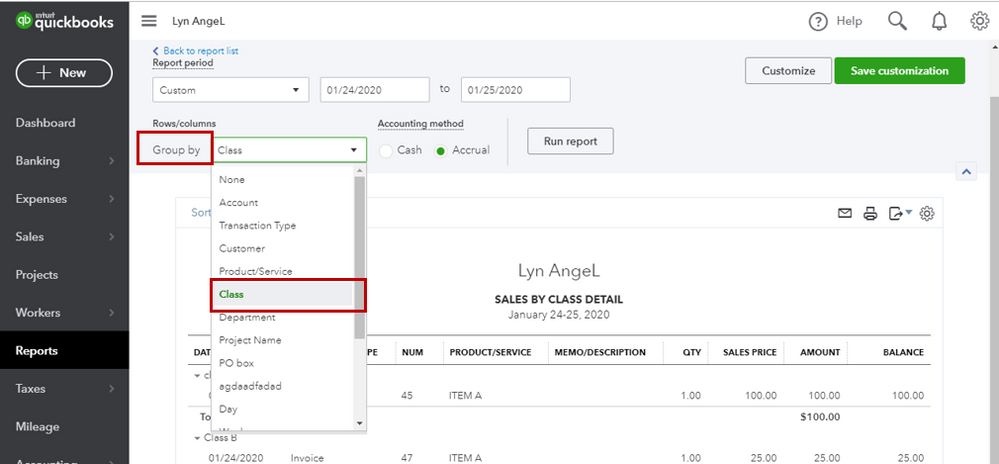
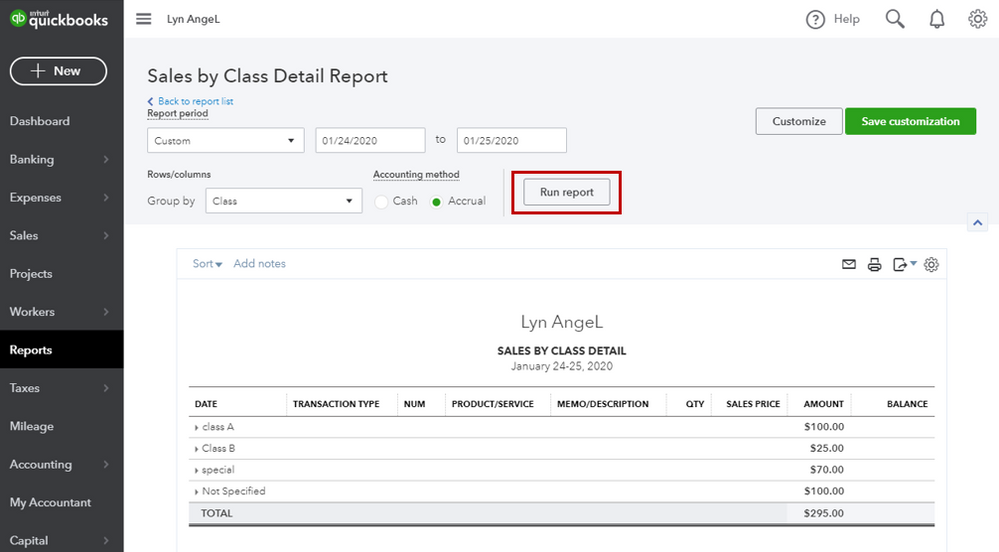
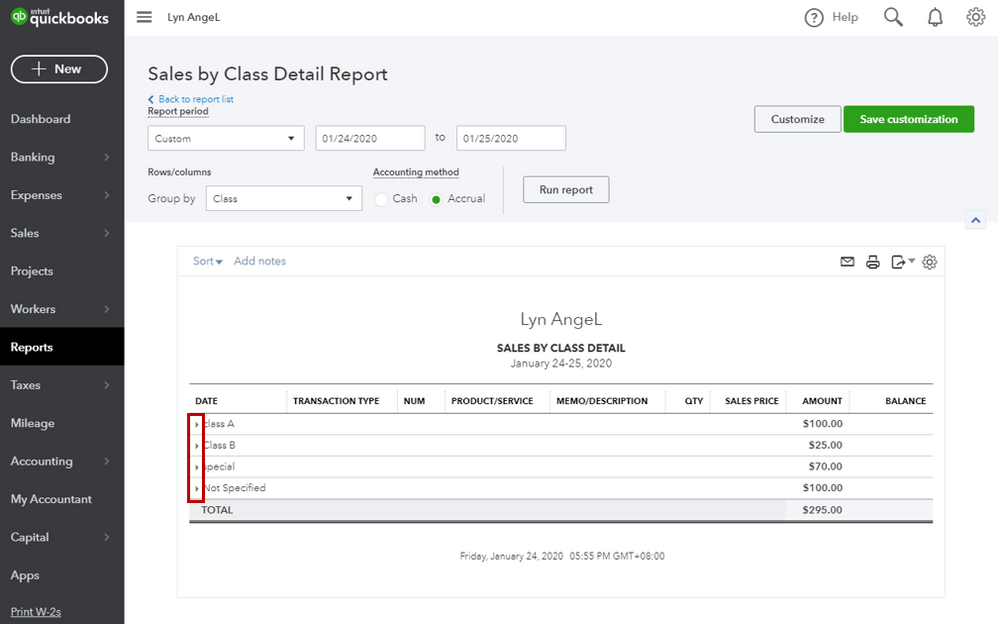
I understand the importance of this feature for the rest of the reports in QuickBooks Online (QBO), I'll take note of it and pass along the information to our product developers. This way, they'll be able to know and might consider the feature in the coming updates.
To learn more about running reports in QBO, you can check out this article:
Let me know if you have any other questions. I'm always here to help. Have a good one!
I also need this feature and am very disappointed not to find it in the Online version. In the meantime, I managed a time consuming workaround by exporting the P/L by Class report to Excel, highlighted all the data, and then selected copy/paste special/transpose onto a new spreadsheet. That way the columns (classes) now become rows. Then I deleted all the new columns except the last column with the totals.
I also submitted another follow-up request about adding the Statement Of Activities report, ravinet.
It's good to hear that you've reconsidered using the Profit and Loss by Class report as a workaround. In the meantime, you can check out our QuickBooks Blog for updates.
Feel free to get back to me if you need anything else. Thanks.
Let's be clear: There is NO WORKAROUND to my simple problem.
I need a Profit and Loss report that allows for rows to be displayed by CLASS. (Similar to "customized summery reports" in desktop).
There are NO WORKAROUNDS as of yet. I'm waiting for an update from the development team, per the candid post from "Candice C," which I appreciated.
Thank you,
I find this absolutely crazy as well! I am trying to do the exact same thing - a Profit and Loss Detail Report that is both Filtered by Class and then the rows are Grouped by Class. I see that you can "Group by Class" in some reports, like the Expenses by Vendor Summary List -and- I see that I can "Sort" the P&L Detail Report by Class. But, I can't seem to find a way to simply group the rows in a Profit and Loss Detail Report by Class. This seems to be the simplest and easiest fix possible! Please make this change Quickbooks!
dear team
I hope any one here can help me , i have problem since i moved to quick books online . i can not generate summary report by class and
@YM2020 wrote:How to display rows by class, when pulling a report in Quickbooks Online?
Thank you.
view by row?
how to display class in row ?
@YM2020 wrote:How to display rows by class, when pulling a report in Quickbooks Online?
Thank you.
I appreciate you for posting here in the Community, @SAMPHORs.
In QuickBooks Online, there are only selected reports that you can group by class in row view. Right now, this feature is still unavailable for the Profit and Loss report.
We take your suggestion as a guide on which area of the product we should keep an eye on. I’ll submit feedback on your behalf about this feature for consideration in future updates.
For now, I suggest running the report you need and export the information to Excel. From there, you can make changes to how the data will show in the format you desire.
Please see this screenshot for your visual reference:
Check out the Export reports, lists, and more article for additional reference about the exporting feature. It provides instructions for each type of information you want to export outside the program.
Please know the Community has your back. If you have additional questions, click the Reply button and post a comment. I’m here ready to assist further. Enjoy the rest of the day.
AlcauesF, thank you for your reply. FYI - the issue is with the Profit and Loss Detail Report. While the standard P&L by Class Report allows to filter by Class, and then shows totals for each category by class... when doing a Profit and Loss Detail Report filtered by Class, if multiple classes fall under the same category, they are all lumped together.
We simply need to have the ability to GROUP by Class for the Profit and Loss Detail Report (as can be done on the Expenses by Vendor Summary).
Thanks!
For example, this is what my Profit and Loss Detail Report looks like now. You can SORT by Class, by I (and I am sure many others) need to be able to GROUP by Class.
Utilities:Electric
1/2/20 ConEdison Class 1 $150
1/20/20 ConEdison Class 1 $200
2/1/20 ConEdison Class 2 $100
1/5/20 ConEdison Class 3 $100
Total for Electric $550
But I want it to look like this:
Utilities:Electric
1/2/20 ConEdison Class 1 $150
1/20/20 ConEdison Class 1 $200
Total for Electric (Class 1) $350
2/1/20 ConEdison Class 2 $100
Total for Electric (Class 2) $100
1/5/20 ConEdison Class 3 $100
Total for Electric (Class 3) $100
Total for All Electric $550
Hello again, @Tri-StateRealEstate.
When running reports in QuickBooks Online, it shows different information base on the report run.
Right now, the Profit and Loss Detail report will show a detailed view of your income, expenses, and net income in which the filter that you need is unavailable. For the meantime, you can export the report to an Excel file. From there, filter the report based on your needs.
To export the report, you can follow the steps provided by my colleague AlcaeusF.
If you have additional questions when running a report in QuickBooks Online, let me know by commenting below. I'm here to answer it for you.
HI MirriamM, thanks for your message. Is there a way to make the P&L Detail Report look like my second example above within excel after exporting (without going category by category, inserting a line above and Sum Totaling each one - which will take forever)? I can't imagine it has the capabilities to group together and separate Classes. If there is, I don't know how to do that and would love for you to explain. Thanks!
Not sure if your question ever got answered, but here is what I do to get that type of reporting in QBO.
1. Run a Profit and Loss by Class
2. On the Total Expenses row, click on the amount in the TOTAL column to drill down to the transaction level.
3. This opens up a Transaction report, filtered by expense account AND grouped by class!
Hope this helps!
Not sure if your question ever got answered, but here is what I do to get that type of reporting in QBO.
1. Run a Profit and Loss by Class
2. On the Total Expenses row, click on the amount in the TOTAL column to drill down to the transaction level.
3. This opens up a Transaction report, filtered by expense account AND grouped by class!
Hope this helps!
It is unfortunate that Quickbooks Online does not enable the flexibility to:
1. report rows by class (I was able to do this in desktop),
2. report comparative periods in columns for Total Income (at least I have not been able to find how to do this; I do not want each income account, only the total revenue by class)
If there is a way to obtain the report I'm looking to replicate from desktop, please let me know.
I use QBonline Plus.
Cathy T.
Hi there,
It has been more than a year since these posts from various users have raised the need of a total by class in rows. I'm still wasting my time exporting to excel and transforming the data to be able to simply check the balances of our funds...
Is there any news on this? I would guess that 1 year should be more than enough to do such a simple thing.
With little hope,
Raphael



You have clicked a link to a site outside of the QuickBooks or ProFile Communities. By clicking "Continue", you will leave the community and be taken to that site instead.
For more information visit our Security Center or to report suspicious websites you can contact us here