Turn on suggestions
Auto-suggest helps you quickly narrow down your search results by suggesting possible matches as you type.
Showing results for
Get 50% OFF QuickBooks for 3 months*
Buy nowThanks for posting to the Community, @denizbidav.
I'll share some insights on how you can remove or edit your review in QBO.
When you reviewed using iOS devices, you can follow these steps:
For Android:
Also, you can check our articles and video tutorials to enhance your QuickBooks Online navigation.
Please let me know if you have other questions in QuickBooks. I'll be happy to help. Take care always!
@Jovychris_A , thank you for the response but I am interested into removing a QBO App review , unfortuantly the document you have shared doesn't apply to this. Please see the attachment for the app review I am talking about.
Thanks in advance!
Hi denizbidav!
Our views and experiences with the apps we use will change from time to time, so understand why you asked this.
Reviewing an app is not what we normally do here as QuickBooks Support, so I tried posting one to see if there's an option to remove it. However, I found out that it will take 24 hours till my review is posted, so I cannot confirm it now.
What I can suggest is to log in to QuickBooks, go to the App section, and find the app. Then, find and click your review to see if there is an option to remove or modify it. On our side, we do not have the tools or methods to modify or remove a user's review for a specific app. This is beyond our support because we do not touch customer ratings on apps out of respect and integrity. However, I'm taking note of this as feedback to help us improve the options in the Reviews section.
On the other hand, if you need to see a reference for QBO in the future, simply click on Help and search for the topics you like.
I'm just right here if you have additional questions in mind. Have a good one!
@JessT , thank you for the feedback and update. Unfortunately there is no option for customers to update their own reviews in system so this was the main reason I submit this question on support page.
I understand your team doesn’t have right tools to remove any review but I am sure this can be escalated to a different team who can manually remove reviews. Just to be clear, the App reviews are customer created contents and users have legal right to request removal of any content they create under privacy laws.
Please let me know if you guys can escalate this to a different team.
Thank you.
Any update on this?
Any update on this?
Thank you for posting here in the Community, @arabiancone.
I've checked that you've posted the same question twice and my colleague has already added an answer. If you haven't been notified of the new response, check this link.
If you need further assistance, don't hesitate to leave a comment below. I'm always here to help.
Thanks for your reply. I've asked the question but haven't received a response. Do you have a direct email for the team that I can contact to speed things along?
Hello again, @arabiancone.
I'll point you in the right direction to address this concern right away.
You may also contact them by submitting a case using the instructions below. Make sure to provide all the details to help expedite your request.
Here's how:
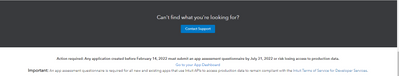
Additionally, you'll want to browse our help articles to find more tips and other resources to help you with your tasks.
I'll always be right here if you need assistance with anything concerning QuickBooks. Have a great day, @arabiancone!
Thank you - I have submitted a support ticket and will update here when the issue has been addressed/resolved.
Hello,
I'm writing to confirm this method worked. Thanks for your help.
Glad to know the steps shared by our colleague helped you to resolve your concern, arabiancone.
If you have additional questions or concerns, please let us know. We're always here to help you out.
For now, I'll be sharing this View All Help article for future reference. There, you can browse topics that'll guide you in completing your tasks.
Have a great day and take care always!
Hi LieraMarie_A, I have a similar request as the user above. I've created a support ticket a week ago, but there has been no followup since then. Could you check up on this? Thank you
Hi LieraMarie, I have a similar request as the user above. I've created a support ticket a week ago, but there has been no followup since then. Could you check up on this? Thank you
I'd like to help you check the ticket you've created, Klin. However, the best option here in the Community is route you back to our Intuit Developer Team.
Since we don't have necessary tools to review cases or check updates on tickets on our end, I recommend reaching out to our Intuit Developer Team. They're specialize in handling your ticket to provide you with the detailed assistance you need.
Here's how:
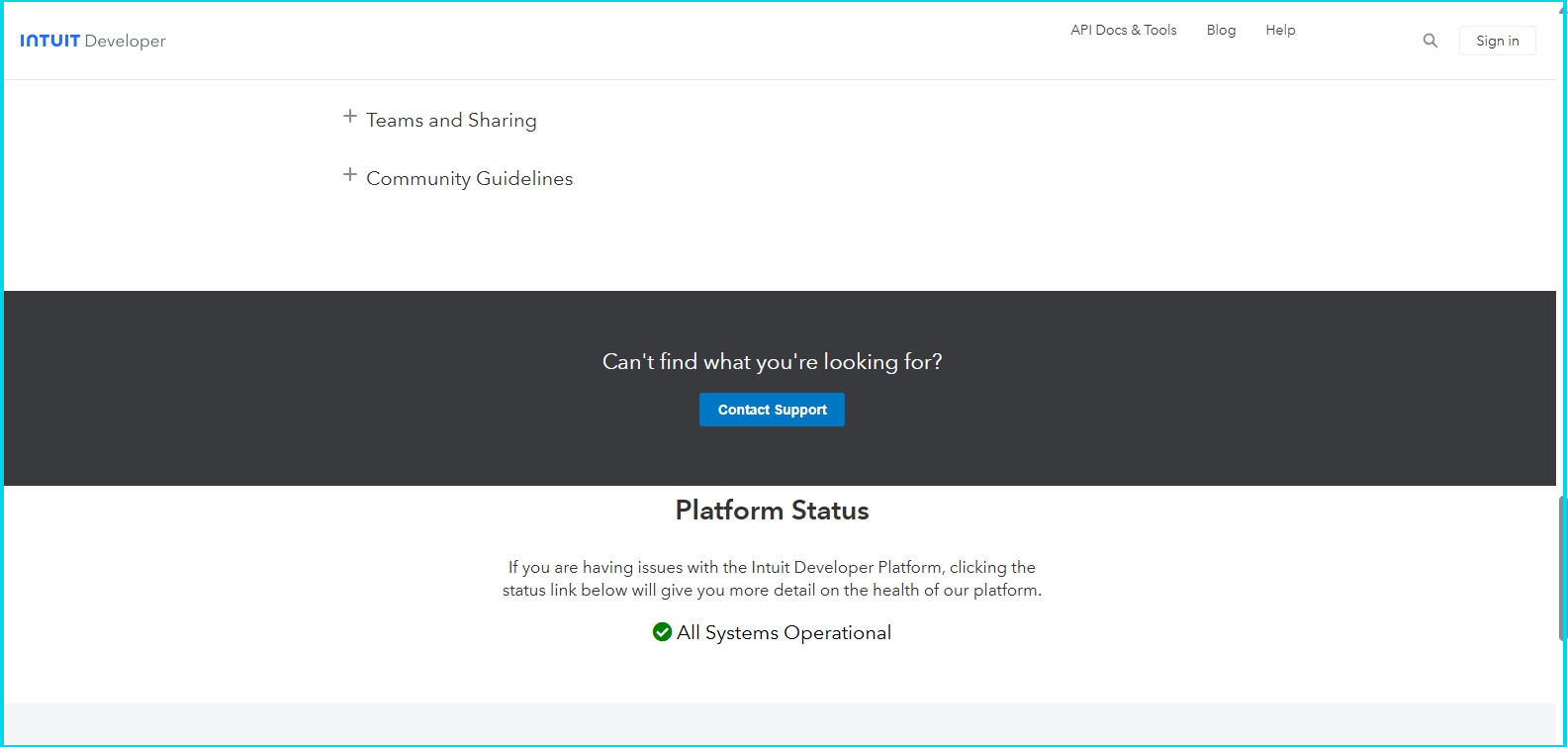
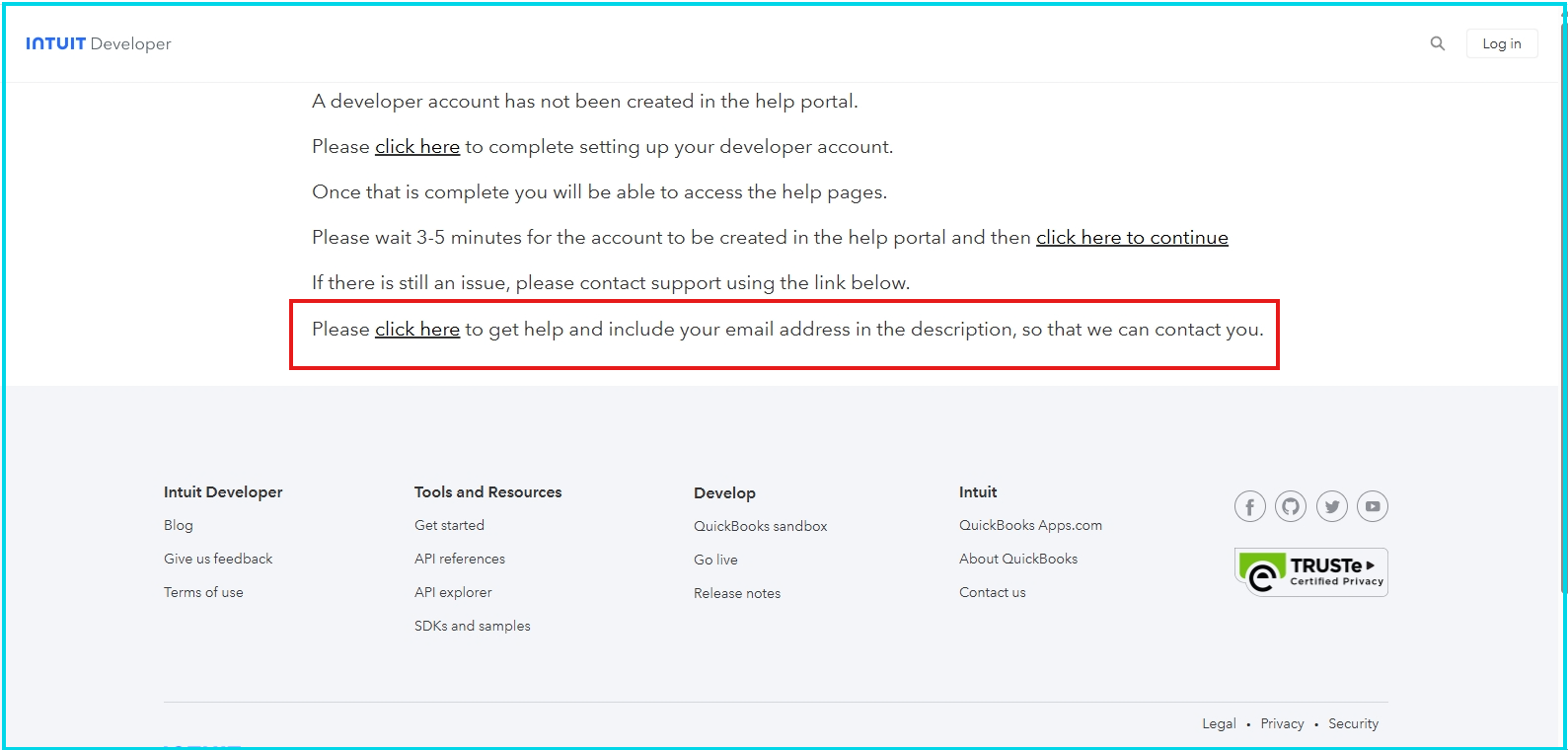
I also suggest checking our developer support office hours to ensure to communicate your concern to the right team promptly.
Additionally, you can explore our help articles where you can discover tips and resources in managing your QuickBooks.
If you need any further assistance or have additional questions related to QuickBooks, please let us know by leaving your comment below. We're here ready to lend a hand. Have nice day ahead!
Thank you! I submitted a support ticket, and I'll update here when the issue is resolved!
I'm writing to report that the review has been removed. Thank you!



You have clicked a link to a site outside of the QuickBooks or ProFile Communities. By clicking "Continue", you will leave the community and be taken to that site instead.
For more information visit our Security Center or to report suspicious websites you can contact us here