Turn on suggestions
Auto-suggest helps you quickly narrow down your search results by suggesting possible matches as you type.
Showing results for
I'm here to ensure you can find your missing QuickBooks Online (QBO) data right away, @user96961!
A quick and easy way to locate transactions in QBO is by running the Audit Log report. This report helps you keep track of added, deleted, and modified transactions, as well as user entries. It allows you to see history of changes made to individual transactions or a range of multiple transactions. It can be customized by using the Filter tool to narrow down the data.
Here's how:
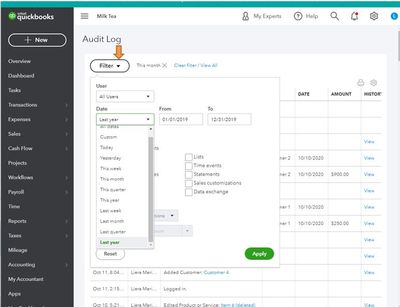
For more information about using the search tools in QuickBooks Online, you can check out these articles:
If you still can't find them, it's a good idea to try accessing your account on a private browser and locate them again. You can refer to these shortcut keys to open an incognito window in all supported browsers:
If it works, then your main browser may have accumulated too much historical data, which can impact processes and cause this kind of behavior. To ensure this doesn't happen again, I'd recommend that you clear it's cache. Otherwise, you can switch to another browser if the same thing happens.
Visit me here again in the Community and keep me posted on your progress with your data issue. I'm determined to help you succeed.
Hello, I hope you can help. I was not able to open QuickBooks and a rep from QB entered my site. I thought she fixed this but she entered data from an old version. I cannot locate any of my accounts from 2018 - 2020 I have tried to download the accounts from my backup on a USB key but it does not load. Another rep tried to help unsuccessfully. I was assured a supervisor would contact me but this has not happened. I cannot do my invoices or enter any new accounts.
Annette
I’m here to ensure you’ll be able to import your accounts to QuickBooks, @akussin.
It could be the stored data cache in the system that is preventing you from moving your accounts successfully. We can perform some steps to get this resolved.
To start, try to use a private or an incognito window for testing. Feel free to use these shortcut keys below:
Once you're in, download the accounts again. If it works, we'll have to go back to your regular browser and clear the cache to eliminate the junk files. You can also use other supported browsers except for Internet Explorer as an alternative.
On the other hand, make sure the mapping is correct. You can use this reference for the complete instructions to move your accounts to QBO. This will help you smooth out the process.
Due to the pandemic, we have a limited number of supports. We also encountered a high volume of calls that our experts and supervisors are trying to accommodate all scheduled callbacks and available calls on the line. Rest assured, they're trying their best to contact you. If you need to reschedule it, you can reach out to them again. Just select this link here for the steps.
Please update me here with your accounts situation. I’m always determined to help in any way I can. Keep safe.



You have clicked a link to a site outside of the QuickBooks or ProFile Communities. By clicking "Continue", you will leave the community and be taken to that site instead.
For more information visit our Security Center or to report suspicious websites you can contact us here