Thanks for counting on us, @info1025.
Let me give you an overview of adding users to QuickBooks Online.
You may have reached the maximum limit of adding users. Depending on what product you currently subscribe with QuickBooks, you can refer to this table:
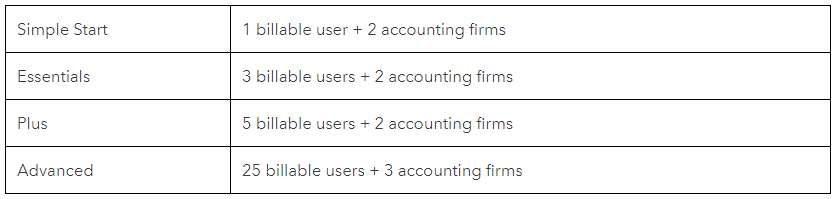
Note: Only admins and standard users count toward your billable user limit.
It's why you're unable to select the option Company admin and Standard user.
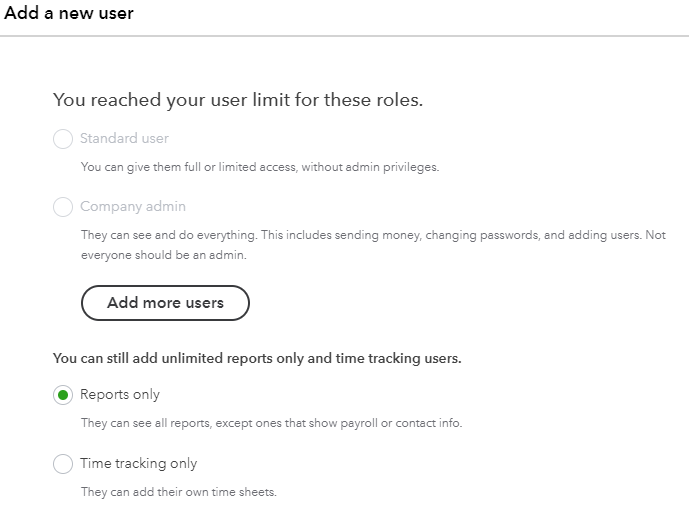
To check your subscription, you can go to the Gear icon and then select Account and Settings. Choose Billing & Subscription.
If you want to add access to another user, you can click Upgrade your plan or delete another user.
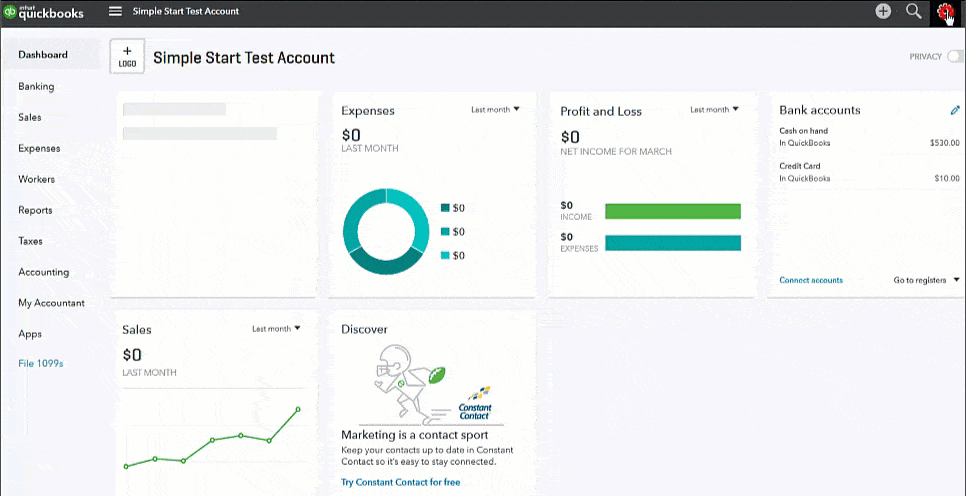
To learn more about the different user types and levels of access, you can refer to these articles:
Keep me notified by leaving a message to this post if you have more questions. I'm always here to guide you. Have a good one!