I'm glad you came here, vdpassafiume.
Looks like you're using QuickBooks Online Essentials. This version of QuickBooks allows up to three users with one accountant user. If you wish to change it to only one user, you may consider subscribing to QuickBooks Online Simple Start.
Learn more about QBO user limits through this link: How many users can I set up?
Since QBO Essentials is a higher version compared to QBO Simple Start, you may need to cancel the current subscription and sign up for a new one.
Here's how to cancel an account:
- Go to the Gear icon and choose Account and Settings.
- Select Billing & Subscription.
- In the QuickBooks section, click Cancel subscription.
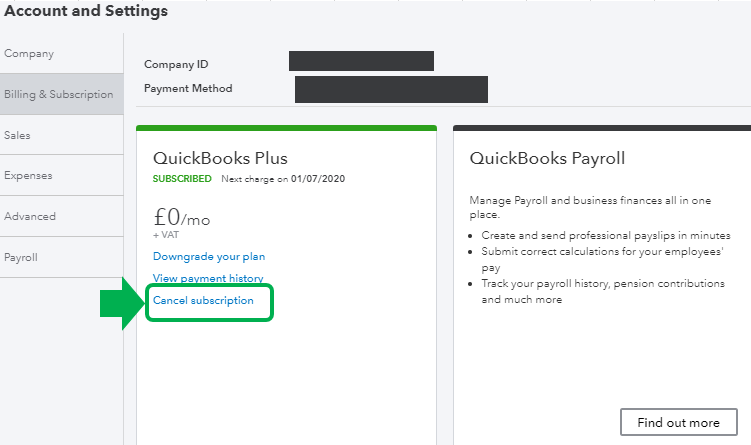
- Click Continue to Cancel, then Continue to Cancel again.
- Answer the short survey, then Click Confirm Cancel.
You can also have this article for additional guidance in canceling your QuickBooks Online subscription.
To get those old transactions from the previous account, you can export and import lists from the old company to the new one. The transactions need to be entered manually. You may use a CSV or an Excel file to export the lists then import it to another QuickBooks Online account.
For more information about moving your lists to QBO, you can check out this article: Move your lists to QuickBooks Online.
However, if want to stay with the current version, you can just delete some users in your account through the Manage User window.
Here;'s how:
- Go to the Gear icon, then Manage Users.
- Find the user you want to delete. Select the small arrow icon in the Action column.
- Select Delete, then select Delete again in the confirmation window.

Get back to me if you have other questions. I'm always happy to help you further. Keep safe and have a great rest of the day!