Turn on suggestions
Auto-suggest helps you quickly narrow down your search results by suggesting possible matches as you type.
Showing results for
Connect with and learn from others in the QuickBooks Community.
Join nowI can show you how to filter the Profit and Loss to get the data you need, tkj99.
QBO lets you compare the P&L report from another period. This includes the Previous period, Previous year, and Year-to-date. Just set the correct report period and customize the report to show the details.
Like this:
I added a screenshot too.
Please let me know if you need anything else.
Is this or a similar option available on the desktop versions?
You’ve come to the right place, @Scott62556.
Yes, a similar report type is available in QuickBooks Desktop. You can customize the Profit and Loss report to display a comparison of data for the Previous Period, Previous Year and Year-To-Date.
Here’s how:
Also, you can directly access the Profit & Loss YTD Comparison and Profit & Prev Year Comparison report. For more detailed steps, you may check this article: Customize company and financial reports.
To learn more, you may check these articles:
Let me know if you have other questions. I’m just a few posts away.
Hi, this is helpful. Can I also add YTD budget and full fiscal year budget to this report? Basically, I'd like one report that shows:
1. Actuals current YTD
2. Actuals prior YTD
3. Budget current YTD
4. Budget - current full-year.
Hi there, @AMLBMO.
Thanks for joining the thread. I'm here to share some info about running the Profit and Loss (P&L) report with actuals and budget details.
We're unable to add the budget and actuals info in the P&L report for both QuickBooks Desktop (QBDT) and QuickBooks Online (QBO).
As a workaround, you can run the Budget vs. Actuals report, export it to excel one at a time with their specific report period, and then merge them from there. Please note that this report shows both the budget and actuals info.
To do this on QBO, here's how:


To achieve this in QBDT, here are the steps how:
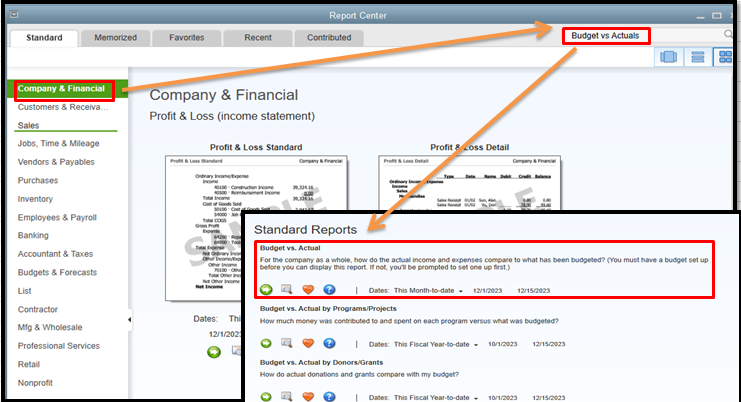
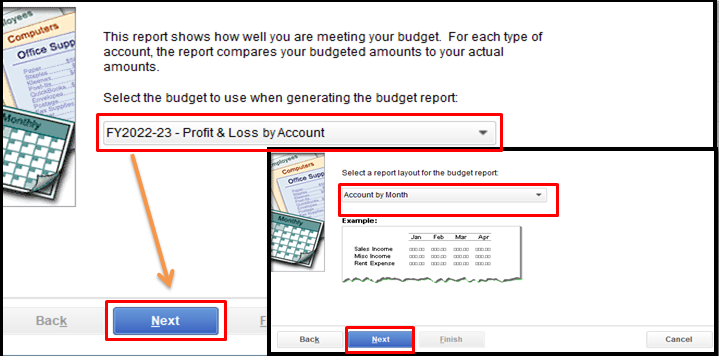
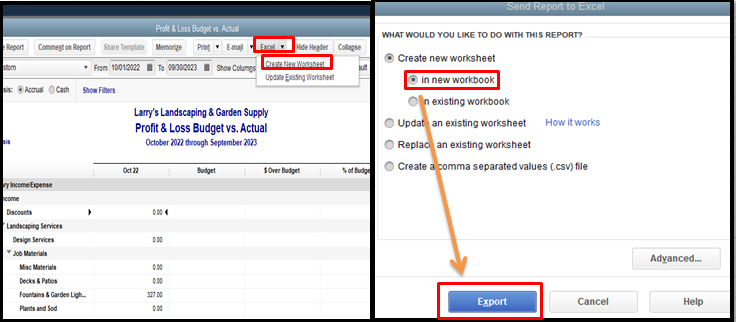
Once done exporting your reports, you can merge them to get all the info you need.
Feel free to check out these articles to learn more about it: Customize reports in QBO and QBDT.
Also, you'll want to memorize your reports in QBO and QBDT to save their customization settings and access them anytime you wish.
Get back here in the Community if you need more assistance with managing your reports or any QuickBooks-related concerns. Take care and have a nice day.



You have clicked a link to a site outside of the QuickBooks or ProFile Communities. By clicking "Continue", you will leave the community and be taken to that site instead.
