Turn on suggestions
Auto-suggest helps you quickly narrow down your search results by suggesting possible matches as you type.
Showing results for
You can use the trial version of QB Desktop 2024 Enterprise to restore the file and convert it to QBO. Another option, you can purchase a 3rd party conversion service.
I have the information on how to upload the QBB file to QuickBooks Online (QBO) even without user access to the QuickBooks Desktop (QBDT) company where it was created, EdJoella. Let's work side-by-side to ensure a smooth migration process for your company file.
Since you don't have access to the company file, you'll need to download a trial version and restore the QBB file first. Then, you can move it to QBO. I'll show you how:
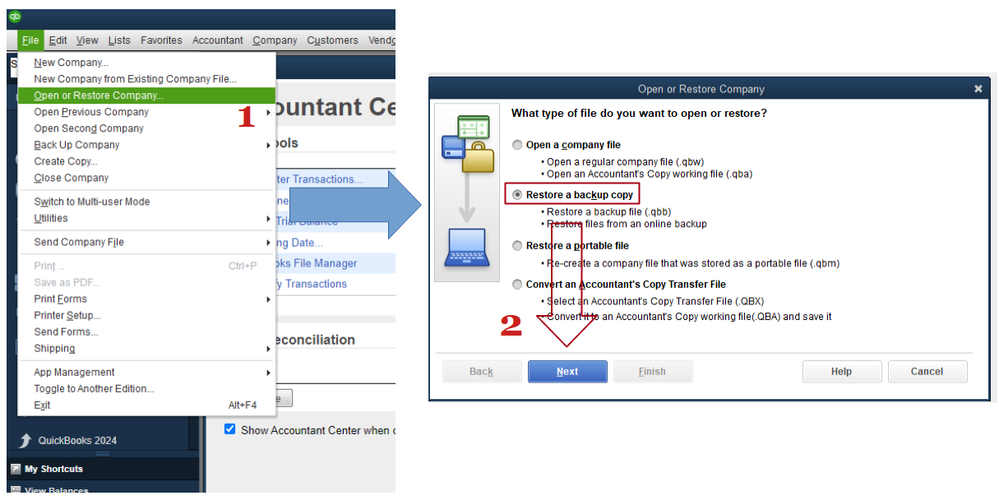
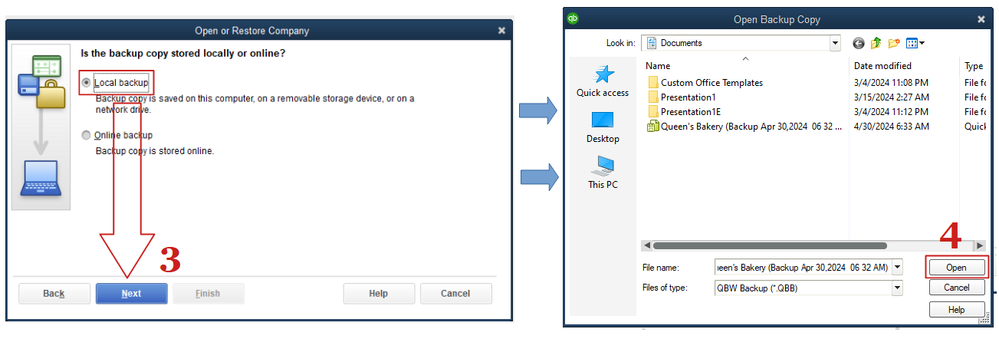
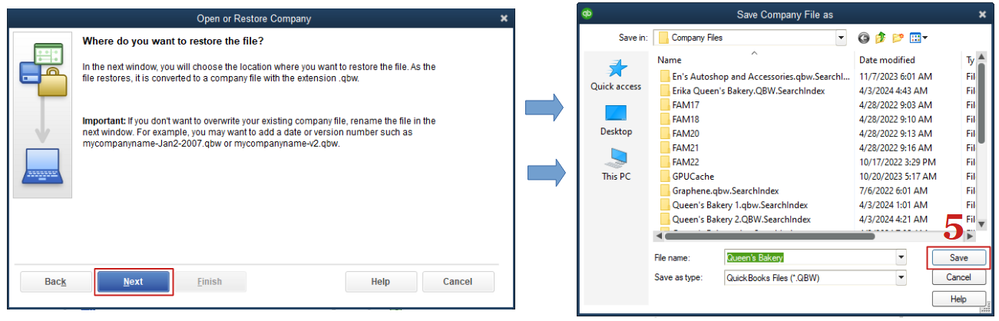
Afterward, we can start converting it to QBO. Also, please note that this is applicable if your QBO account is less than 60 days old. I'll guide you on how:
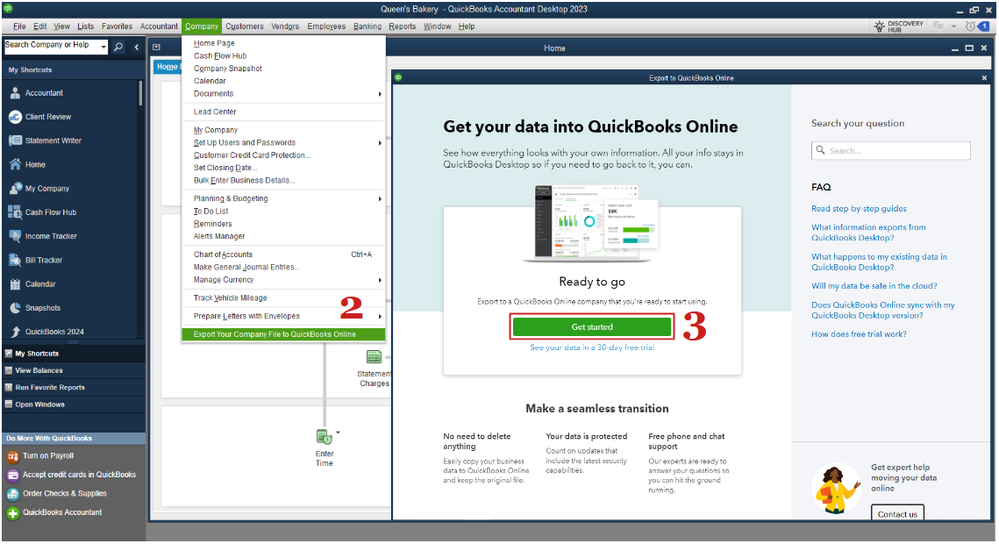
It's always a pleasure to assist you, EdJoella. You can always come back to this post if you have additional questions about migrating your QuickBooks file or other related tasks. I'll be sure to be around to offer support and guide you throughout the process. Have a great rest of the week!



You have clicked a link to a site outside of the QuickBooks or ProFile Communities. By clicking "Continue", you will leave the community and be taken to that site instead.
For more information visit our Security Center or to report suspicious websites you can contact us here