Hello there, @userelitepumpsanduti.
Let me share some insights about transferring a subscription from the app store to QuickBooks.
Once you’ve signed up for QuickBooks, you’ll need to transfer your billing over from the Apple App Store or Google Play Store. It will also allow you to add other subscriptions like QuickBooks Payroll and QuickBooks Online Payments. Once it is completed, you’ll receive an email confirming the transfer.
If you’re billing is on the Apple App Store, I recommend contacting our support team. They have the proper tools to pull the account and transfer it to QuickBooks.
Here’s how:
- Click Help inside QuickBooks Online.
- Select Contact Us and enter "Billing transfer" in the description box, then click Let's talk.
- Select either Start messaging or Get a callback.
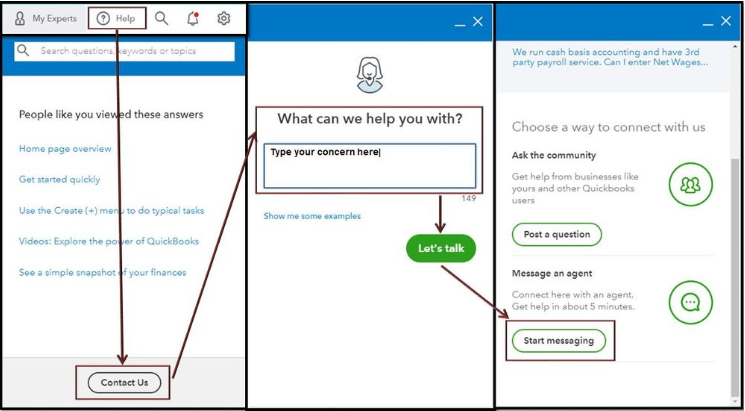
You can also use this handy article if your billing is from the Google Play Store: Transfer your billing to QuickBooks.
Let me know if there's anything that I can assist in managing your subscription. I'm always here to help.