Hello, @Propmgmt.
Welcome to the Community. It's my pleasure to give you insights about subscription in your QuickBooks Self- Employed (QBSE) account.
Currently, there's no option to switch the subscription to different countries. What you can do is cancel the QBSE USA version account and subscribe to QBSE Canada.
Here's how:
- Go to the Settings ⚙ button located in the upper right.
- Select Billing Info, under About you.
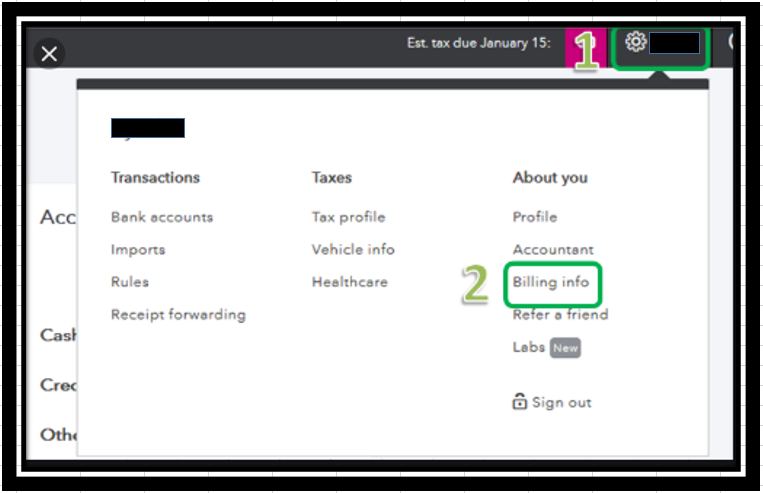
3. Choose Cancel now, then enter your feedback when prompted.
4. Hit Cancel subscription.
Once done, we will send the account administrator an email that confirms we canceled your subscription. You can use this article for the detailed guide about the process: Cancel your QuickBooks Self-Employed subscription.
After that, you can now subscribe to QBSE for the Canada version. Let me guide how:
- Go to this link: https://quickbooks.intuit.com/choose-country/.
- Choose Canada, then select Buy now for Self Employed.
- Enter an Email address, First name, Last name, Phone number, and Password.
- Hit Sign up.
- Follow the on-screen instructions.
In regards to the yearly subscription that you've purchased, I suggest contacting our Customer Care Team. They have the tools to securely pull up your account and discuss with them your refund request.
Here's how to contact them:
- Click the Help (?) button, then choose Contact Us.
- Enter your concern in the description field, then hit Continue.
- Choose either Send a message or Get a callback.
Check out our available time in contacting support: Support hours and types.
Please check this article on how to connect bank, import, export, and other related topics: Getting started for Self Employed.
I wish you and your business continued success. You can always feel free to reach out to me here if you have any other questions. Take good care.