Turn on suggestions
Auto-suggest helps you quickly narrow down your search results by suggesting possible matches as you type.
Showing results for
Get 50% OFF QuickBooks for 3 months*
Buy nowHi, @kennysipes.
I’ve got you covered with allowing a limited standard user have access to use receipt capture. At this time, this feature is not available for standard users. I’m going to put in feedback as our engineers are constantly working to improve our product to make it more user-friendly. You can change what a user can do and see.
Here’s how:
Should you need any further information, please don’t hesitate to contact me.
This is odd to us. If we want an employee to upload scan their receipts and not have all access to the books, it is not a feature. Seems this would be a most coveted feature. What do people do now to avoid manual paper receipt tracking in quickbooks?
I also need this... assumed it would be an option and very surprised that it isn't, for same reason as original inquirer. What is status? Do I need to find a different alternative? I do NOT want my standard users having access to everything...
Hello there, Mike177.
I'll make sure to submit another follow up request with regards to adding a user type to only scan receipts and view limited options. In the meantime, you can check our QuickBooks BlogQuickBooks Blog for updates.
As a workaround, you can let your users/employees to send a copy of their receipts through email and then manually upload them into QuickBooks using one of our supported browsers.
I'll be here if you need more help with managing your receipts.
We are now 4 months past this set of posts and I don't see any updates on here or in the blog. Is this something that is being updated with a production date at Quickbooks? One of the main reasons I use QBO as a premium user with multiple locations is this feature but as I have become busier I don't have time to continually take pictures of receipts for my managers and still waiting to be able to delegate. As Mike777 stated, having full access to my financials is not an option so limited is a requirement.
Hi @MKEBake,
I'm here to answer your query about the standard user's access rights.
At this time, this feature stated above is unavailable. Although there isn't an estimated time or date as to when it will be deployed, I suggest you visit The QuickBooks Blog page regularly. This way, you'll be up to date with the new features released each month.
To learn more about the different user types on each QuickBooks Online versions, take a look at this article: User types in QuickBooks Online. Each user type has a detailed explanation, especially the limited users.
Feel free to drop a comment below if you have other questions. I'll be sure to get back to you.
For the time being, consider having a 3rd party app to do so.
I'm adding my voice/vote for a user that can only enter receipts via the app. Perhaps add this as an additional choice for a time tracking only user. I have multiple employees that do not need any access to QBO other than to submit expense receipts and I'd like them to be able to do it via the app.
This is the same for mileage! how can you role out features that are basically useless to anything other than a single owner?!
It is the same for mileage! How can you role out features that are basically worthless to anyone that is not a single owner?!
Btw QB phone support is horrible.
Good Morning, @mrmartin225.
This isn't the impression I want to leave you with. I'll send feedback to our Product Developers so they can consider allowing other users rather than the Master Admin to use this feature in QuickBooks Online. We're always trying to add and improve the app's features for every customer.
In the meantime, you can check out our QuickBooks Blog to see what's new in the product. Here's a link that may be helpful for your business in the future: Set up mileage tracking and vehicles in QuickBooks Online.
Let me know if there's anything else I can help you with. Have a great rest of your week!
Did this ever get fixed?
Did this ever get fixed?
I have QBO. Did this ever get added?
Our Product Developers are still considering adding this option, @zero1vegas.
You can let our product development team know about this. Your valuable feedback will help us improve QuickBooks Online (QBO) to better serve your business needs. Here's how:
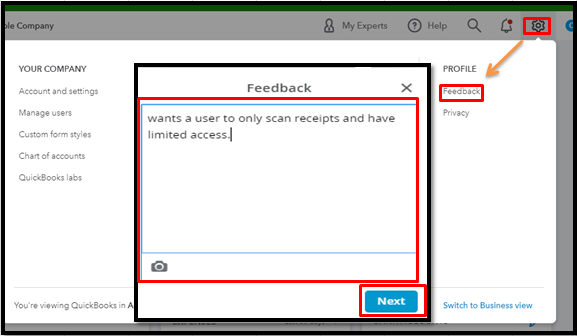
You can track your feature requests through our QuickBooks Online Feature Requests website. For more details, please browse through this article: How do I submit feedback?
Meanwhile, you'll want to follow the suggestion given by my peer @Catherine_B or utilize a third-party app as mentioned by Fiat Lux - ASIA. Let me guide you on how to search for an app from within QBO:

Also, I encourage you to check our QuickBooks Blog from time to time to get you in the loop about the latest news and product updates.
You're able to configure some preferences in QBO to personalize it. This way, you can turn features on and off and use them to your advantage. Please check out this handy resource for more insights: Edit company settings.
Please let me know in the comment section if you have more questions. I'll be here to help. Have a great day.
I agree. it's crazy that you have these features but make them impossible for employees to use.
I also am wondering the same thing about receipts. I want my employees to send me their receipts through QBO but not have access to the books in anyway. I see the option to allow employees to upload their time sheets so why can there not be a way to add them for just uploading receipts. This seems silly to me the QBO would think that this would be a great "add" and not have it where all you employees can use it. Has anything been done with this yet? I know that it was actually brought up a year ago so I would think by now someone at QBO would have a solution.
Good morning, @AnnCar1.
I'm more than happy to send this feedback to our Product Developers so they can consider allowing other users rather than the Master Admin to use this feature in the QuickBooks Online app. We're always trying to add and improve the app's features for every customer's needs.
Another great way to stay updated with changes and new features within our product is to visit our QuickBooks Blog.
Thank you for taking the time to share your thoughts with us! Let me know if I can assist with anything else, I'm just around to help.
I'm going to chime in on this as another who would like to see better expense tracking in the app.
We're a two person business, and both of us use our personal credit cards for company expenses for later reimbursement. Access, or not, to full CBO isn't the issue for us...but the usability of the application vs the other application we've been using (Expensify) is. It's very cumbersome to use for this, because the whole process is based on a single owner scenario, and not one of tracking expenses for a period of time, then reimbursing them in one payment at a later date.
It seems that it would make sense for a standard user to be able to upload and categorize receipts. Will this be an update presently? I see that Subscribers have been asking about this for over a year. Really do not want to give full access to all standard users??
Thanks for sharing your thoughts about this, @rainan.
I see having the option to categorize receipts as a standard user in QuickBooks Online (QBO) can aid you in running your business seamlessly. Rest assured our Product Developers are aware of this feature request and are working on implementing this in the future.
While I can’t share with you a specific time frame as to when this will be available, I recommend checking our QuickBooks Blog page. There, you’ll stay current on the latest news and updates about QuickBooks.
You might also want to check this link for additional details in categorizing your expense receipts and bills.
I want to ensure you make the most out of your QBO account, you can always visit our QuickBooks Support page for your future reference. There, you can read some articles that can guide you in your future tasks.
Let me know if there’s anything else you need help with about managing your receipts or any QuickBooks-related concern. I’ll be around ready to back you up. Keep safe and have a great day ahead.
Consider having a bookkeeping app with receipt management feature to integrate with your QBO. You may breakdown your receipts, line-by-line. You can categorize, split, add, and edit line items for any matched receipt.
I'll add a vote on the feature tracker, but please consider this another request for Time Tracking only users to be able to send in receipts.
I echo this - daft that nothing has been done about it.



You have clicked a link to a site outside of the QuickBooks or ProFile Communities. By clicking "Continue", you will leave the community and be taken to that site instead.
For more information visit our Security Center or to report suspicious websites you can contact us here