Turn on suggestions
Auto-suggest helps you quickly narrow down your search results by suggesting possible matches as you type.
Showing results for
Get 50% OFF QuickBooks for 3 months*
Buy nowIt's a pleasure to have you here in the Community, reinesdesign.
I've got just the answer you're looking for regarding adding custom reports to favorites.
In QuickBooks Online, customized reports are saved in the Custom Reports tab. At this time, reports listed here can't be added to the Favorites found in the Standard tab of the Reports page.
The good news is, we can manually create a Favorites group in this tab, where we can add the customized reports. Let me walk you through the steps on how to do it:
Once you're done, here's how we can add the other reports to this group:
That should do it. With this information, you'll be adding those reports in no time.
Please keep in touch with me here should you need any further assistance, I always have your back. Thanks for coming to the Community, cheers to continued success.
Please have QBO consider adding the ability to add our custom reports to the Favorites on the FIRST screen. Having to click all over the place - even just one more tab - to get the reports that are as we need them for our businesses is cumbersome.
Hi there, @ccptreasurer.
Thank you for reaching out to us and joining this thread.
Being able to maximize your time while utilizing the QuickBooks product is our top priority. I already sent your idea to our engineers for consideration to future updates. For now, you can visit our QuickBooks Online Blog website. It provides recent news, features, and updates about QBO.
Let me know if you have other questions about report. I'm still here to offer my help. Have a great day ahead.
Hey there, @Thaibuckeye.
I’m happy to help you with adding a report to a group. What you’ll need to do is clear your cache and cookies. Web-based platforms collect cache and cookies to save you time when loading data. These files can often become corrupted, causing issues like this. Clearing them out usually resolves the issue.
You may also open up an incognito window as this is a private browser that doesn’t collect cache.
Let me know if there’s anything else I can help you with.
Hello @philiphotog,
As of the moment, the Add this report to a group function is only available for the Essentials and Plus subscription. But don't worry, you can still see all your customized report under the Custom Reports tab after saving them.
Lastly, here's a few articles you can read for ideas about utilizing your reports and its functions: Reports and Accounting.
Keep me posted in the comments down below if you have any other questions. I'll be happy to help.
I am bringing this issue up again. Last comment was in 2019 and I am writing this Feb 2021. So far no changes to add this feature. I do not need to make a group under "Custom Reports" called "Favorites". What I am looking for is to add a custom report to "Favorites" on the first screen. Please add this feature. Also, can we add a reports shortcuts to the Dashboard screen that pops up when we first log on? That would be even less clicking to pull up reports we use often.
Thanks for posting your concern here, @nimans,
Not having the feature available can be a deal breaker for every business. Before releasing product updates, our developers are going through the wide range of feedback, and trying to navigate a path forward with accessibility leading. They wanted to be very purposeful and thorough with the enhancements to make our program efficient to use.
Please know that our engineers are working hard toward this goal, but we can't provide the turnaround time since they work on this internally.
At the moment, only the built-in reports in QuickBooks can be set as favorites. Custom reports has a separate section in the Reports page to distinguish it from the default QBO reports. Additionally, the Dashboard is currently non-customizable so we can't assign shortcuts right now.
Don't worry, if there are new updates for our products, it will be communicated through in-product ads. You can also check out these links to be updated with the recent and upcoming changes for our QuickBooks products:
Check out our Reports Help page to learn more about what preference are available in QBO reports and how to use them: Reports Hub for QuickBooks Online.
If you have any questions or need further help with anything in QBO other than reports, feel free to visit us anytime. You can also mention my name on your posts and I'll be more than glad to help. Have a nice day!
I don't get the option for favourites in the drop down box to save it to favourites
It's great to have you here on the Community page, @LT1962.
Let me provide you assistance in saving your reports as favorites in QuickBooks Online (QBO).
Before we begin, can you share what specific report are you trying to add to the Favorites list? Any additional info would be much appreciated.
As mentioned above, only standard reports can be added as favorites in QuickBooks. If this the type of report you're trying to add, all you have to do is mark the star icon beside its name. This way, it will be added to the Favorites menu.
You can check out the screenshot below as your reference:
Additionally, you can customize your reports in QuickBooks to easily review the details that matter the most to your business.
The Community always has your back, so please let me know if you have any other questions. I'll be more than happy to help. Keep safe.
nimans - wanted to pass along my frustration with this issue too. Hunted around wayyyy too long in menus trying to figure out why I couldn't just add my custom report as a favorite.
Anyway, I came up with a work around, same amount of clicks (possibly even less) as if you actually got the report into Favorites.
Find your custom report in the Memorized Report List (where ever you saved it) and then make sure it's in the main report list (i.e., not in a folder like Accountant or Customers or something) if it's in one of those folders you may have to save a new version into the main list and delete the old one.
Right click your custom report and Edit Memorized Report then make sure the name has an underscore _ before its name. This will shoot it to the top of the list alphabetically (above all the folders and other crap). Then just keep whatever name you need after the underscore.
After that it will be at the top of the dropdown in Memorized Reports. Hope that helps.
I have QBO Advanced and I am not seeing the option to add a custom report to a group, please advise.
Hello there, @Garry87.
Let's send feedback or product recommendations to help improve the features and your experience using QuickBooks Online (QBO) Advanced.
For the time being, the option to add custom reports to a group is unavailable in QBO Advanced. However, all of them are listed and viewed in the Reports menu's Custom reports tab.
You can read this article for the complete guide in building a custom report in QBO Advanced: Create custom reports in QuickBooks Online Advanced.
On the other hand, I can see how the benefit of being able to add a custom report to a group would aid you in managing your financial data with QBO Advanced.
With this, I would encourage you to send suggestions or product recommendations. We'll take them as opportunities to improve the various features of our products.
Your valuable feedback will be forwarded and reviewed by our Product Development team and will help improve your experience while using the program. Here's how:
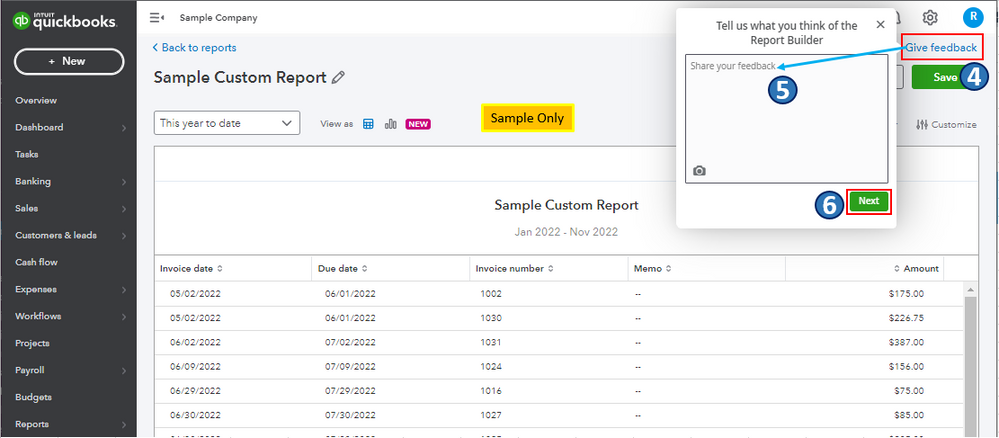
Also, you can create custom fields and use them in various ways to track the data that matters the most to you and your business. You may want to check out this article as your reference to guide you on how to use them using QBO Advanced: Use custom fields in reports in QuickBooks Online Advanced.
Let me know if you have other reporting and feature concerns in QBO. I'll gladly help. Take care, and I wish you continued success, @Garry87.
If there is a way to now add custom reports to favorite reports, please let me know. I see this thread is dated back to January 2019. I was hunting around trying to figure out how to do this and I don't see a way. My investigation has led me to this thread. I'm currently using Online Essentials. Thank you!
Hello, NikkiNik1.
Let me share how custom reports work and which plan this report is available in QuickBooks. Custom reports in QuickBooks allow you to create reports tailored to your business needs. With custom reports, you can choose the data you want to include, apply filters to refine the results and customize the layout and formatting of the report. By selecting the data to be displayed, users can gain insights into the areas of the business that are performing well and identify areas that require improvement.
As for the available plans, I want to inform you that the feature you are referring to is exclusively available in QuickBooks Advanced. If you wish to access this feature, consider upgrading your QuickBooks Advanced subscription. QuickBooks Advanced offers various advanced features specifically designed for growing businesses and provides a more comprehensive and tailored solution to meet your business needs.


For more information about creating custom reports in QuickBooks Online Advanced, check out this article: Create custom reports in QuickBooks Online Advanced.
In addition, here are the standard reports you can custom in QBO: Common custom reports in QuickBooks Online.
Please let me know if you have any further questions or concerns regarding the custom report in QBO, I am happy to assist you. Have a great day!
Here we are 4 years after this thread was started and we still are not able to add a custom report to the standard tab favorites in online standard. So in the end I need to have favorites in both??
For example at this time of year I like to have both a balance sheet and Profit and Loss for the current year and one for last year. Or can you have a standard report created for each choice??
I can share some information about creating a customized a report, @dsab.
By default, when you create a custom report, it'll be saved to to the Custom reports page. You can customize your Balance Sheet and Profit and Loss reports and apply multiple filters. It'll be saved on that page.
When you click the star icon next to a report name, it'll marked as one of your Favorites. This will be saved in the Standard tab in your Reports menu. Refer to this article for more information: Customize reports in QuickBooks Online.
The option to create a custom report and choose where to save it is a great addition to the current features that we haveI also recommend leaving feedback from within the account.
Here are the steps to do that:
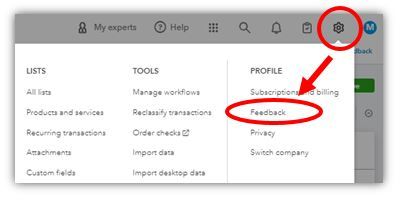
You can check out this article for more information about providing feedback to make the program better: How do I submit feedback?. For now, I recommend checking our Feedback page for timely updates.
Also, I've attached a link you can visit to stay up-to-date with the latest news and features in QuickBooks: QuickBooks News & Updates.
Let me know if you need more information about running your reports. I'm always here to answer them for you. Keep safe, and have a wonderful day!
5 years later...still needing to be able to add custom reports to the favorites on THE FIRST PAGE. This shouldn't be this hard.
I understand the need to have a custom report added to favorites, as I see it as an advantage, @kdu48. However, we can bookmark the custom report located in the left panel in QuickBooks Online as a workaround.
Here's how:

However, the option to add items to favorites is not available in QuickBooks Online. Our team constantly works to improve our product for a better user experience. To have this feature considered, I suggest sending feedback to our product development team.
Here's how:

In line with our topic discussed, memorizing reports allows you to quickly access frequently used reports without having to recreate them each time, streamlining workflow and saving your time.
Additionally, if you want to view, edit, and send management reports in QuickBooks Online, refer to this article: View and edit management reports.
If you need further assistance with customizing reports in QuickBooks Online, feel free to click the reply button. I'm always here to help.



You have clicked a link to a site outside of the QuickBooks or ProFile Communities. By clicking "Continue", you will leave the community and be taken to that site instead.
For more information visit our Security Center or to report suspicious websites you can contact us here