Turn on suggestions
Auto-suggest helps you quickly narrow down your search results by suggesting possible matches as you type.
Showing results for
Hello:
I took over a bookkeeping position and my current QB 2016 license is in the former employee's name. I'm now getting an "unrecoverable error" message (19659 17277) that is preventing me from using QB at all. And, in order to get support, I need to transfer the license to my name.
--How do I transfer the license name to mine (I've called Intuit twice, was told I'd receive a form on email but have received nothing)
--I'm upgrading to 2019 now that 2016 isn't supported, once I get my computer upgraded. If I do that, will QB Pro 2019 be under the same employee's name, since I'll be transferring the data over?
Thanks for any help anyone can offer. Another thought: should I buy an additional license rather than try to do a name change?
Solved! Go to Solution.
It is really hard to get intuit to transfer ownership of a license
why bother?
buy 2019 in the company name or the owners name, install it using the custom install so it does not overwrite the old version, open it and load the company file and move on.
Hello there, @Bookkeeper73.
Thank you for adding a post here in the Community page. I'd be pleased to help share information so you'll be able to transfer the license to your name and upgrade QuickBooks to 2019.
If you want to transfer the license under your name, you may get in touch with our QuickBooks Desktop Support Team for the secure process. On the other hand, if you wish to upgrade your QuickBooks, you can purchase QBDT from the website or call our Support Team to create a new account and set of accounts.
For the support's contact information, you may check it here: Contact the QuickBooks Desktop Customer Support Team.
You may check this helpful article for more information about upgrading QuickBooks: Upgrade to a new QuickBooks Desktop version.
You're always free to add a comment below if you have any other QuickBooks concerns. I'll be glad to help you!
Thank you for the reply. But just a clarification: if I purchase 2019 Pro under my name, but need to bring in all the company info and data I was using in 2016 Pro under the other employee's name, will that be a problem?
Thank you!
It's good to have you back @Bookkeeper73.
Allow me to provide some more information about the upgrade procedure of your QuickBooks Desktop as well as importing your data.
Upgrading and importing your data to the current version is definitely not a problem. Let me walk you through the process so you can get back on track.
First, you'll need to create a backup copy for your company file and save it on a drive. Once done, you can now purchase/upgrade your QuickBooks to the latest version. After that, you can now restore the backup copy of your company file on the computer. Doing this will import all your data from your previous QuickBooks version.
Also, here's an article about QuickBooks Desktop system requirements that you can read through for your reference: QuickBooks Desktop system requirements.
For your additional reference, you can check out these articles about the QuickBooks installation process:
If you need further assistance with this procedure, you may reach out to our Customer Care Team. They have the necessary tools like screen-sharing that will help you all throughout the steps.
This should get you moving today.
Keep me posted if there's anything else you need about this concern or if you have any other questions concerning QuickBooks. I'm always here to help. Have a great day!
It is really hard to get intuit to transfer ownership of a license
why bother?
buy 2019 in the company name or the owners name, install it using the custom install so it does not overwrite the old version, open it and load the company file and move on.
yes
Hello Bookkeeper73, did you ever get a response to your question
"if I purchase 2019 Pro under my name, but need to bring in all the company info and data I was using in 2016 Pro under the other employee's name, will that be a problem?"
We are selling our company and going through the same type of issue, if we buy new version on the new company's name will it import old company file which is under a different company name. Help appreciated.
I appreciate you following up on this thread, JulieatMuk.
All the information under the different company name will be imported if you restore the old company file. You have the option to overwrite the old company details and enter the new one.
You can purchase your new desktop version through this link: https://quickbooks.intuit.com/desktop/. After that, you can follow the steps below to download and install the program:
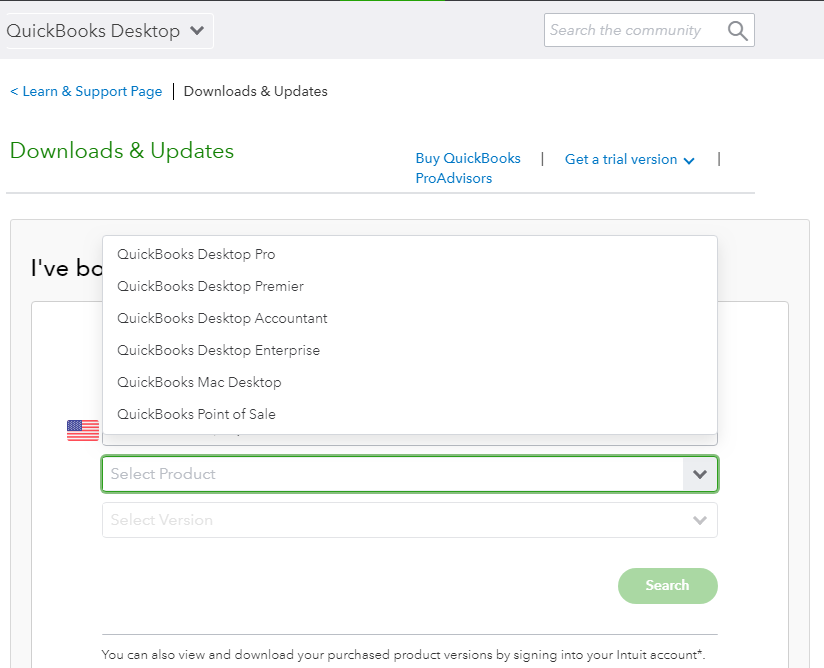
Once done, you can restore your company files. To keep your account organized, check out this article: Manage your QuickBooks Desktop subscriptions and services. This will provide you more information on what other details you can find here regarding product-related concerns.
I need to make sure I've got you covered and I'll be right here for any follow-up QuickBooks concerns. Have a good one!
QBD license and company file(s) are not related to each other. You may purchase a one time license of QBD 2021 Pro to open your company file(s) normally.



You have clicked a link to a site outside of the QuickBooks or ProFile Communities. By clicking "Continue", you will leave the community and be taken to that site instead.
For more information visit our Security Center or to report suspicious websites you can contact us here