Turn on suggestions
Auto-suggest helps you quickly narrow down your search results by suggesting possible matches as you type.
Showing results for
I want to make several old customers in active. These customers do have projects associated with them, but the projects are marked as completed, which I assume means they are not active. Right? However, when I click "Make Inactive" on this customer, I first get a notification that says,
I click "Yes, make inactive", and then get the following error:
I do not understand. I made sure the projects under this customer all are listed as "Complete". Why can I not make the customer inactive?
I read somewhere online that, "If you need to delete an active project that has a balance, move the transactions to another project, sub-customer, or customer first. Then you can delete it", but this customer's projects are not active and do not have a balance.
What am I missing? Please help!
Completed project doesn’t mean it's inactive, @LaVieEnRose. I’m here to share information on how customers and projects work in QuickBooks Online (QBO).
In QBO, there’s no native way to make projects inactive. In your case, you can delete your completed ones or move the associated entries to dummy customers to achieve your goal. Please know that you need to make your projects disabled first to get the customers inactive.
Here are the steps to delete a project:
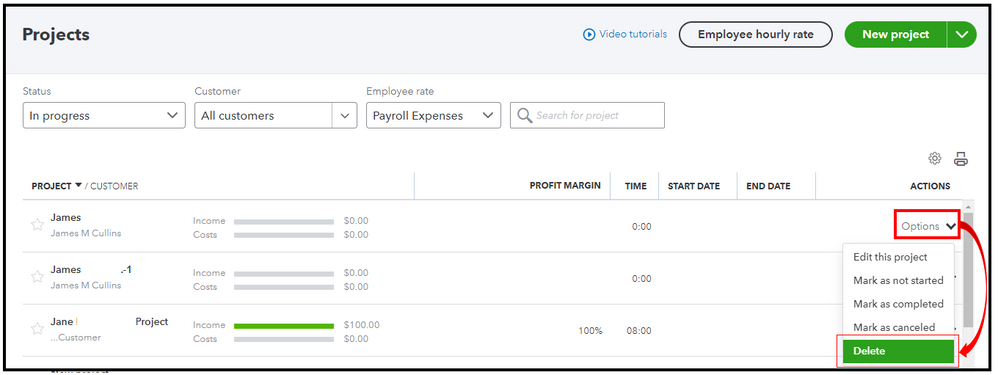
Once deleted, you can thoroughly get your old customers inactive in the program. Check out this guide for more information and instructions: Manage customers in QBO.
Additionally, here are some resources you can read to help organize your client list:
I appreciate your effort in providing us a detailed scenario. If you have other concerns or any related questions about operating your customers and projects, please feel welcome to add comments or post a new one. I’m always ready to help.
Hi MadelynC,
Thank you for your reply.
Just so I am clear, are you saying that NO customer that has ANY project under it can be made inactive? Ever? If this is accurate then... yikes. I am sure many QBO users have clients that use the "project" feature and I feel like it should be quite simple to be able to make old customers (and all projects associated with them) inactive. We have hundreds of customers in QBO and many of them have dozens of projects with thousands of transactions. I would like to understand why this would not be possible. Would you mind explaining why, please?
Additionally, if I delete projects under old customers, what happens to all the transactions? Do they just stay under that customer?
Thanks for getting back into this thread, @LaVieEnRose.
At this time, you're unable to make a customer inactive if a project is attached to them. You'll have to delete any projects connected to the customer before making them inactive, as this is intended for the program.
Moreover, if you delete a project under old customers, the transactions will stay attached to that customer's transaction list, and the customer field will become Customer Name: Project Name(deleted).

While this option isn't possible, sending a feature request to our Product Development Team would be a great way to help improve your experience. They can review your suggestions and make some adjustments in the next update. Here's how:
You can also check out this article to learn more about tracking your projects' income, expenses, timesheets, and labor costs: Track hourly labor costs and profitability by project in QuickBooks Online.
If you have further questions about generating projects in QBO, please let me know by commenting below.
I'm encountering this same problem. Very frustrating. QBO has changed something recently because this was never an issue before. I have until recently been able to make customers inactive as long as their projects were marked as "Completed". Now I've got to go in and delete projects before I can do that? Seems totally counterintuitive. Can';t imagine the reason QBO has made this change???
This is very, very dumb. Intuit needs to fix this. Plenty of companies have customers that go Inactive, that does not mean we want to lose the Project data or decouple it from those Customers. You're a $150-billion-dollar company, this isn't that difficult a programming problem to solve.
As my fellow QBO user said, this is kind of ridiculous. I do not want to have an insane amount of active customer but I sure do not want to delete their projects. I may have to pull that information at some point.
I don't understand why QBO came to some determination that nobody would ever want to filter their customer lists, make groups, move clients from active to inactive and back again easily, hide, unhide, and of course not delete an associated record of any kind - including projects.
What kind of software solution is this that there are gaping voids in simple organizational functionality. Not asking for crazy untested tools. Simply basic customer oriented tools that help me organize my desktop, as I see fit, so I can be more productive.
There are a lot of QBO features I like better than the desktop version, but wow. Someone from the dev/design team screwed the pooch on this by not insisting to the rest of the team and to QBO/Intuit leadership that customers were very likely going to want to organize their customers - and not delete records of projects.
I am trying to make my old customers inactive and finding through this article that this is not possible. It is extremely frustrating to be migrated from QB Desktop (which was bug-prone and I had to fix myself) and then use a helpful feature like Projects only to be told later that you can never archive a customer if you use it. It's not an acceptable answer to just delete the Project. The users on this page expressing frustration can't be the only users that need logical separation billing between projects for the same customer. Making us delete the project means if we need to look back on a project later, we have to manually check every single invoice and payment under the customer, which is a titanic waste of time, and frankly, a complete disconnect between Intuit and its user base to put that time wasting on your users instead of being good stewards and fixing the problem. I'm sure those of us on this page are not the only ones who find this lack of ability debilitating and unacceptable.
Or can you at least add a feature to migrate Projects back to Sub-customers so at least we have a way to keep the billing as it is historically?
Intuit is giving us 2 terrible options: 1. Make us destroy our company data and make inquiries of past projects a needle in a haystack situation, or 2. Sift through every customer since the dawn of time in our list and never hide the old ones.
While on the subject, when your devs make a customer inactive, put (Inactive) next to their name, not (Deleted). Be consistent! Inactive is not the same thing. Deleted sounds like deleted forever. Inactive means you want to hide it. In finance, you seldom truly want to permanently delete a record (unless it was a mistake).
Please prioritize fixing this debilitating bug. This system is way too expensive for something like this to exist.
I am coming in here to add another voice to this saying the current way this is set up is astronomically stupid. Once a project is completed, I need to be able to make it and the customer inactive unless or until such time as I need to reactivate the customer for another project. Also, vendors that I make inactive should not be deleted, but made inactive unless and until such a time as I need to use them again. They should not be completely deleted.
While there are some advantages to QBO over desktop, this alone makes me want to go back to desktop or find a solution from another company...
You are correct to say that completed is not the same as inactive, however, once a project is completed, at some point, we also need to be able to make it inactive without completely deleting it and all project-specific information and reports being lost, with the transactions only being assigned to the customer.
I left feedback within QBO, but this change needs to be made. We should be able to make projects inactive in QBO just like we did in Desktop so that we can reference them as needed without them cluttering up our active projects list. The lack of this costs us time and money and makes us want to pursue other options for our books.
We need an option to make all completed projects inactive. It would be great to search for completed and select a box that marks them all inactive ALONG WITH a pop up that asks if we also want to make the customer inactive.
I also have a major issue with the word DELETE and how sometimes it means inactive and other times it means delete. QBO makes us afraid to click things because we NEVER know when delete means delete vs inactive.
Please fix this.
No one in construction wants to leave completed projects open and no one wants to DELETE them.
For the love of all that is holy! I will never understand the people at Intuit and why they don't learn what accountants need from an accounting software.
I understand the confusion you're experiencing with the Delete and Inactive buttons in QuickBooks, and I appreciate you taking the time to share your thoughts with us, @LizCBayer.
As the option to make all completed projects inactive isn't currently available in QuickBooks Online (QBO), I recommend submitting your feedback directly to our Product Developers. You can also your insights about the delete and inactive functions to them. This way, they can review your request and potentially consider adding these features to future releases. Here's how to send your request:
To get updates about the status of your feedback, you may visit the Customer Feedback page.
We appreciate your patience as we work to address these concerns. If you have any further feedback or questions about projects in QBO, please don't hesitate to reach out to us again.
That is ridiculous! Why have a "feature" that makes everything more difficult?
Feedback sent. We are a restoration company that does between 500-600 projects a year. This is not acceptable.
Due to this type of thing and many other shortcomings from QBO we are currently on the search for another accounting software provider.
Hi there, @Gagnon2.
I understand that you've had a negative experience, and I want to assure you that we take your feedback seriously. Your experience is important to us, and we are committed to making it right. I appreciate you bringing this to our attention, and please rest assured that we are dedicated to improving your experience with QuickBooks.
If you have any further concerns or details to share, please feel free to do so. We're here to support you and ensure your needs are met.
Hi there, ndamo.
Thank you for sharing the screenshot. I'm here to assist you with deleting a project and making customers inactive.
If you encounter the error message “We can’t delete this project yet. Remove any time entries linked to the project and try again.", it could be due to non-billable time entries that are synced from QB Time. But, no worries, you can unapprove and unlock them to allow editing or deletion in QB Time.
To do this, here's how:
Once done, go to QB Time and edit the entries as necessary.
Lastly, go back to QBO and try deleting the project.
You can also check out this article to learn more about managing projects: Create and manage projects in QuickBooks Online.
Let me know if you have any other concerns about projects. I'm always here to help you. Take care and have a great day!
quickbooks is horrible at incorporating feedback. why add features that make our lives worse? I can't even find the project after expanding the date range.
Hi, JonV.
I'll be glad to help. However, I need more details to understand your issue or concerns fully. I would appreciate it if you could attach a screenshot about expanding the date range you're referring to. Any additional information will help me offer an accurate solution.
I'm looking forward to your reply. Take care!
Let me show you how to inactivate your customer in QuickBooks Online, JonV.
Before doing so, we're unable to inactivate customers if there are transactions linked to them such as Time Charges from billable, invoices that are related to projects, and recurring transactions.
To see the list of your projects, we can go to the Project tab. On the said screen, we can sort or filter your Customer, Status, End date, or Employee rate to ensure you'll see the list of the projects entered within the system.
Once done, press the Hamburger icon then, click the Delete Project.
See this illustration below:
After that, delete your customer by following the steps below:
However, if you can't still inactivate them, you may need to delete all transactions under this customer. Visit your customer profile, review their data, and delete the project, invoice, sales receipt one by one.
You can also review in the audit log your activities made within your company. Refer to these steps on how to view your activities: Use the audit log in QuickBooks Online.
We are still here to further support your customer list concerns in QuickBooks Online. I'll make sure to get back to you as soon as possible.
This is not helpful at all. How do I find the project that is preventing me from making the client inactive?
While inactivating your client in QuickBooks, we want to ensure you don't experience any unexpected things, JonV.
We don't have a direct option yet to find the project that's preventing you from making clients inactive. One of the reasons the system may not allow you to make a client inactive is if there's an active project.
To review the project you added to this client, you can use the Audit log feature. You can select the appropriate date and the correct user to find them easily.
I see that you've already double-checked and verified there are no existing projects associated with this client. Specifically in your case, could you share the error message you received when attempting to make the client inactive? While I'm wait for your response, I suggest following the steps below.
Please let me know if you have more concerns about QuickBooks. I'll be around to help.



You have clicked a link to a site outside of the QuickBooks or ProFile Communities. By clicking "Continue", you will leave the community and be taken to that site instead.
For more information visit our Security Center or to report suspicious websites you can contact us here