Turn on suggestions
Auto-suggest helps you quickly narrow down your search results by suggesting possible matches as you type.
Showing results for
We appreciate you reaching out here with the steps you've performed to help rectify printing issues on your reports, tjinks3. I've got additional insights to ensure report details are accurate when printing them.
Since clearing cache and cookies on your browsers was already performed, we can remove third-party plug-ins installed in your Safari provider. It'll allow Safari's own internal PDF viewer to take over as the browser's default PDF handler. To do this:
You may also visit this guide for additional troubleshooting steps for printing issues: Troubleshoot printing problems in Safari.
However, if the same thing happens, we recommend contacting our Customer Care Team. They have the necessary tools to further review your account and provide real-time assistance so you can print relevant reports in your file.
Here's how to reach them:
Moreover, you can utilize memorizing a report feature in QBO to help you save time and its current customization settings when running reports.
We'll always be around in this forum to provide further assistance if you have additional queries managing and printing reports in your account. Please don't hesitate to leave them in the comments below. Keep safe!
I have the same problem and I'm using Firefox as a browser. This is new. I've printed reports many times before.
Mac Sonoma 14.0
Nothing in the internet plugins folder
I found that if I open the report using Firefox, not preview, the report prints properly. Maybe there is an issue with the Preview app.
I appreciate your dedication to resolving the issue, Optixbil. Let's make sure you can print the reports in QuickBooks Online (QBO).
Upon reviewing our records, I've found that there's an open investigation regarding your concern. Our software engineers are working diligently to identify the root cause of the problem. We assure you that we are taking all necessary steps to get this rectified as soon as possible.
For now, I recommend contacting our support team. This way, you'll be added to the list of affected users and receive status updates through email or SMS. For a faster transaction, provide this investigation number to our representative: INV-93599. Here's how:
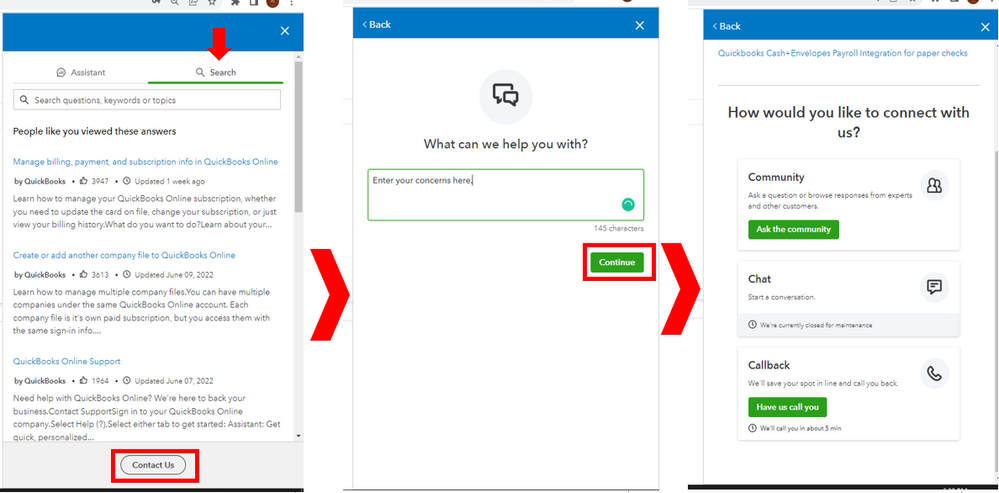
In the meantime, consider exporting the report into Excel or downloading it as a PDF. Then, print it from Adobe.
Your patience and understanding are greatly appreciated as we work to address the issue. We look forward to providing you with the best possible experience in the future, Optixbil. If there's anything else that I can do for you, just tag my name in the comment section. Take care!
I am having the same trouble. It started about 2 weeks ago, I can no longer print reports with the details, just the header shows up. I'm using Chrome on my imac. I tried downloading the report and emailing it to myself as Excel and PDFs and it still won't print anything but the header from the downloads. I have never changed any settings or the printer.
I am having exactly the same trouble. I noticed it this week. I also can no longer print reports with the details, just the header shows up. I'm using Chrome on my imac. I also tried downloading the report and emailing it to myself as Excel and PDFs and opened in both Adobe and Preview, and it still won't print anything but the header from the downloads. I have never changed any settings or the printer.
I completely understand your frustration with the printing issue you're experiencing, @gref and @bdcp and appreciate your efforts in performing some workarounds to fix this. It can be incredibly inconvenient when something that used to work perfectly suddenly stops functioning as expected.
After checking here in the system, the investigation is still in progress. Rest assured, our product engineering team is working diligently to identify a solution as soon as possible. If you haven't yet, I suggest contacting our QuickBooks Support team so they can add you to the list of affected users. You can provide the investigation number to our representative (INV-93599) for faster transactions. To contact them, you'll want to follow the steps shared by my peer above.
Moreover, here are some articles you can use in your future tasks to manage your reports:
If you have any further questions or need assistance with anything else, please feel free to ask. I'm here to help!
Was having the same printing issue since updating to Sonoma on Mac; and had been using a secondary PDF app on my smart phone as the workaround. I just loaded Sonoma 14.1 this morning (27 Oct) and the issue appears to have been resolved.
I’ve been having the same issues since updating my Mac a few weeks ago. Called QBO, they told me it was an Apple thing. Called Apple, they told me it was a Qb thing. Each day that passes, I get more and more frustrated as I print out 20+ project reports a day.
The only work around I’ve found so far, which is super annoying, is to download the report, move it to my desktop, open report in Adobe, print from adobe, delete report from my desktop.
If I’m trying to email the report, I follow the same steps as above but I have to rename and save the file again for it to show up. If I email the download from QB, it shows up blank to the sender.
Hope this helps in the meantime but hope QB gets this fixed faster than that! Going on 4 weeks now which is crazy!
Firefox is the only way I can get anything to print. I'm assuming the print engine in Preview, Chrome, Safari, Adobe Reader & Edge are all the same. Maybe Firefox uses another print engine??
Anyway, for now Firefox on the Mac is the only way I can print from QBO on my M2 Mac w/latest OS.
I had the problem after update to Sonoma 14. Installed 14.1 and the problem is now resolved for me.
Upon installation of the latest Sonoma version 14.1 the issue was resolved for me.
Upon installation of the update to Sonoma 14.1 the issue is now resolved for me.
Upon installation of the update to Sonoma 14.1, the issue is now resolved for me.
That update worked! Thanks Fillister!!



You have clicked a link to a site outside of the QuickBooks or ProFile Communities. By clicking "Continue", you will leave the community and be taken to that site instead.
For more information visit our Security Center or to report suspicious websites you can contact us here