Thanks for coming here with us today, Deb143.
You'll want to create a Journal Entry (JE) to record the computer sold by the owner to the company. If you're not sure which accounts to use as debit or credit, I suggest consulting an accounting professional for an advice.
Here's how to create a JE:
- Go to the Accountant menu.
- Choose Make General Journal Entries.
- Fill in the necessary information. Under Memo, enter the item reference.
- Click Save & Close.

Here's a good reference to learn more about creating a journal entry in QuickBooks Desktop.
If you wish to review the entries, you can do so by going to the bottom pane of the Make General Journal Entries window.
By default, only entries from the last month are displayed. To change or expand the list of entries, click from the List of Selected General Journal Entries drop-down list and select which period.
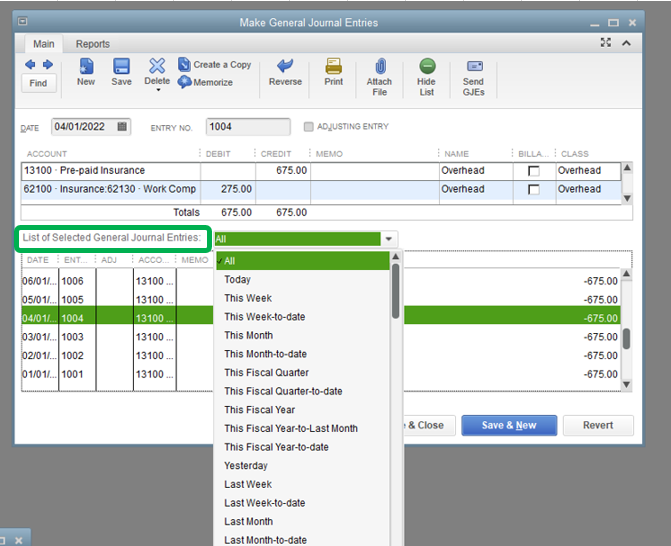
If there's anything else you need help with, just let me know. I'm always happy to assist. Stay safe and have a great rest of the weekend.