Turn on suggestions
Auto-suggest helps you quickly narrow down your search results by suggesting possible matches as you type.
Showing results for
Hi there, @jason106.
As per checking on the updates in QuickBooks Online, the custom date range for the reports is not taken out. You may consider performing the browser-troubleshooting steps to check if this is a data-related issue.
Over time the data will become outdated and will cause odd behavior to any program you're going to access via browser. To start the process, use an incognito browser to check if you can see the custom data on the profit and loss page. If you can see that, go back to the regular browser and clear the cache. An alternative way is to use another supported browser.
Here's a screenshot of the Profit and Loss report that shows the Report period option:

I've added this article for future reference about tracking the specific aspects on your reports: Customize reports in QuickBooks Online. This will help you get the exact details you want to show in your report.
Please let me know if you have other questions. I'd be happy to help you further. Take care.
I'm talking on the iPhone App. I know I can run this report on the desk top!
I'm talking on the iPhone App. I know I can run this on the desk top.....
Let me help you customize the reporting data on your Profit and Loss report, jason106.
Right now, the following reporting dates are available when you customize the said report on the mobile device:
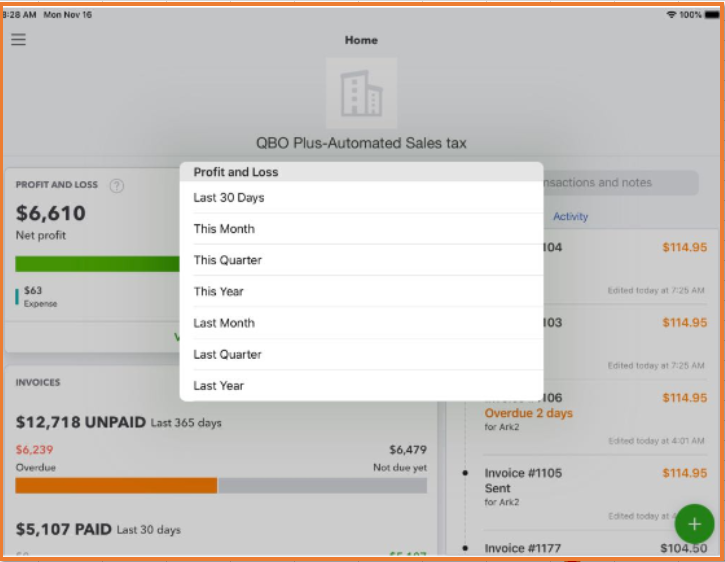
You can consider logging in to your account via the web-browser, and customize the report from there.
In the meantime, I recommend reporting the missing function to our Product Team. To do so, you can contact our QuickBooks Online Team so they can create a case under your company.
Please visit this link and choose your product to get in touch with our Support Team: Contact Payroll Support.
Let me know if you need anything else about customizing the Profit and Loss report. I'm always right here to help you.



You have clicked a link to a site outside of the QuickBooks or ProFile Communities. By clicking "Continue", you will leave the community and be taken to that site instead.
For more information visit our Security Center or to report suspicious websites you can contact us here