Turn on suggestions
Auto-suggest helps you quickly narrow down your search results by suggesting possible matches as you type.
Showing results for
Get 50% OFF QuickBooks for 3 months*
Buy nowThe Community has your back, @Anonymous.
Accountant users have the right privileges to change their client's subscription levels and here's how you can do it:
Upgrading a QuickBooks Online Company
These steps are also available from our guide on upgrading your subscription as well as the brief video below for your benefit:
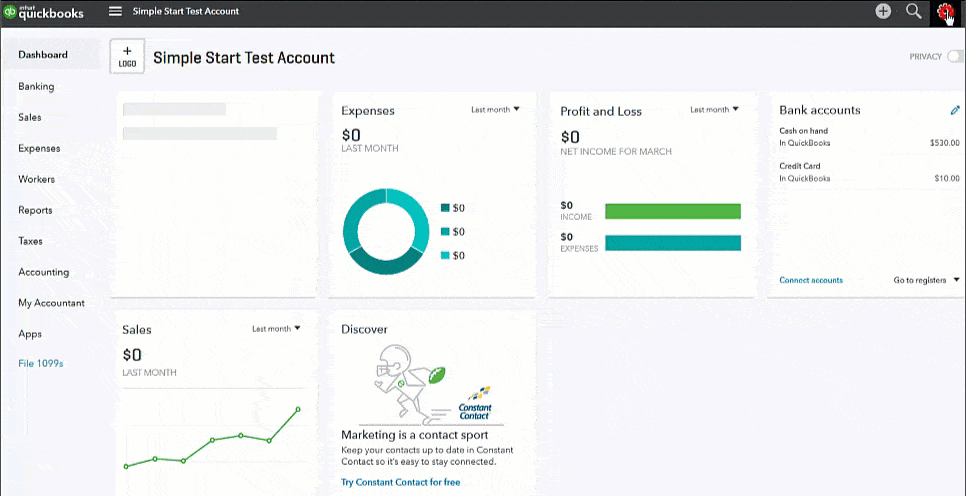
Downgrading a QuickBooks Online Company
Our awesome guide on downgrading a subscription can provide additional assistance if needed. Once the client is on the desired subscription level, just a few additional steps are needed to change them to wholesale. Use the instructions below to get started:
Add a client to your wholesale billing
These steps are also available from the article linked in Step 1 above. Using the resources I've included, you'll have that client's subscription level changed and discounted in no time. Please know you can always come to the Community for all of your QuickBooks needs. Thanks for reaching out, wishing you and your business continued success in all that you do.
I do not have this option and need assistance urgently
Hi Ealasaid,
You'll need to select the client's company from the Client drop-down menu and change their subscription level. Then, follow the steps provided by MichaelDL.
Here's a sample screenshot for reference:
Once done, I've got this article on how to add clients to wholesale billing.
If you still don't have the options, you can contact our Customer Care Team to check on this further.
Here’s how you can reach out to us:
For other inquiries about QuickBooks Online Accountant, please let us know. Thanks.
The wording on QBO proadvisor exam is very unclear. Questions do not correlate to the current QBO version. The wording is completely different from what you show on your image. Please see attached. I would like to challenge the exam.



You have clicked a link to a site outside of the QuickBooks or ProFile Communities. By clicking "Continue", you will leave the community and be taken to that site instead.
For more information visit our Security Center or to report suspicious websites you can contact us here