Turn on suggestions
Auto-suggest helps you quickly narrow down your search results by suggesting possible matches as you type.
Showing results for
Hello there, jgrady1.
Welcome to the Community. I’m here to ensure you can retrieve the missing data.
This issue can happen when the online banking connection is disconnected. Aside from that, the period selected in the Date drop-down is incorrect.
Let’s go to the Transactions page and filter the data. This way, we’ll be able to see the previous year’s entries.
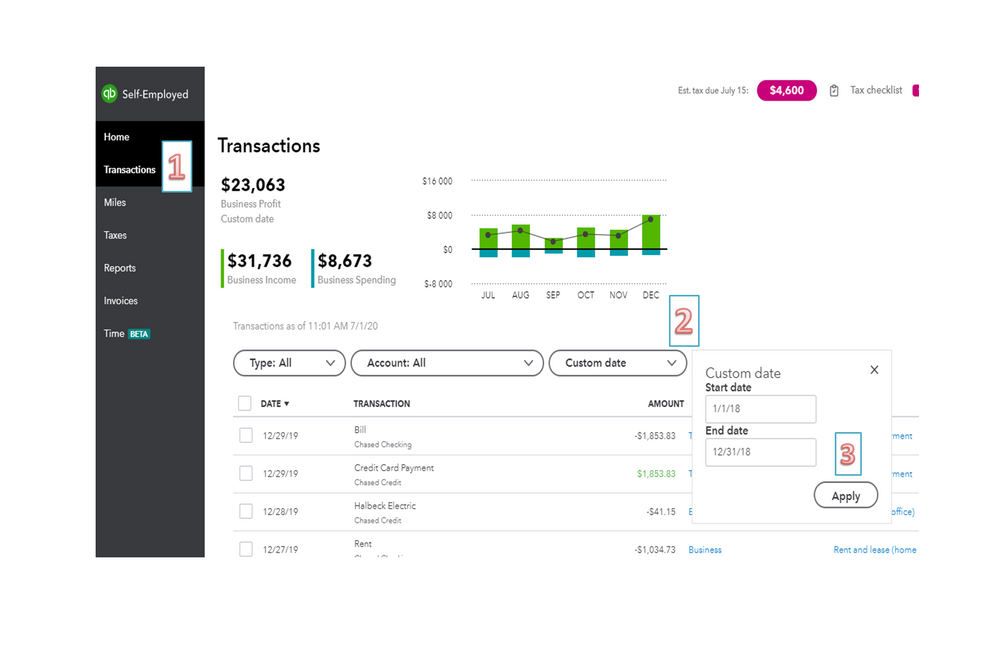
If the account is disconnected, we'll have to reconnect it and import your 2018 data into QBSE. Check out these links for detailed instructions.
If you continue to get the same result, I recommend you get in touch with our QBSE Support Team. They have tools to help add the missing transactions for 2018 into the client’s account.
You can reach them by following these steps.
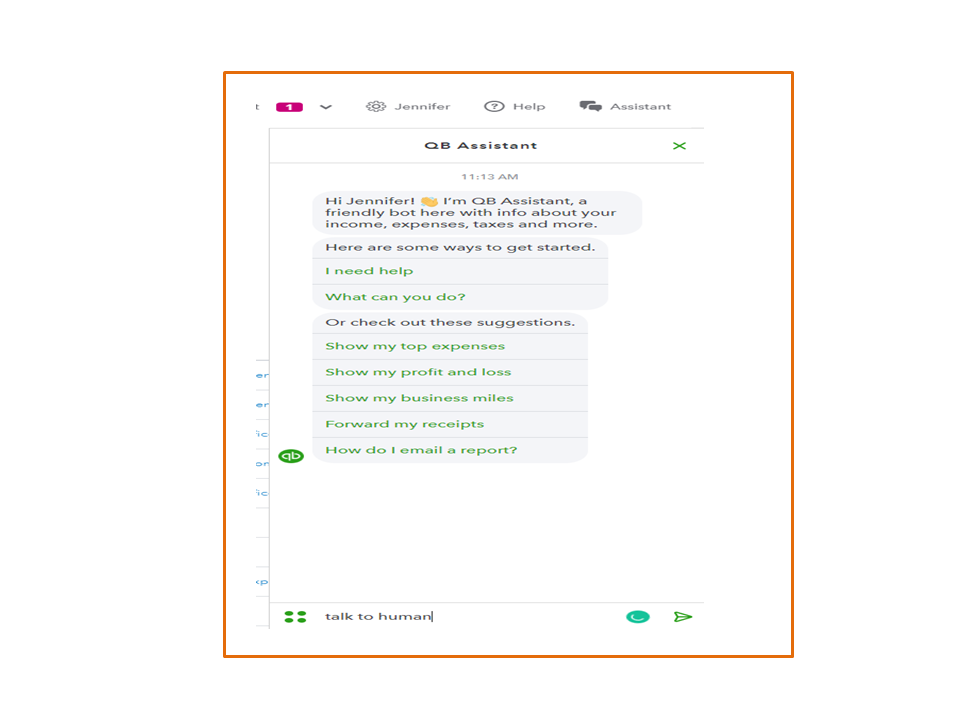
You can also bookmark the Add older transactions to QuickBooks Self-Employed article for future reference. It outlines the instructions on how to export older entries and then import them into QBSE.
If there’s anything else I can help you with, post a comment below. I’ll get back to assist further. Have a good one.
Hello. Thank you for your reply. I attempted that. It wasn't just that the current view was set to only show the last 12 months of transactions. The transactions seem to have been removed from the account.
I have a saved copy of the P&L that was run last year to prepare 2018 taxes and it has the full year's worth of transactions. When I run a 2018 P&L now, all balances are $0.
The reason that I was looking at 2018 is that I knew for sure that there were 2018 transactions present when we prepared taxes in 2019. All activity prior to 2020 seems to have disappeared except for the 3 transactions from 2019.
Any suggestions?
On a related note, if I were a new Intuit customer that subscribed to QB Self Employed today, would I be able to pull in my 2019 bank activity?
Thanks!
Hi Jgrady! I'm in the same boat! Only a handful of transactions left from the beginning of 2019 and all else is gone, to include 9mos of 2020. All of which occurred when I converted from 2018 to the 2021 Desktop version. Just disappeared.



You have clicked a link to a site outside of the QuickBooks or ProFile Communities. By clicking "Continue", you will leave the community and be taken to that site instead.
For more information visit our Security Center or to report suspicious websites you can contact us here