Turn on suggestions
Auto-suggest helps you quickly narrow down your search results by suggesting possible matches as you type.
Showing results for
Get 50% OFF QuickBooks for 3 months*
Buy nowHi there, @sjrlayden-aol-co. I'm here to help you open your company right away and continue running again.
Can you clarify the QuickBooks Desktop (QB) version you're trying to restore the file into? To restore your file, you'll need to move the backup copy to your local hard drive first. Make sure you are migrating from any supported QB version (i.e 2019-2021). Keep in mind that you're unable to recover a file that is lower than the current edition.
Then, follow the steps:
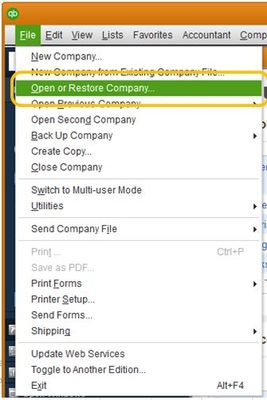
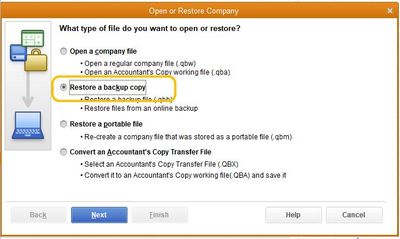
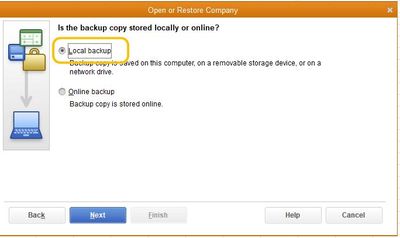
Once done, the company file is converted to a regular company file with a .qbw extension. Refer to this link for more info: Restore a backup of your company file.
If you wish to get the latest edition of QuickBooks Desktop, head to our QuickBooks Desktop products page. I'm also including this link to learn about the discontinuation policy: QBDT Service Discontinuation.
Stay in touch if you need more help with activating your file. I'll be around to help you.
If you have the backup file (QBB), it is better to restore the file on QB Desktop. If you were running in multiuser mode and copy the QBW file as the backup, you won't be able to open it without support or 3rd party service. Consider to purchase one of time license of QBD 2021 or 2020 at a lower price to upgrade your file. Starting next month, they only offer QBD 2022 with the subscription license.
Hi @sjrlayden-aol-co,
Hope you’re doing great. I wanted to see how everything is going about restoring your backup copy. Was it resolved? Do you need any additional help or clarification? If you do, just let me know. I’d be happy to help you at anytime.
Looking forward to your reply. Have a pleasant day ahead!



You have clicked a link to a site outside of the QuickBooks or ProFile Communities. By clicking "Continue", you will leave the community and be taken to that site instead.
For more information visit our Security Center or to report suspicious websites you can contact us here