Turn on suggestions
Auto-suggest helps you quickly narrow down your search results by suggesting possible matches as you type.
Showing results for
Solved! Go to Solution.
Welcome to the Community, Book Oblate.
Our Transaction Detail by Account report is available if you're subscribed to an Essentials, Plus, or Advanced plan.
In the event you'd like to upgrade your subscription, you can do so anytime.
Here's how:

I've additionally included a few detailed resources about working with reports that may come in handy moving forward:
Please feel welcome to send a reply if there's any questions. Enjoy the rest of your day!
You've come to the right place, @Book Oblate.
The closest variation of your desired report achievable in QuickBooks Online is the Transaction Detail by Account report. This report displays all the transactions which include the type of transaction, date, the account used for the transaction, amounts, and balances. They can be customized to specify if it's a debit or credit and show the last year's entries only.
Here's how:
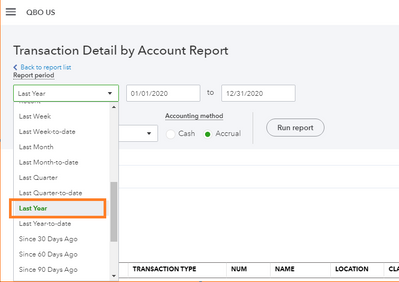
You can check out this article to see the complete list of available reports for your QuickBooks Online version: Reports included in your QuickBooks Online subscription.
You can also export them to Excel to help give you the flexibility to use them. Simply click the Export icon and select Export to Excel.
Let me know should you need any further assistance with customizing your report that tailors your business needs. I'm always here to assist. Have a wonderful day.
In these instructions below, there is no report of that name. QB does not return a response.
Welcome to the Community, Book Oblate.
Our Transaction Detail by Account report is available if you're subscribed to an Essentials, Plus, or Advanced plan.
In the event you'd like to upgrade your subscription, you can do so anytime.
Here's how:

I've additionally included a few detailed resources about working with reports that may come in handy moving forward:
Please feel welcome to send a reply if there's any questions. Enjoy the rest of your day!



You have clicked a link to a site outside of the QuickBooks or ProFile Communities. By clicking "Continue", you will leave the community and be taken to that site instead.
For more information visit our Security Center or to report suspicious websites you can contact us here