Turn on suggestions
Auto-suggest helps you quickly narrow down your search results by suggesting possible matches as you type.
Showing results for
I am being charged for an Intuit Online Payroll account. I am unable to cancel it using the instructions provided--
What happens is I log in using my e-mail address and password. Then it brings me to a screen that says if I have an Intuit Online Payroll account, it may be tied to a different set of credentials. I've tried entering my phone number, which is tied to the account; I've tried entering my e-mail address and resetting my password.
I am the owner of the company; I set up the account myself and have no employees or accountants.
Since I can't log in to my account, I can't get to the gear icon to cancel. There is no phone number to call in order to do this. I have already reported Intuit Quickbooks to the Federal Trade Commission as well as the Better Business Bureau for fraud and misleading business practices.
My account must be cancelled immediately. The online process doesn't work. Contact me to confirm cancellation as soon as possible please.
[email address removed]
Spencer Coffey
This is not the impression we want you to have, @beautifulsugly.
Since Community is a public forum and we don't want to endanger your security and privacy. It would be best to reach out to our Payroll support team. They will pull up your account in a private place and help you cancel your payroll subscription.
You have two ways on how to connect with them. First, you can use our QBO test drive and click the Help menu. Refer to the steps below:
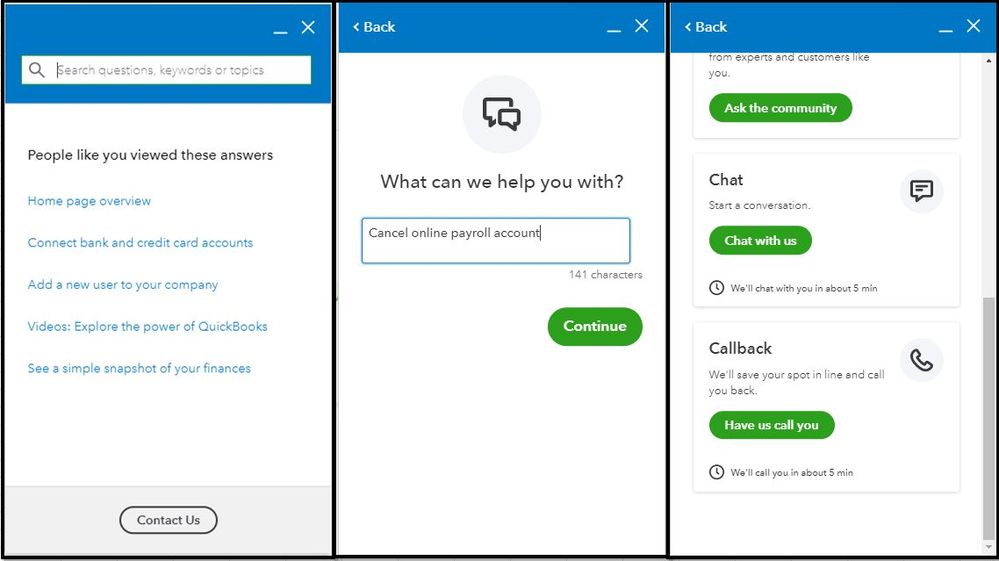
Another option is to connect with them via the browser. Follow these easy steps:
Here's a helpful page where you can browse articles that can guide you with your QBO tasks. To get started head to our QBO Help articles page.
Let me know how this goes and leave a reply below. I'm always around to help you in any way I can. Have a good one.
Please cancel my account!!!!!
CANCEL MY ACCOUNT
It's sad to see you go. However, I wanted to make it easy on your end to cancel your account, AKT Ltd payroll account cancel.
Aside from canceling your payroll subscription from the web portal, you can cancel it through your Account and Settings. Let me show you how to do it in your QuickBooks Online (QBO) account.
Here's how:
Once finished, you'll be notified with email confirmation. Though, you still view the data of your canceled account for a year. You can also refer to this link for more information on canceling your payroll subscription: Cancel and reactivate your Online Payroll account.
I'm always here to help if you have any other concerns or questions. Just tag my name in the comment section and I'll get back to you as soon as I can. Stay safe!

You have clicked a link to a site outside of the QuickBooks or ProFile Communities. By clicking "Continue", you will leave the community and be taken to that site instead.
For more information visit our Security Center or to report suspicious websites you can contact us here