Let me guide you on how to print the Mileage report, greenpassion12.
We can go to view the Mileage page to download your trip in QuickBooks Online (QBO). Then, export it to an Excel file to print the report.
Here’s how:
- Click Mileage on the left side menu to view all recorded transactions.
- Hit the Options drop-down in the right corner.
- Select Download Trips. These actions will open the Excel sheet.
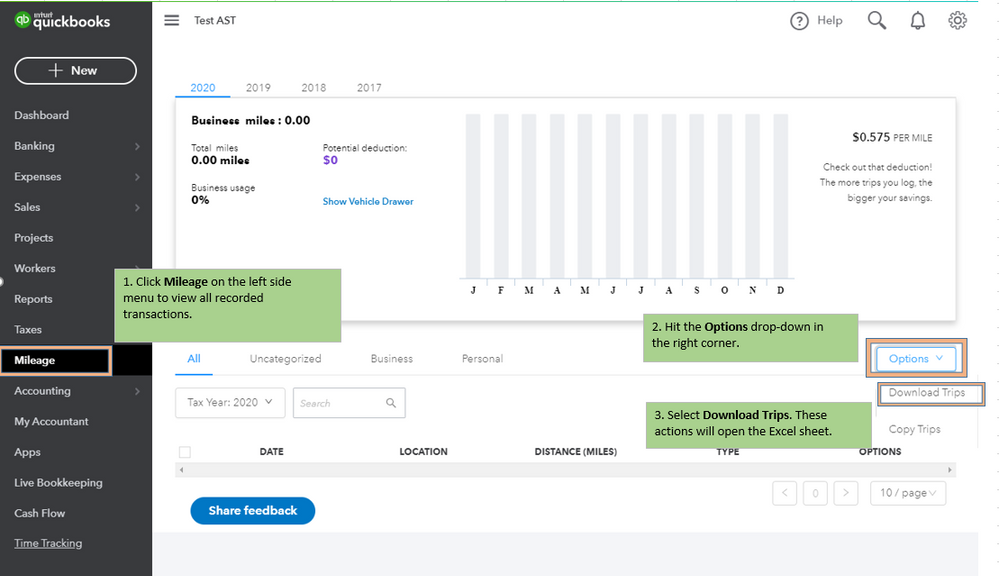
Once downloaded is completed, click it to view the report and print it from there.
For more details about tracking Mileage, please refer to this article: Track Mileage in QuickBooks Online.
I've got a link here where you can find articles about managing your reports in your account: https://quickbooks.intuit.com/learn-support/en-us/reports/07?product=QuickBooks%20Online#.
I'm just one post away if you need a hand with customizing reports or any QBO related. Have a great day ahead.