Turn on suggestions
Auto-suggest helps you quickly narrow down your search results by suggesting possible matches as you type.
Showing results for
SALE EXTENDED 70% OFF QuickBooks for 3 months* Ends 12/8
Buy nowChanging the phone number associated with your QuickBooks Online (QBO) account is a breeze, and I'm here to show you how @alexandersfloors.
You can make changes to your accounts from the Intuit Account Manager page. To get there is easy, you can either log into your QBO account or sign in to the account manager directly.
Please note that your QuickBooks account is connected to all of your Intuit products. Any changes you make apply to all of your Intuit products.
Whenever you're ready, here's how to log into the account manager while using QBO:


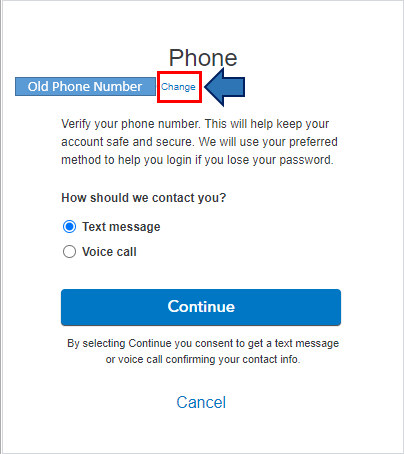
To sign in to the account manager directly, visit the Intuit Account Manager Sign-in page using your QuickBooks sign-in info. Then, follow the last five steps above to complete the process.
Also, in case you need to change the phone number that appears on your sales forms in QBO, you can visit the Company menu in the Account and Settings page. You can check out this article for the complete details: Change your business name, contact info, or EIN in QuickBooks Online.
Let me know if you have other concerns about updating your business info in QBO. You can drop a comment below, and I'll gladly help. Take care and stay safe always.
Did that still hasn’t changed on my verification end every time I do something that requires verification it wants to text my old phone number to confirm it’s me so I can’t verify anything administrative including transfers of money to different accounts
Did that no change
We want to ensure your phone number is updated, Alexandersfloors. It's a good job for trying the steps provided by my colleague.
I suggest reaching out to our customer care support since you're unable to change the information. They can pull up your account and make some updates. Here's how:
Feel free to take note of our support hours so you can immediately get in touch with an agent.
The Community is available 24/7 if you have other concerns. We'll be around to assist you. Keep safe!
Is it possible to add a second phone # for receiving verification code? My husband travels internationally ALOT and if i need to check on something in QB online I can't get the code as it goes to his phone #... thank you!
QuickBooks currently allows one phone number on each account, @soozdeanne.
I understand you want to add another phone number to receive a verification code every time your husband travels. Since this option isn't available, you can request to send the one-time confirmation code through the email associated with the account. If you don't have access to your husband's email, I suggest asking him.
Also, I suggest submitting feedback directly to our product engineers. They may look into this suggestion and consider adding this option in future updates. To send feedback, you can click the Gear icon and select Feedback. Then, enter your suggestion and click Submit Feedback.
You may also want to make an update to your business and account info in your QuickBooks Online (QBO) account. This article will guide you through the process: Change your business name, contact info, or EIN in QuickBooks Online.
Thanks for dropping by, @soozdeanne. Please know that the Community forum is always open to assist you again if you have other concerns with QuickBooks.



You have clicked a link to a site outside of the QuickBooks or ProFile Communities. By clicking "Continue", you will leave the community and be taken to that site instead.
For more information visit our Security Center or to report suspicious websites you can contact us here