Hi, @fheckel!
Only QuickBooks Online Advanced has the option to create a backup, but this backup is not designed for auditing purposes. If you want your auditor to review and work on your books, the best way is to invite them as an accountant user.
Here’s how:
- Navigate to the Gear icon on the upper left pane.
- Select Manage users.
- Under Accounting Firms, click Invite firm.
- Fill in the necessary fields.
- Click Save.
For visual reference, see the image below:
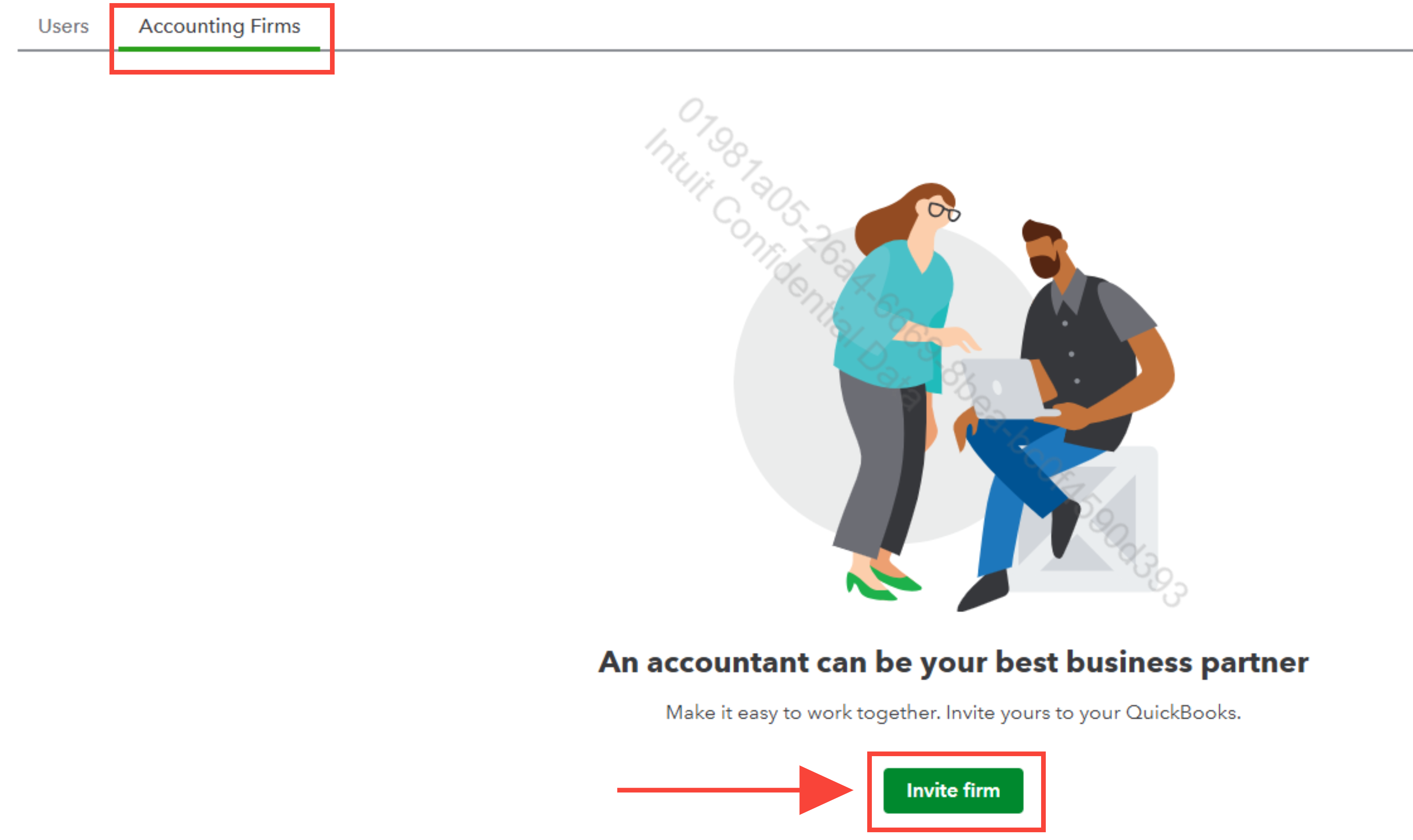
Once done, your auditor will receive an email with instructions to create a login and access your file.
If you need further assistance with handling your QuickBooks Online account, don’t hesitate to leave a message below.