Turn on suggestions
Auto-suggest helps you quickly narrow down your search results by suggesting possible matches as you type.
Showing results for
Get 50% OFF QuickBooks for 3 months*
Buy nowHello there, julie. I want to share a few insights about creating an Expenses by Category report and guide you on how you can generate the one you desire in QuickBooks Online.
For now, the option to create the report is unavailable in QBO. Alternatively, you can pull up and customize the Transaction Detail by Account report to view your expenses by category. To do this, here's how:
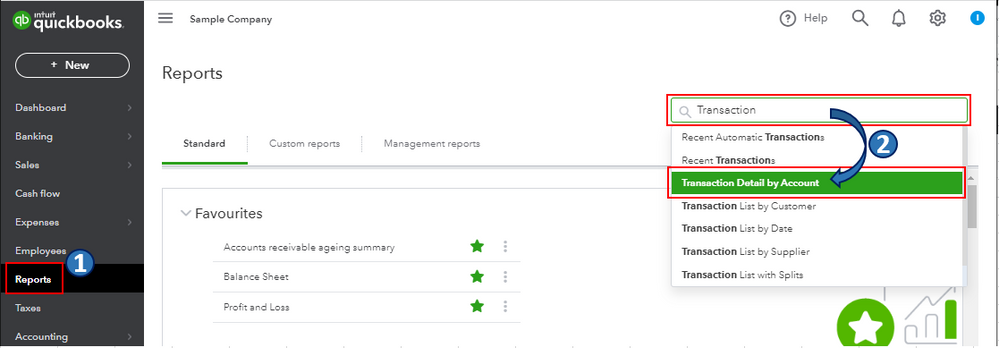
On the other hand, we take your suggestions as opportunities to improve the various features of our products. Therefore, I would encourage you to send suggestions or product recommendations.
Your valuable feedback will be forwarded and reviewed by our Product Development team to help improve your experience while using the program. Here's how:
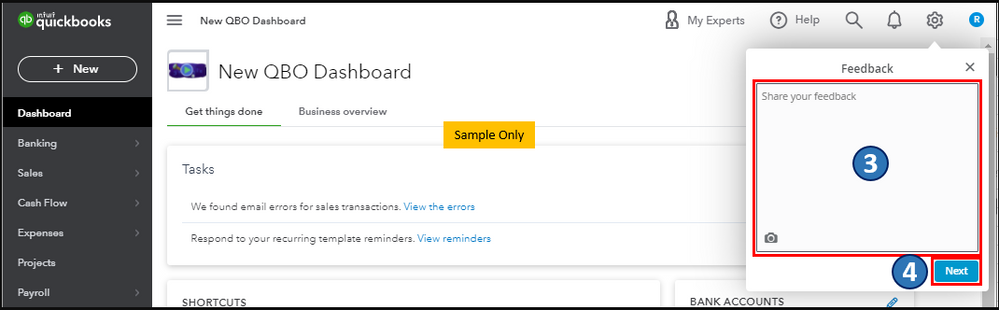
You can also keep track of any feature request updates by exploring our QuickBooks Online Feature Requests website.
For an overview of how to resolve account balance discrepancies in QBO, please see this article: Reconcile an account in QuickBooks Online.
I'm all ears if you have other reporting concerns or questions about managing expense transactions in QBO. Take the best care always!
That option is unavailable on my Quickbooks?
Option unavailable on my Quickbooks?
Hi Julie,
Thank you for getting back to us. Transaction Detail by Account is available in the Essentials, Plus, and Advanced plans. Because of this, I would encourage you to submit feedback to our Product Development team so they can consider adding it to Simple Start in future updates.
As your company needs types of reports and options, you may want to consider upgrading your subscription to Essentials or Plus. You can check the features comparison before deciding to upgrade.
If you have any other questions, feel free to go back to this thread.
Hi Jess,
I want to take this report idea one step further and compare Category Costs vs Income Categories on the same report.
Is this possible?
Thanks.
Thanks for joining this thread, champ1502.
Let me share some information about the report you want to run and compare.
In QuickBooks Online, there's no option to add 2 categories in the column. However, I recommend making 2 separate reports, which is transaction details by account for both categories having the same filters and customization then exporting them to Excel and combining them there.
Additionally, if you want to run a report and then personalize or want to specify your data, you check this article for more guidance: Customize reports in QuickBooks Online.
You can always get back to me here if you have any other questions about reports. I'll be around to lend a hand. Have a lovely day.
This does not create a report by expense category. I see no way in the filters or customization options to show the expense category or to organize by expense category. Unless you can show me another way, I'd flag this as a critical software flaw, since business expense accounting is is critical to tax preparation.
I appreciate you following this thread, AkayAkay.
I can provide two alternative methods to help you generate a report displaying the expense category in QuickBooks Online.
You can run a Profit and Loss report to view your expense accounts and customize it by choosing All Expenses Accounts to display in your report. I'll show you how:
Another way is to pull up the Account List report and customize it by selecting All Expenses Accounts.
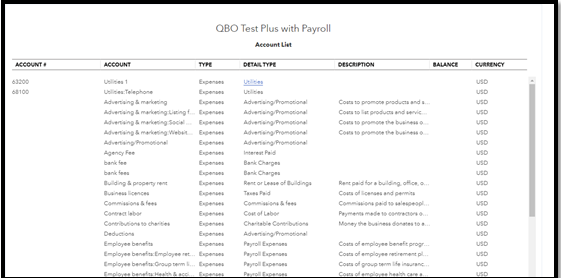
After customizing your report, you can memorize reports in QuickBooks Online, which allows you to save it with the current customization settings.
If you have further questions about financial reports in QBO, post them below. I'll be sure to lend a hand.
It's filter, you charge extra for a filter?!
@jyvester Frankly, it's impressive enough that they haven't stripped the filter functionality out of QBO entirely like they have so many other basic features.
Like, you know, the ability to set and retain your own e-mail subject lines.
Unfortunately, since QuickBooks has become almost a monopoly, they don't really care what we think. Why spend a few bucks on development, when you are pretty locked in already. Better to spend the time trying to figure out new ways to force upgrades or pricing increases.



You have clicked a link to a site outside of the QuickBooks or ProFile Communities. By clicking "Continue", you will leave the community and be taken to that site instead.
For more information visit our Security Center or to report suspicious websites you can contact us here