Turn on suggestions
Auto-suggest helps you quickly narrow down your search results by suggesting possible matches as you type.
Showing results for
Get 50% OFF QuickBooks for 3 months*
Buy nowI’m here to ensure all your transactions will get exported so you can successfully import them to your new version of QuickBooks, @saturdaysnyc.
QuickBooks Online offers a simple way of moving entries so you can download and import them anytime.
You can export your reports and lists into individual Excel files contained in a zip format in one just one process. You’ll want to make sure to filter the date period to cover year-to-date transactions. Here’s how:
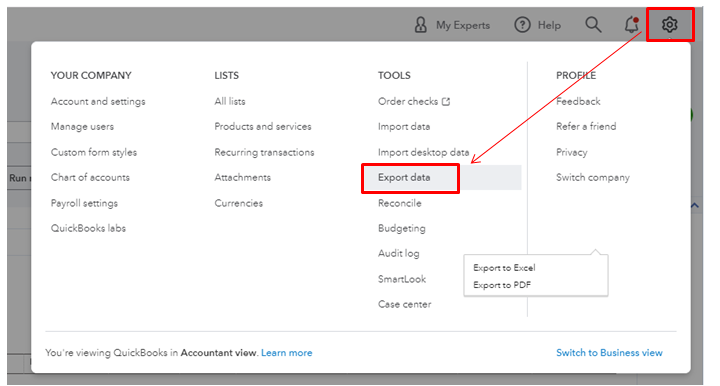

Please know that you’ll need to export non-posting transactions and attachments separately since it doesn’t include in the lists. You can follow the instructions listed in this article to do so: Export reports, lists, and more.
You can also customize your other reports if you wanted to export specific details of your transactions in QuickBooks.
I’ve attached a reference for importing data to Online and Desktop versions. It has information that ensures data imports precisely and into a specific order.
By following these steps, you surely get moving. Let me know if you still need further assistance during the importing process. I’ll always be here to assist you.
Hello,
thanks for the quick reply. Unfortunately, that option doesn't exist.
If I click on the Gear icon, then navigate to Tools, there's no option to 'Export Data'.
See the attached screenshot.
Let me help you export your data to QuickBooks Online, saturdaysnyc.
If you're using theQBO US version, you should be able to see the Export Data option. However, if you're unable to see it, let's perform some steps to fix this issue.
There are times that your browser is full of frequently-accessed page resources, causing QuickBooks Online (QBO), to act strange. You can log in to your QBO account using a private browser. This is to rule out any problems related to your browser.
Here are the keyboard shortcuts:
If it works, clear your browser's cache to speed up the loading process of the QBO website and for the system to start fresh. You can also use a different browser.
You can refer to these help articles in case you have any other concerns about QuickBooks Online.
This should export your data successfully. Touch base with us if you need anything else. I'll be here to help.
To be clear, I'm trying to export transactions from Intuit Full Service Payroll to Quickbooks (in an IIF format).
Just to clarify, do you need to migrate an IIF payroll data into your QBO account?
Correct; but i can only export as IIF the most recent, un-exported transactions. If I want all transactions year to date, there's no option to do so.
Thanks for getting back here, saturdaysnyc.
I'd like to verify the versions you are using. Are you trying to export from Intuit Online Payroll Full Service to QuickBooks Desktop? If so, the IIF file is the preferred option for manual import into QuickBooks Desktop.
To set up the preferences, here's how:


Once done, if you want to export the paycheck list and tax payments, you can follow these steps:
On the other hand, you can read this article for QuickBooks Online: Setup export of IOP data to QuickBooks Online (QBO).
I'm always around if you need more help with QuickBooks. Just leave a reply below and I'll get back to you.
..... from Client to Customer Advance which are the same company, but all the accounting is being done in Client of our self!
1. Is this possible outside of backup which does not work due to Our Company "Client" is under Our Company "Customer".
2. What can export and be imported is not the same from Client to Customer. Actually they do not match 100% which makes sense based upon the original setup.
I have spent hours upon hours on this trying to get resolve under CS with no resolve. It seems that everyone is at a different level of knowledge and each have a thought. It appears at this point, with another solution that was offered by CS, was to have an outside company to complete my request. I know this as an option but really do not want to spend additional money.
For the Sake of Clarity!! This is NOT from platform of Desktop to QB Online, but rather QB Online to QB Online.
Thanks for your time in responding!
Thank you for bringing this up in the Community, @bartc29.
It's our primary goal to help. However, we need further details to address your situation accurately.
Can you please provide us with an overview of what happened and what you are trying to achieve? Have you logged in to QuickBooks Online (QBO) Advanced or Accountant? Which data are you attempting to import, and where did it originate? Which platform are you using to import the data, and what steps have you taken so far? You can also attach screenshots so that we can visualize the issue.
We look forward to hearing from you. Just hit Reply, and we'll be there to assist you. Stay safe!
I’ve used Skyvia to pull the data out because it doesn’t limit you to incremental batches and the mapping is simpler. It’s handy if you’re moving to a fresh company file or another system. You can find more information here.
Hope this helps!



You have clicked a link to a site outside of the QuickBooks or ProFile Communities. By clicking "Continue", you will leave the community and be taken to that site instead.
For more information visit our Security Center or to report suspicious websites you can contact us here