Turn on suggestions
Auto-suggest helps you quickly narrow down your search results by suggesting possible matches as you type.
Showing results for
Get 50% OFF QuickBooks for 3 months*
Buy nowHi there, @userjoseph-normandea.
I'll share some insights on how you can remove a company when you log in to QuickBooks Online.
You can request the Primary/Master Admin to remove your name from the user list of the company.
Here's how:
However, if you're the Master Admin user, you can change the email address you use to sign in to the account that you wanted to delete. It will separate the account when it has a different email that you use to login.
For reference, you can check this video article to learn more: Add and manage users in QuickBooks Online.
Also, here's a great article for more insights into managing user roles and knowing user limits: User roles and access rights in QuickBooks Online.
If you have follow-up questions about managing your companies in QuickBooks Online, feel free to post them here. I'll be quick to respond. Have a good one.
@userjoseph-normandea, if you're currently the master admin and the only user, invite a dummy company admin and make him the new master admin so he can remove you from the users list.
Is there any way to remove it if you can't get the master admin to do it?
I recognize how important it is to remove a company from your login, nicolekeepslearning. I'm here to help you with that.
In QuickBooks Online, the only person who has the ability to delete you as a user is the Master Admin. I'd suggest reaching out to them to remove you from their company.
I'd suggest sharing these steps with the Master Admin to delete your name on the file:
You can also share this article for more details about the process: Add and Manage Users in QuickBooks Online.
Additionally, I've included this article that'll help you learn more about the different options for user roles and access permissions in the program: Access Rights in QuickBooks Online.
I'm only a post away if you need more help in completing your other tasks in QuickBooks, nicolekeepslearning. It's always my pleasure to help you out again.
In the past week, an old company that I managed suddenly reappeared at login. I haven't been affiliated with this company since 2021 and now when I log into my QBOA, I must select my business from the two companies. I tried to hide it so I wouldn't have to deal with the extra click. Why did it reappear and why can't I remove it?
Hi Mandac,
Thanks for joining us here. As stated in the above replies, any QuickBooks Online companies associated with your email address, will appear on your sign in page. Whether you're a User or an Accountant on the company accounts. If the old company was cancelled, you'll continue to have 'read-only' access for one year from the cancellation date. After one year, the account will be permanently deleted, for which it will no longer appear on your sign in page. To remove it from your list of companies now, you'll need to sign into the account and proceed to resubscribe. This is necessary, as any changes made, will not be saved when an account is inactive. QuickBooks Online rates are prorated, so you'll be charged for one month. It's important that you cancel the account after editing your login credentials, to prevent future billing. Once the account has been made active, proceed to edit your login information. Here's how;
1. Click on your profile badge in the top right
2. Select Manage your Intuit Account
3. Choose Sign in and Security
4. Click on your User ID and enter an alternate email address
5. Click on your Email address and enter the email address that matches the one used for your User ID
Note; Choose an email address that is not associated with any other QuickBooks product.
6. Save your changes
7. Return to your Settings ⚙ and open Account and settings
8. Select the Billing and subscription tab
9. Proceed to cancel the account
Feel free to touch base with us again, if you have any other questions. We would be glad to assist!
Yeah this doesn’t work. These responses are more geared to deleting users from your account. The question was how to delete companies one is no longer associated with. For instance if a company sent you access to their QuickBooks how does one delete them so that they no longer appear on one’s login page. Creating a separate email account login to make them disappear is by no other world an infantile solution.
I am having the same problem, did you find a solution?
Removing a company from your account depends on how it was originally added, acs2008. I'm here to explain the options available to you.
If you added the company yourself using the same login credentials, your only option is to hide it. This action moves the company to the hidden company section and it will no longer be visible in your list of companies.
Here's how to do it:
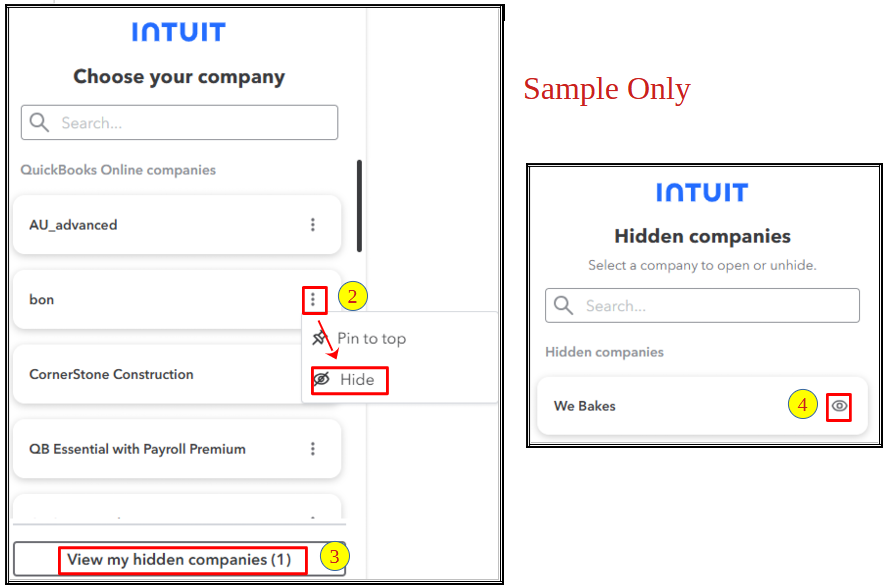
On the other hand, if you were added as a user by someone else, you will need to ask the master admin of the company to remove you as a user. This action will remove the company from your list upon login. You can find further instructions in the “Delete a user” section of the following article: Add and manage users in QuickBooks Online and Intuit Enterprise Suite.
Furthermore, to have the ability to remove/delete a company from your login, I recommend submitting feedback to our product engineers. They are responsible for making changes in the program:
Additionally, please refer to this article for more details about user permissions in QBO: User roles and access rights.
The Community is always available to provide the information you need, acs2008. Have a great day ahead.
No. And I don’t have the patience to deal with it. I should be able to remove it and I can’t. I was removed from the organization in 2021, it wasn’t on my profile and then one day it just randomly appeared and I can’t remove it.
.I'm not sure if that will solve all my problems. I added this myself, but I'm facing another issue: QuickBooks Online (QBO) keeps switching me to the "accountant company" I created. It's really frustrating, as it happens multiple times every day. There must be a better solution to fix this. This is another reason why I believe the desktop version is far superior to QBO. Overall, I am not satisfied with QBO.
I can sense the importance of achieving your goal, @Mandac. The option to remove the company's account is currently not available. However, you can send your feedback or suggestions directly to our Product Engineering team for review. Rest assured, your input will be addressed as soon as possible.
In the meantime, to prevent the company's account from appearing on your login page, you can follow the above suggestions to hide it. To submit your feedback, here's how:
With regards to your questions, @acs2008: The main reason you're being routed to the accountant's account is that you're using the same credentials. To avoid this issue, you'll need to remove yourself as an accountant user.
Please ensure you are logged in as an admin to have the necessary access to remove users. Here's how:
If you are not an account admin, please use the steps outlined above to contact the appropriate user who has the necessary access.
Once you've achieved your goal, you can refer to this link for additional information about managing the user's role: QuickBooks Support - Managing Custom Firm Roles.
Please know that you can always share your insights with us, and rest assured this will be heard.
That was the first thing I did; delete the accountant user. I cannot change my email address as this is tied to everything in QBO; it's my company email address. I cannot believe this is the only option available.



You have clicked a link to a site outside of the QuickBooks or ProFile Communities. By clicking "Continue", you will leave the community and be taken to that site instead.
For more information visit our Security Center or to report suspicious websites you can contact us here